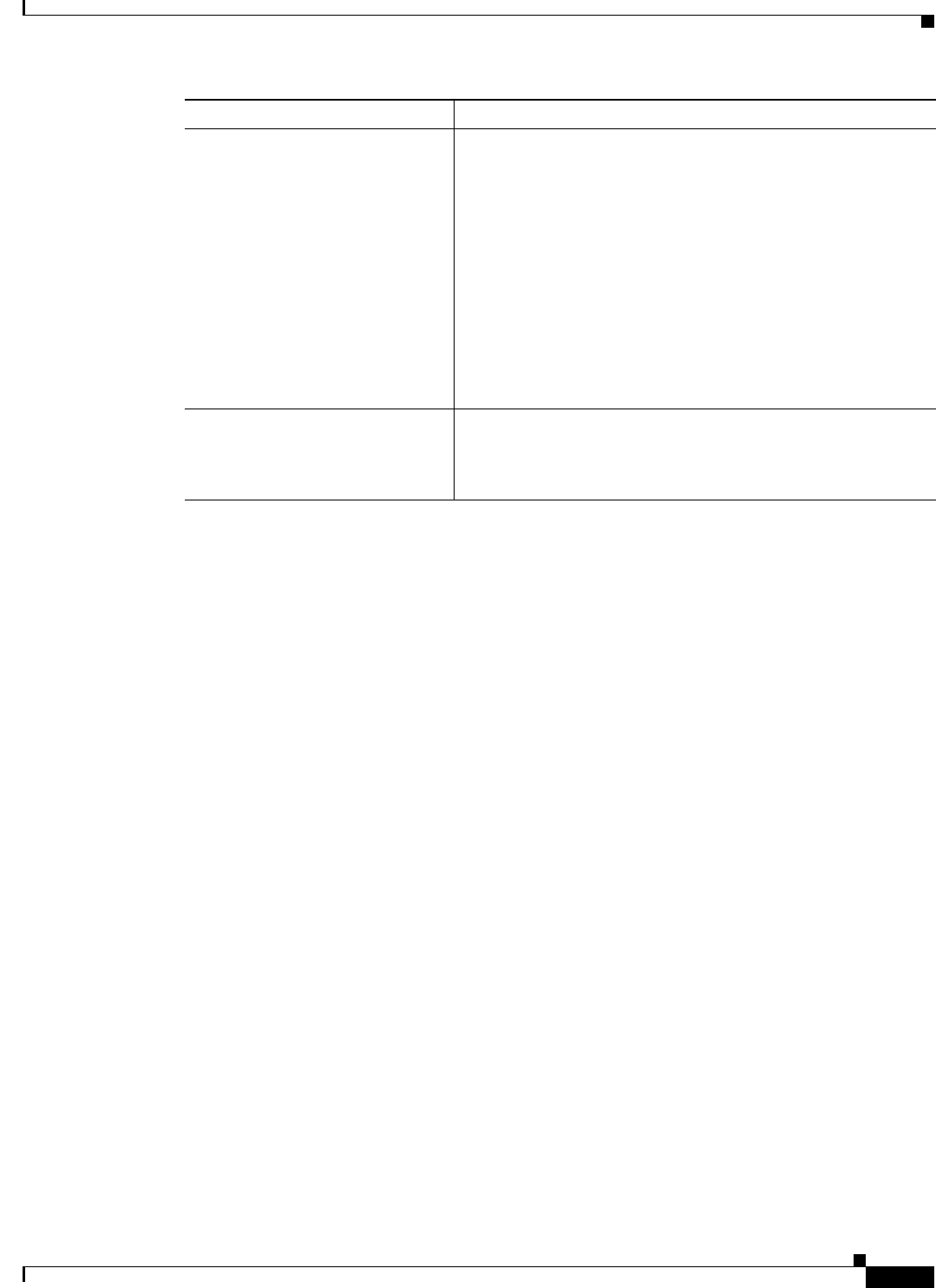
12-17
Cisco IOS Software Configuration Guide for Cisco Aironet Access Points
OL-30644-01
Chapter 12 Configuring WDS, Fast Secure Roaming, Radio Management, and Wireless Intrusion Detection Services
Configuring Fast Secure Roaming
Configuring Fast Secure Roaming
After you configure WDS, access points configured for CCKM can provide fast, secure roaming for
associated client devices. This section describes how to configure fast, secure roaming on your wireless
LAN. This section contains these sections:
• Requirements for Fast Secure Roaming
• Configuring Access Points to Support Fast Secure Roaming
Requirements for Fast Secure Roaming
To configure fast secure roaming, you must have these items on your wireless LAN:
• At least one access point, ISR configured as the WDS device
• Access points configured to participate in WDS
• Access points configured for fast, secure roaming
• An authentication server (or an access point, ISR configured as a local authenticator)
• Cisco Aironet client devices, or Cisco-compatible client devices that comply with Cisco Compatible
Extensions (CCX) Version 2 or later
For instructions on configuring WDS, refer to the “Configuring WDS” section on page 12-5.
debug wlccp wds [aggregator | all
| ap | authenticator | mn | nm |
recovery | state | statistics]
Use this command and its options to turn on display of WDS
debug messages.
Use the ap option for debugging WDS events for all APs. You can
optionally specify a mac-address also to debug the events of that
specific AP.
Use the all option to debug all WDS events.
Use the nm option to debug messages exchanged with the
network management platform when applicable
Use the recovery option to debug the WDS failover (graceful
recovery) process.
Use the statistics option to turn on display of failure statistics.
debug wlccp wds authenticator
{all | dispatcher | mac-authen |
process | rxdata | state-machine |
txdata}
Use this command and its options to turn on display of WDS
debug messages related to authentication.
Command Description


















