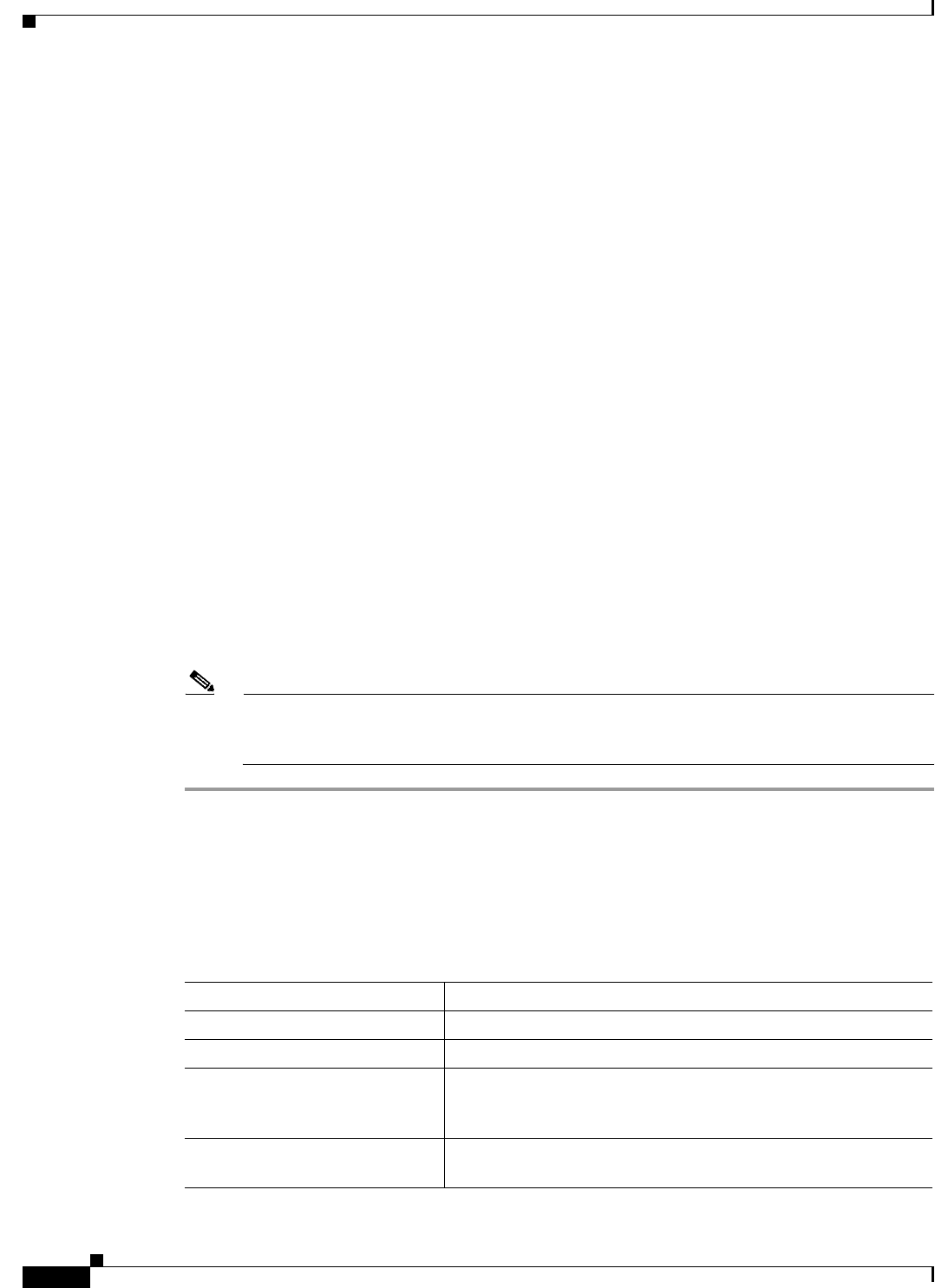
4-10
Cisco IOS Software Configuration Guide for Cisco Aironet Access Points
OL-30644-01
Chapter 4 Configuring the Access Point for the First Time
Assigning Basic Settings
• Channel—The default channel setting for the wireless device radios is least congested; at startup,
the wireless device scans for and selects the least-congested channel. For the most consistent
performance after a site survey, however, we recommend that you assign a static channel setting for
each access point.
–
For the 2.4 GHz radio, the relevant options are Least-Congested, channel 1-2412, channel
2-2417, channel 3-2422, channel 4-2427, channel 5-2432, channel 6-2437, channel 7-2442,
channel 8-2447, channel 9-2452, channel 10-2457, and channel 11-2462.
–
For the 5 GHz radio, the relevant options are Dynamic Frequency selection, channel 36-5180,
channel 40-5200, channel 44-5220, channel 48-5240, channel 149-5745, channel 153-5765,
channel 157-5785, channel 161-5805, and channel 165-5825.
• Power—Choose the power level from the Power drop-down list.
–
For the 2.4 GHz radio, the relevant options are Maximum, 22, 19, 16, 13, 10, 7, and 4.
–
For the 5 GHz radio, the relevant options are Maximum, 14, 11, 8, 5, and 2.
Step 9 Click Apply to save your settings.
Step 10 Click Network Interfaces to browse to the Network Interfaces Summary page.
Step 11 Click the radio interface to browse to the Network Interfaces: Radio Status page.
Step 12 Click the Settings tab to browse to the Settings page for the radio interface.
Step 13 Click Enable to enable the radio.
Step 14 Click Apply.
Your wireless device is now running but probably requires additional configuring to conform to your
network operational and security requirements. Consult the chapters in this manual for the information
you need to complete the configuration.
Note You can restore access points to factory defaults by unplugging the power jack and plugging it
back in while holding down the Mode button for a few seconds, or until the Status LED turns
amber.
Default Settings on the Easy Setup Page
Table 4-1 lists the default settings for the settings on the Express Setup page.
Table 4-1 Default Settings on the Express Setup Page
Setting Default
Host Name ap
Configuration Server Protocol DHCP
IP Address Assigned by DHCP by default; see the “Default IP Address
Behavior” section on page 4-5 for a description of default IP
address behavior on the access point
IP Subnet Mask Assigned by DHCP by default; if DHCP is disabled, the default
setting is 255.255.255.224


















