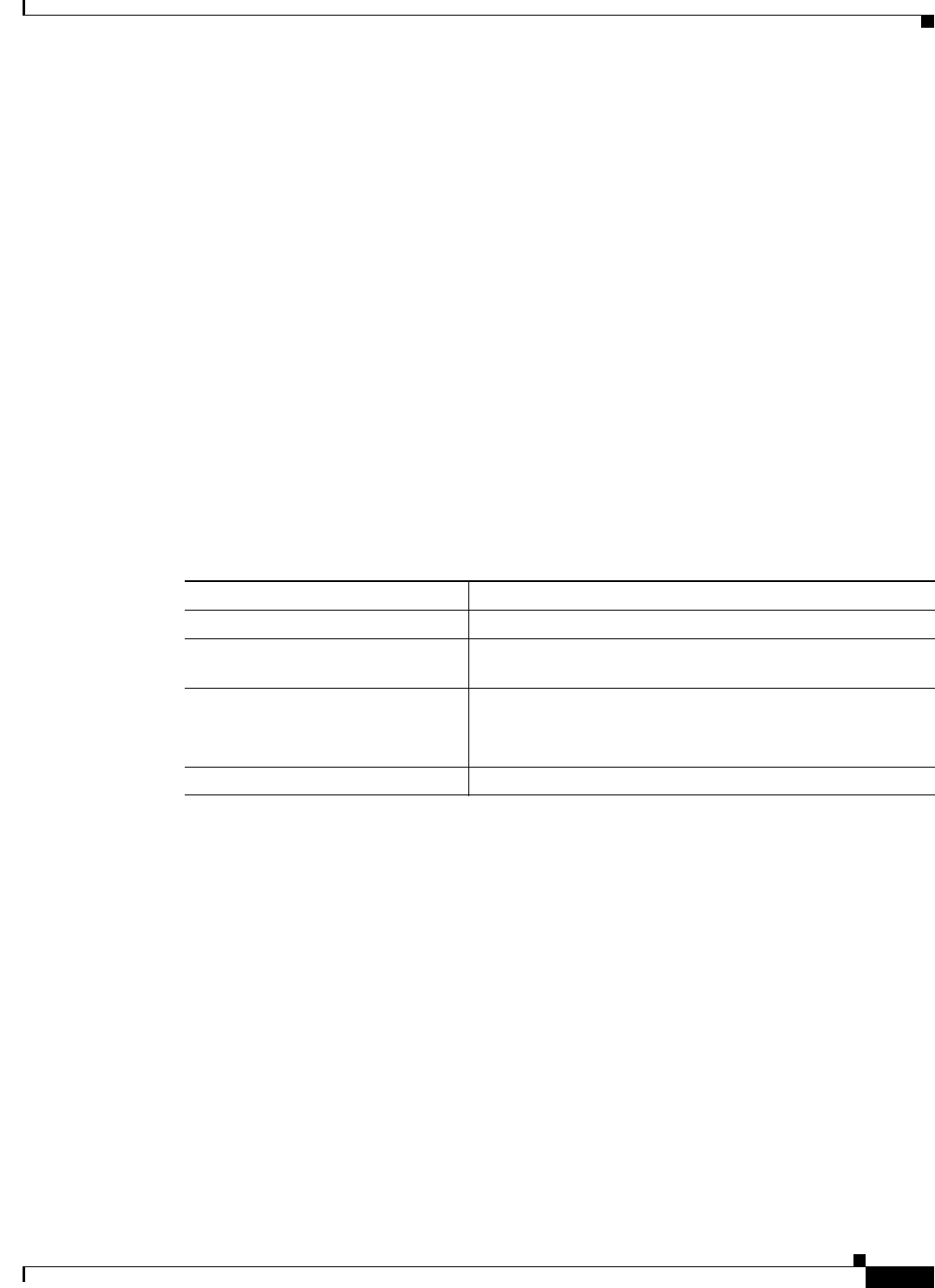
14-5
Cisco IOS Software Configuration Guide for Cisco Aironet Access Points
OL-30644-01
Chapter 14 Configuring VLANs
Configuring VLANs
Configuring a VLAN
Configuring your access point to support VLANs is a three-step process:
1. Enable the VLAN on the radio and Ethernet ports.
Enabling the VLAN on the radio and Ethernet ports also creates the VLANs in the access point
configuration.
2. Create an SSID, and assign it to a VLAN.
3. Assign encryption settings to a VLAN on a given radio interface.
This section describes how to assign SSIDs to VLANs and how to enable a VLAN on the access point
radio and Ethernet ports. For detailed instructions on assigning authentication types to SSIDs, see
Chapter 11, “Configuring Authentication Types.” For instructions on assigning other settings to SSIDs,
see Chapter 7, “Configuring Multiple SSIDs.”
You can configure up to 16 SSIDs on the access point, so you can support up to 16 VLANs that are
configured on your LAN.
Step 1 - Enabling the VLAN on the radio and Ethernet ports
Beginning in privileged EXEC mode, follow these steps to assign an SSID to a VLAN and enable the
VLAN on the access point radio and Ethernet ports.
Command Purpose
Step 1
configure terminal Enter global configuration mode.
Step 2
interface dot11radio 0.x | 1.x Enter interface configuration mode for the radio VLAN sub
interface.
Step 3
encapsulation dot1q vlan-id
[native]
Enable a VLAN on the radio interface.
(Optional) Designate the VLAN as the native VLAN. On many
networks, the native VLAN is VLAN 1.
Step 4
exit Return to global configuration mode.


















