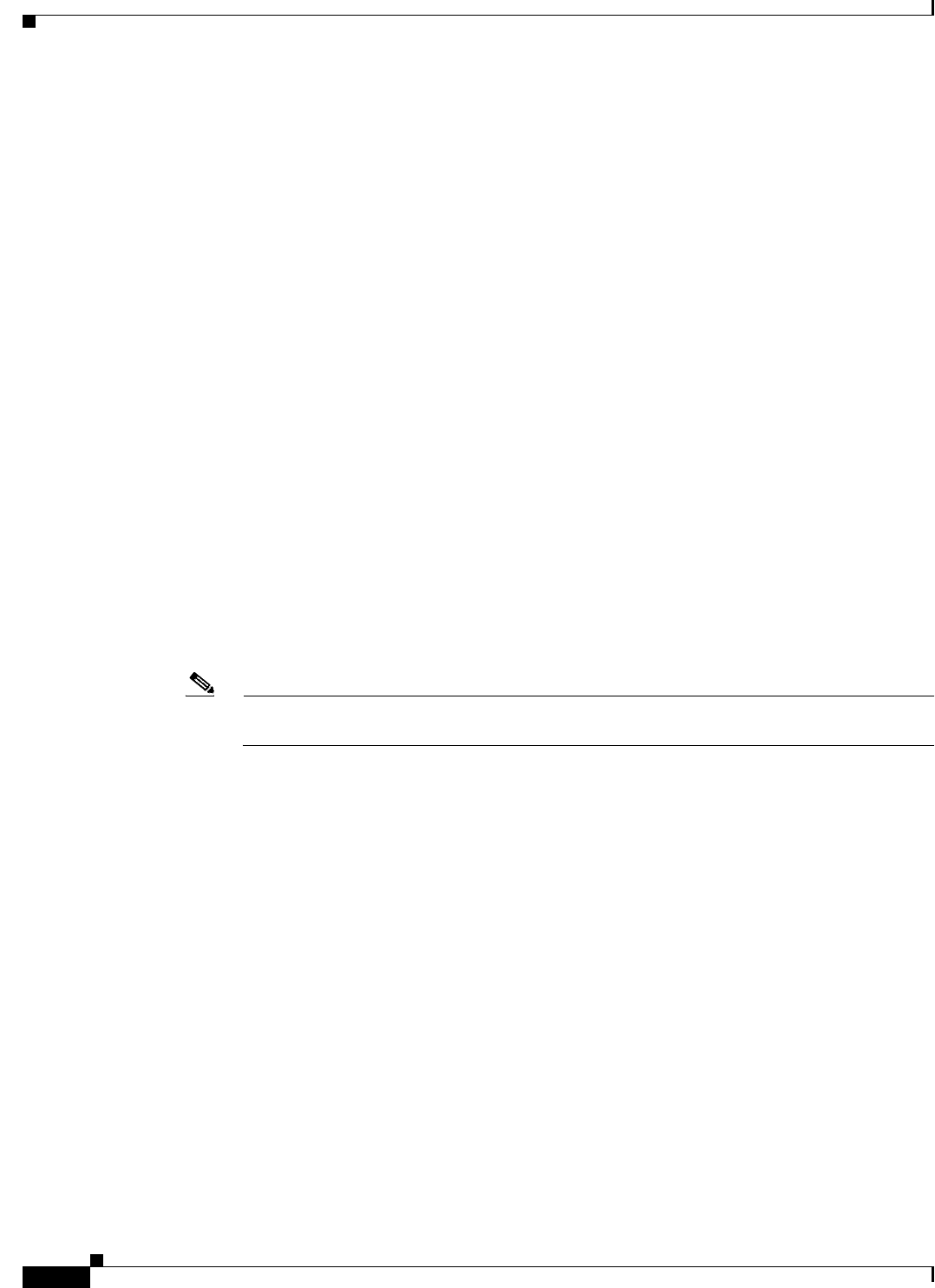
23-6
Cisco IOS Software Configuration Guide for Cisco Aironet Access Points
OL-30644-01
Chapter 23 Troubleshooting
Reloading the Access Point Image
...done initializing Flash.
Step 5 Use the dir flash: command to display the contents of Flash and find the config.txt configuration file.
ap: dir flash:
Directory of flash:/
3 .rwx 223 <date> env_vars
4 .rwx 2190 <date> config.txt
5 .rwx 27 <date> private.config
150 drwx 320 <date> c350.k9w7.mx.122.13.JA
4207616 bytes available (3404800 bytes used)
Step 6 Use the rename command to change the name of the config.txt file to config.old.
ap: rename flash:config.txt flash:config.old
Step 7 Use the reset command to reboot the wireless device.
ap: reset
Are you sure you want to reset the system (y/n)?y
System resetting...
using eeprom values
WRDTR,CLKTR: 0x80000800 0x80000000
RQDC ,RFDC : 0x80000033 0x000001cb
ddr init done
IOS Bootloader - Starting system.
Xmodem file system is available.
DDR values used from system serial eeprom.
WRDTR,CLKTR: 0x80000800, 0x80000000
RQDC, RFDC : 0x80000033, 0x000001cb
Step 8 When the access point has finished rebooting the software, establish a new Telnet session to the access
point.
Note The wireless device is configured with factory default values, including the IP address (set to
receive an IP address using DHCP) and the default username and password (Cisco).
Step 9 When IOS software is loaded, you can use the del privileged EXEC command to delete the config.old
file from Flash.
ap# del flash:config.old
Delete filename [config.old]
Delete flash:config.old [confirm]
ap#
Reloading the Access Point Image
If the wireless device has a firmware failure, you must reload the image file using the Web browser
interface or on all access points, by pressing and holding the MODE button for around 30 seconds. You
can use the browser interface if the wireless device firmware is still fully operational and you want to
upgrade the firmware image. However, you can use the MODE button when the access point has a
corrupt firmware image.


















