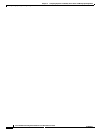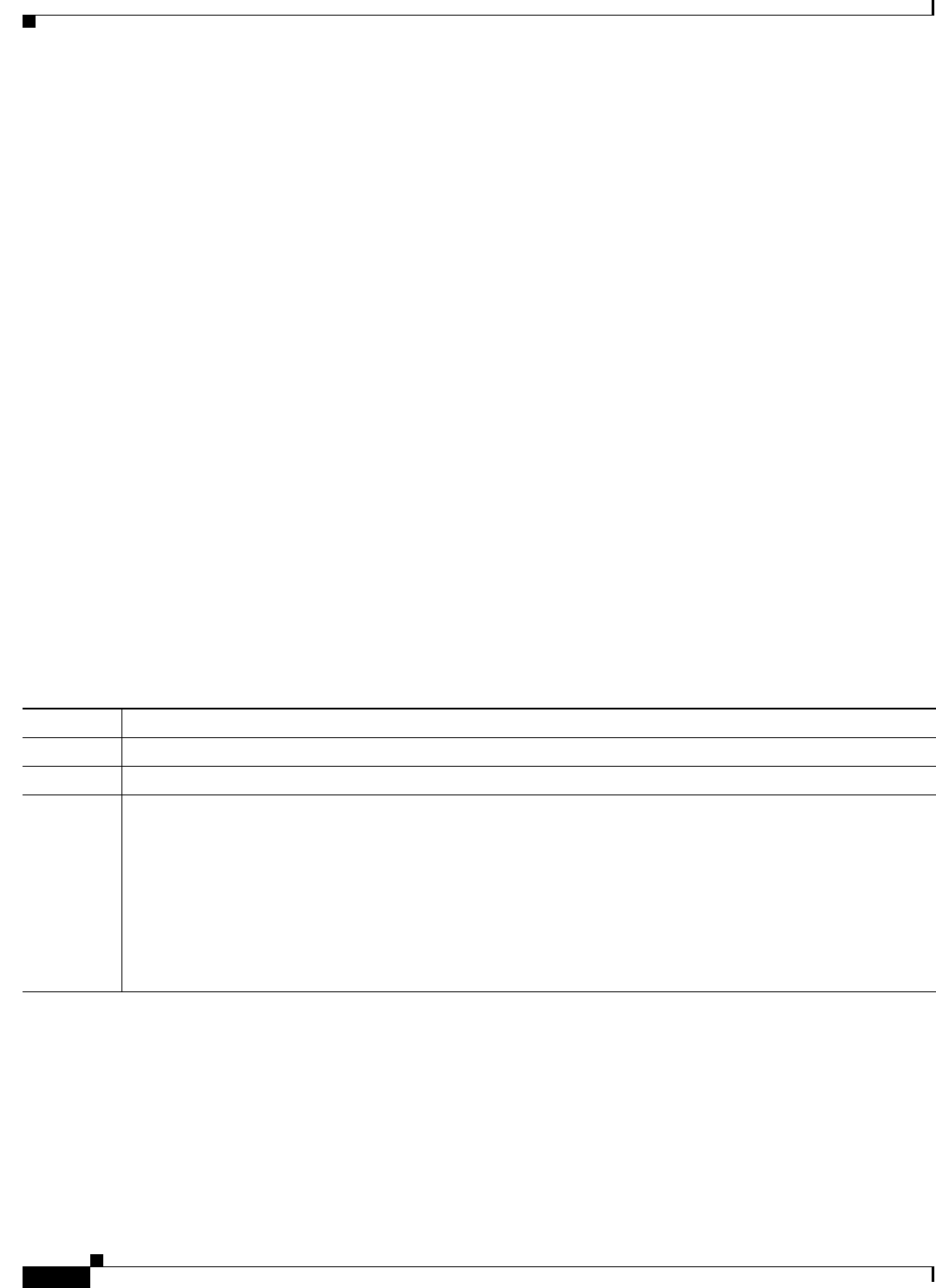
20-2
Cisco IOS Software Configuration Guide for Cisco Aironet Access Points
OL-30644-01
Chapter 20 Managing Firmware and Configurations
Working with the Flash File System
Displaying Available File Systems
To display the available file systems on your access point, use the show file systems privileged EXEC
command as shown in this example:
ap# show file systems
File Systems:
Size(b) Free(b) Type Flags Prefixes
- - opaque rw arch:
* 31739904 16701952 flash rw flash:
11999232 7754752 flash rw ram:
- - opaque rw bs:
31739904 16701952 unknown rw zflash:
- - opaque rw archive:
- - opaque rw system:
32768 26572 nvram rw nvram:
- - opaque rw tmpsys:
- - network rw tftp:
- - opaque rw null:
- - opaque ro xmodem:
- - opaque ro ymodem:
- - network rw rcp:
- - network rw ftp:
- - network rw http:
- - network rw scp:
- - opaque ro tar:
- - network rw https:
Table 20-1 lists field descriptions for the show file systems command.
Table 20-1 show file systems Field Descriptions
Field Value
Size(b) Amount of memory in the file system in bytes.
Free(b) Amount of free memory in the file system in bytes.
Type Type of file system.
flash—The file system is for a Flash memory device.
network—The file system is for a network device.
nvram—The file system is for a nonvolatile RAM (NVRAM) device.
opaque—The file system is a locally generated pseudo file system (for example, the system) or a download
interface, such as brimux.
unknown—The file system is an unknown type.