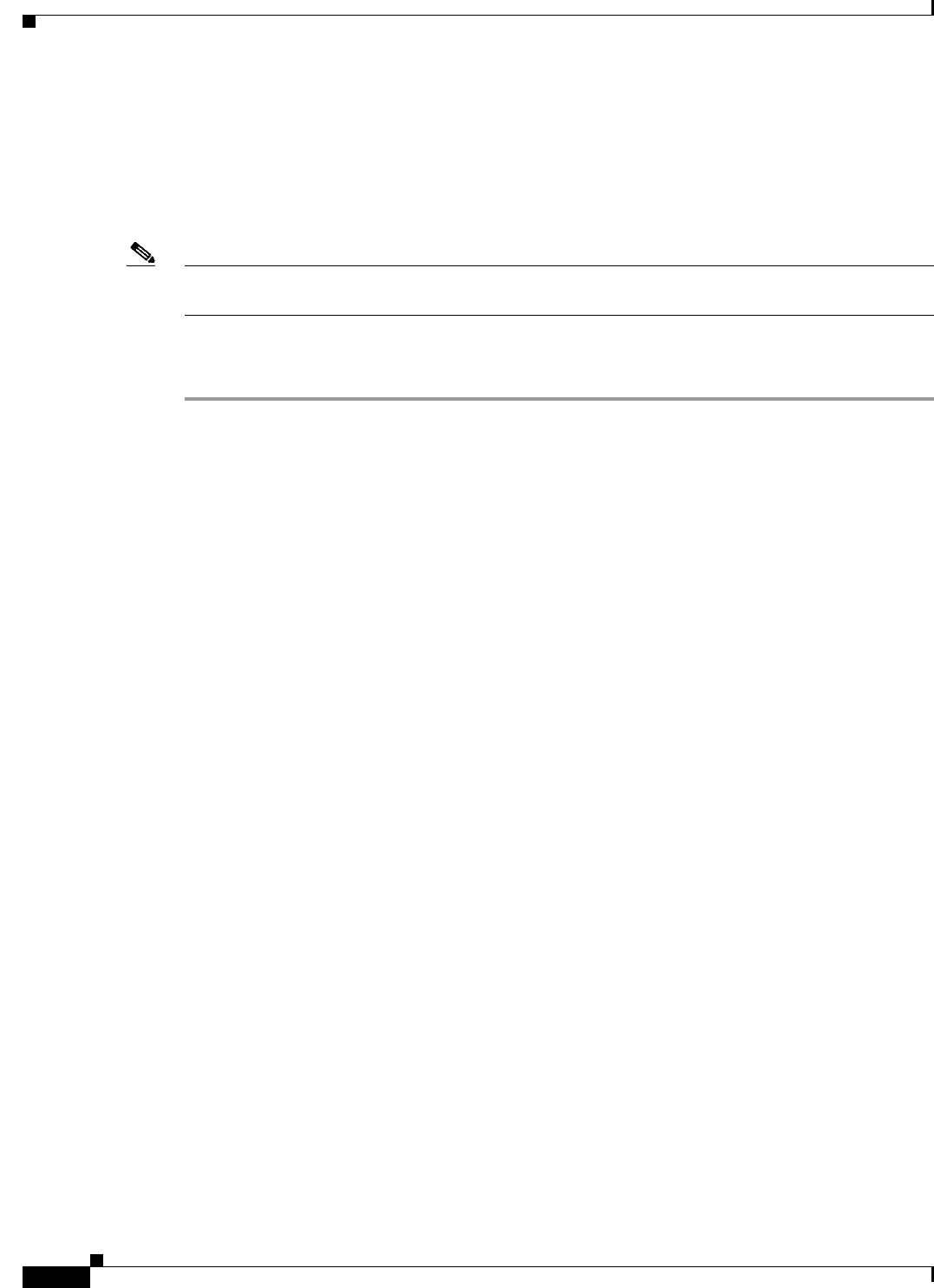
7-8
Cisco IOS Software Configuration Guide for Cisco Aironet Access Points
OL-30644-01
Chapter 7 Configuring Multiple SSIDs
Assigning IP Redirection for an SSID
When client devices receive a beacon that contains a DTIM, they normally wake up to check for pending
packets. Longer intervals between DTIMs let clients sleep longer and preserve power. Conversely,
shorter DTIM periods reduce the delay in receiving packets but use more battery power because clients
wake up more often.
The default beacon rate is 2, which means that every other beacon contains a DTIM. Enter a beacon rate
between 1 and 100.
Note Increasing the DTIM period count delays the delivery of multicast packets. Because multicast packets
are buffered, large DTIM period counts can cause a buffer overflow.
Step 9 In the Guest Mode/Infrastructure SSID Settings section, select Multiple BSSID.
Step 10 Click Apply.
CLI Configuration Example
This example shows the CLI commands that you use to enable multiple BSSIDs on a radio interface,
create an SSID called visitor, designate the SSID as a BSSID, specify that the BSSID is included in
beacons, set a DTIM period for the BSSID, and assign the SSID visitor to the radio interface:
ap(config)# interface do0
ap(config-if)# mbssid
ap(config-if)# exit
ap(config)# dot11 ssid visitor vlan20
ap(config-ssid)# mbssid guest-mode dtim-period 3
ap(config-ssid)# exit
ap(config)# interface do0
ap(config-if)# ssid visitor
You can also use the dot11 mbssid global configuration command to simultaneously enable multiple
BSSIDs on all radio interfaces that support multiple BSSIDs.
Displaying Configured BSSIDs
Use the show dot11 bssid privileged EXEC command to display the relationship between SSIDs and
BSSIDs or MAC addresses. This example shows the command output:
AP1230#show dot11 bssid
Interface BSSID Guest SSID
Dot11Radio1 0011.2161.b7c0 Yes atlantic
Dot11Radio0 0005.9a3e.7c0f Yes WPA2-TLS-g
Assigning IP Redirection for an SSID
When you configure IP redirection for an SSID, the access point redirects all packets sent from client
devices associated to that SSID to a specific IP address. IP redirection is used mainly on wireless LANs
serving handheld devices that use a central software application and are statically configured to
communicate with a specific IP address. For example, the wireless LAN administrator at a retail store
or warehouse might configure IP redirection for its bar code scanners, which all use the same scanner
application and all send data to the same IP address.


















