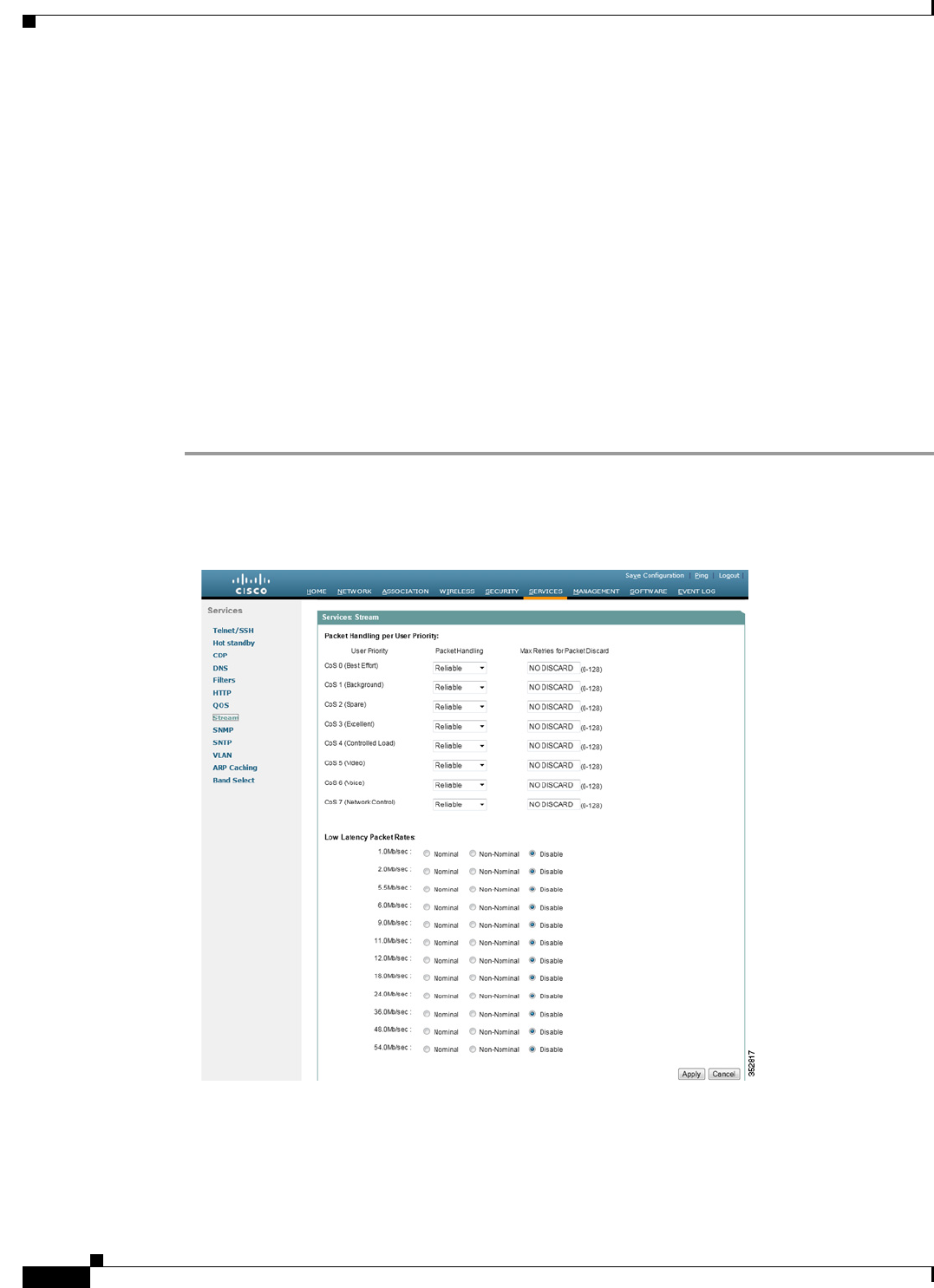
15-16
Cisco IOS Software Configuration Guide for Cisco Aironet Access Points
OL-30644-01
Chapter 15 Configuring QoS
Configuring QoS
–
If Low Latency is selected, you can configure the amount of retries that the AP should use
before discarding the current packet and sending the next one. For low latency traffic, skipping
a packet is usually preferable to interrupting the flow of traffic. In the Max Retries for Packet
Discard, enter the max number of retries that the Ap should use for the matching User Priority
set to Low Latency.
Step 2 Click Apply to validate.
Step 3 At the bottom of the page, in the Low Latency Packet Rates section, you can also configure the rate at
which the frames set for the Low Latency queues should be sent.
–
Nominal—The AP will try to use this rate to send the Low Latency Packets (using the faster rate
first, and depending on the client signal level).
–
Non-nominal—The AP will try not to use that rate, but will revert to it if no nominal rate is
possible.
–
Disabled—The AP will not try to use that rate.
Step 4 Click Apply to validate.
To configure streams using the CLI, see Chapter 6, “Configuring Radio Settings.”
Figure 15-5 Streams Page


















