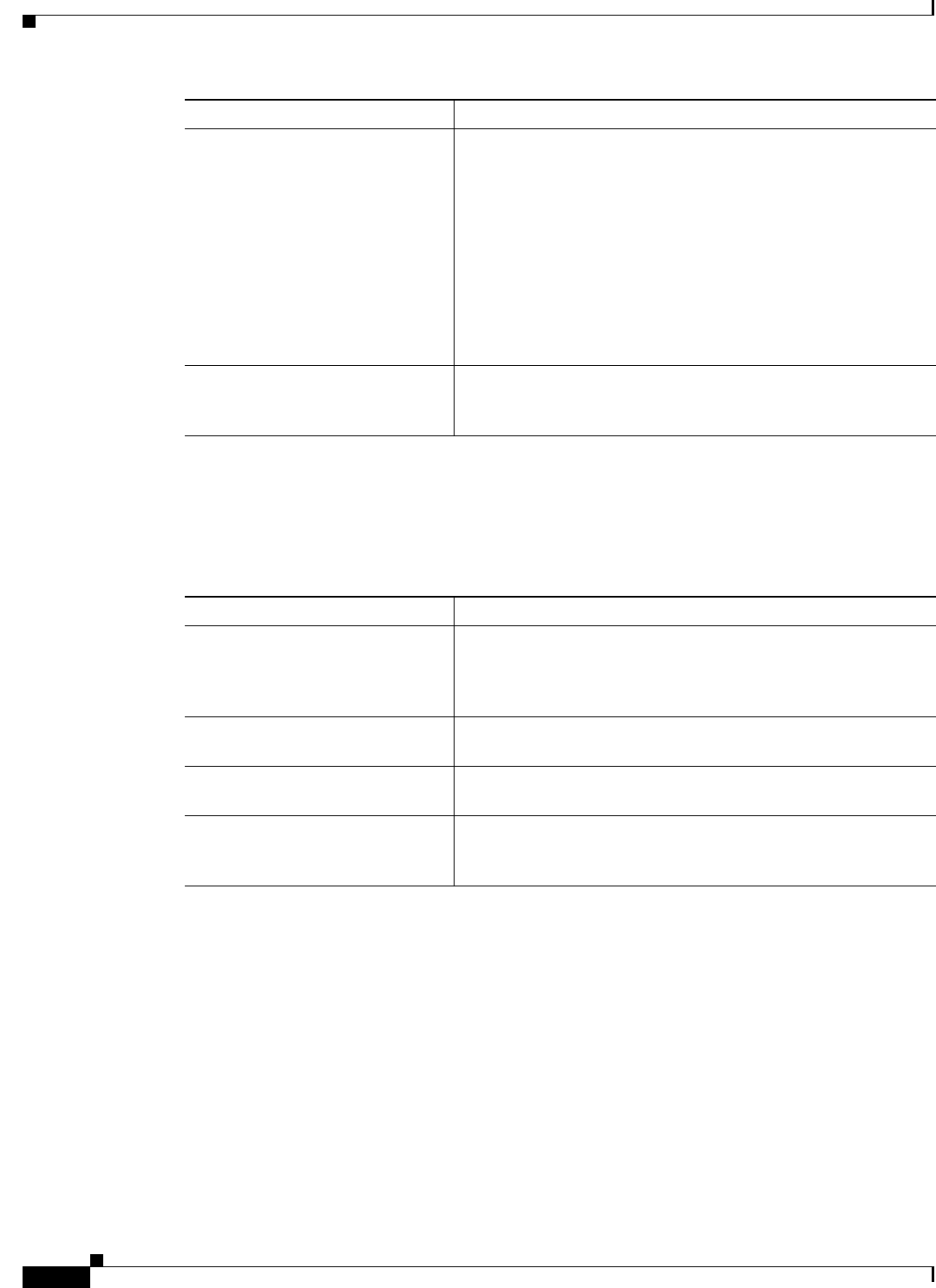
12-16
Cisco IOS Software Configuration Guide for Cisco Aironet Access Points
OL-30644-01
Chapter 12 Configuring WDS, Fast Secure Roaming, Radio Management, and Wireless Intrusion Detection
Configuring WDS
Using Debug Messages
In privileged exec mode, use these debug commands to control the display of debug messages for devices
interacting with the WDS device:
show wlccp wds statistics Use this command to display statistics about the WDS. This
includes Current AP count, Current client count on connected
APs, AAA Authentication Attempt count, AAA Authentication
Success count, AAA Authentication Failure count, MAC
Spoofing Block count, Roaming without AAA Authentication
count (Pre-shared key and Open networks), Roaming with full
AAA Authentication count (for non-CCX devices not supporting
fast secure roaming), Fast Secured Roaming count, MSC Failure
count, KSC Failure count, MIC Failure count (to detect
WPA/WPA2 replay attacks), and RN Mismatch count (to detect
WPA2 mismatches)
show wlccp wds aggregator
statistics
Use this command to display statistics about Radio Measurement
information collected from participating APs (received and
forwarded updates)
Command Description
Command Description
debug wlccp ap
{mn | nm | wds-discovery | state}
Use this command to turn on display of debug messages related
to client devices (mn), configured management platforms (nm),
the WDS discovery process, and access point authentication to
the WDS device (state).
debug wlccp dump Use this command to perform a dump of WLCCP packets
received and sent in binary format.
debug wlccp packet Use this command to turn on display of packets to and from the
WDS device.
debug wlccp rmlib { errors |
packets }
Use this command to debug radio measurement messages
exchanged between the AP and the WDS, and between the WDS
and the Network management platform, when applicable.


















