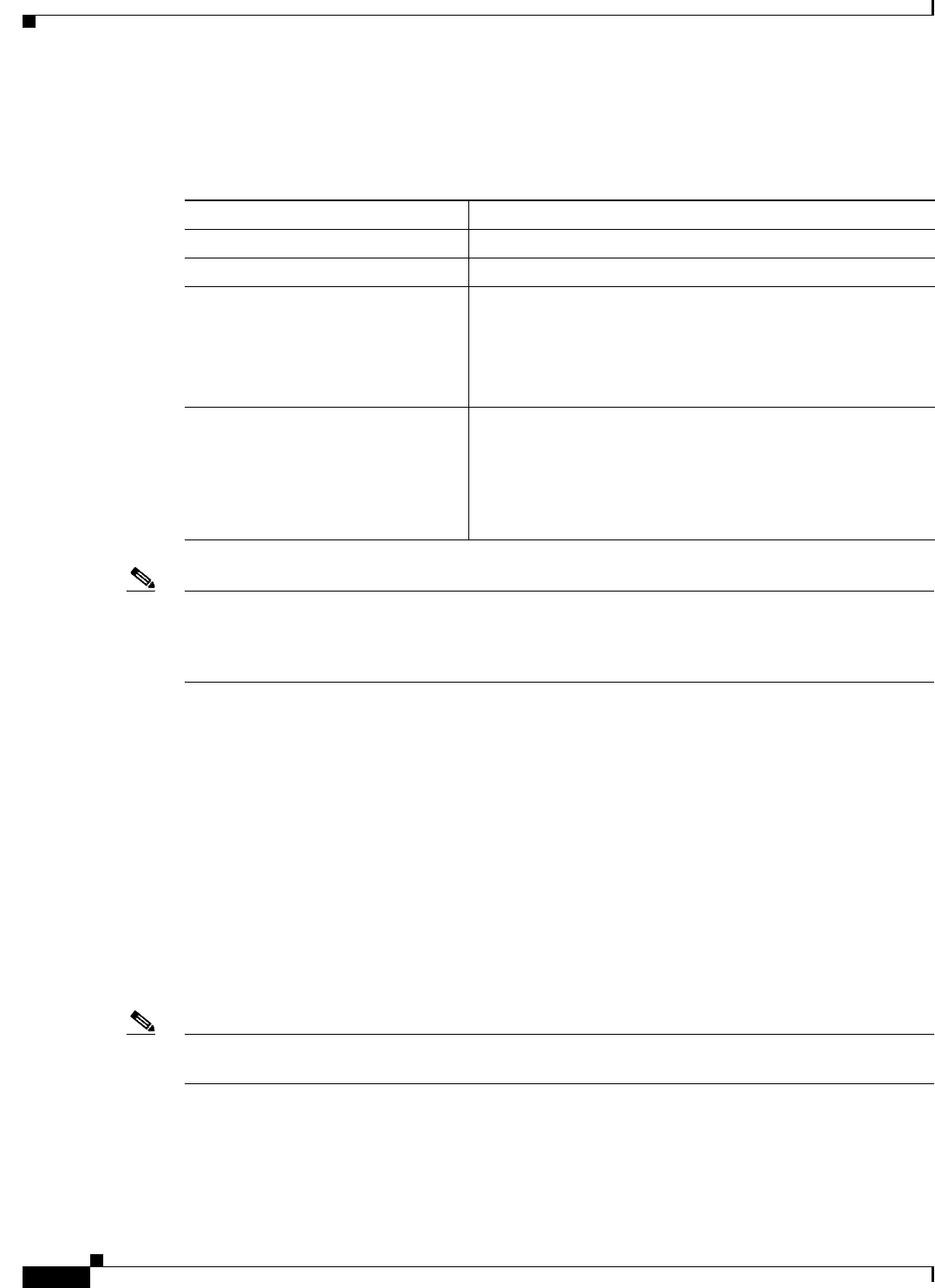
7-10
Cisco IOS Software Configuration Guide for Cisco Aironet Access Points
OL-30644-01
Chapter 7 Configuring Multiple SSIDs
Including SSIDL IE in an SSID Beacon
Configuring IP Redirection
Beginning in privileged EXEC mode, follow these steps to configure IP redirection for an SSID:
Note ACL logging is not supported on the bridging interfaces of access point platforms. When applied on a
bridging interface, it works as if the interface were configured without the log option, and logging does
not take effect. However ACL logging does work for the BVI interfaces as long as a separate ACL is
used for the BVI interface.
This example shows how to configure IP redirection for an SSID without applying an ACL. The access
point redirects all packets that it receives from client devices associated to the SSID batman:
AP# configure terminal
AP(config)# dot11 ssid batman
AP(config-if-ssid)# ip redirection host 10.91.104.91
AP(config-if-ssid-redirect)# end
Including SSIDL IE in an SSID Beacon
The access point broadcasts one beacon per SSID. By default, only one of the SSID beacons will mention
the relevant SSID name. The beacons for the other SSIDs on the same radio leave the SSID field empty,
unless you use the MBSSID feature.
Note When multiple BSSIDs are enabled on the access point, the SSIDL IE does not contain a list of SSIDs;
it contains only extended capabilities.
Command Purpose
Step 1
configure terminal Enter global configuration mode.
Step 2
dot11 ssid ssid-string Enter configuration mode for a specific SSID.
Step 3
ip redirection host ip-address Enter IP redirect configuration mode for the IP address. Enter
the IP address with decimals, for example: 10.91.104.92
If you do not specify an access control list (ACL) which defines
TCP or UDP ports for redirection, the access point redirects all
packets that it receives from client devices.
Step 4
ip redirection host ip-address
access-group acl in
(Optional) Specify an ACL to apply to the redirection of
packets. Only packets sent to the specific UDP or TCP ports
defined in the ACL are redirected. The access point discards all
received packets that do not match the settings defined in the
ACL. The in parameter specifies that the ACL is applied to the
incoming interface for the access point.


















