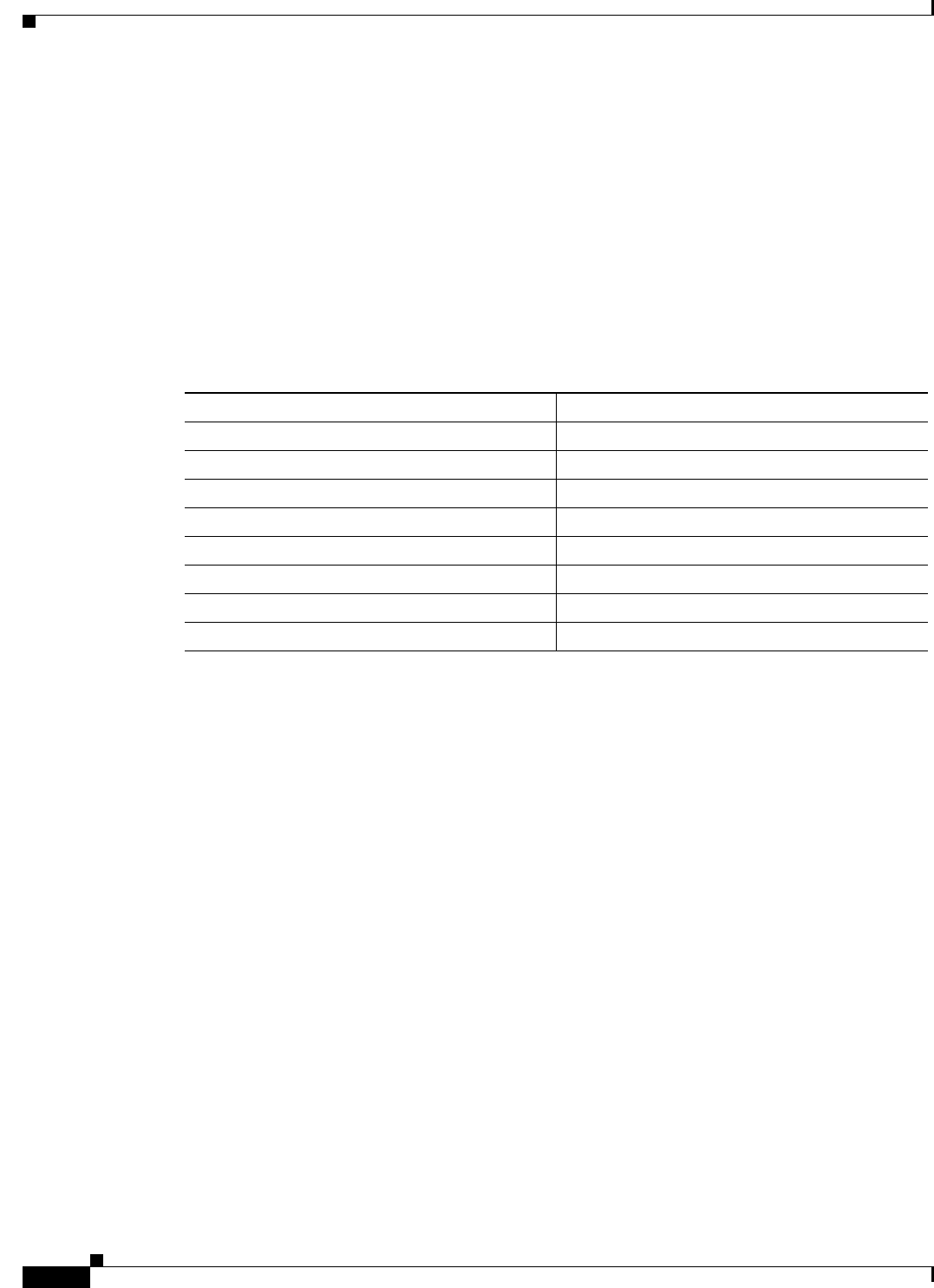
4-32
Cisco IOS Software Configuration Guide for Cisco Aironet Access Points
OL-30644-01
Chapter 4 Configuring the Access Point for the First Time
Configuring IPv6
Configuring IPv6 Access Lists
IPv6 access lists (ACL) are used to filter traffic and restrict access to the router. IPv6 prefix lists are used
to filter routing protocol updates.
Beginning in privileged EXEC mode, use these commands to to configure the access list globally and
assign it to interface:
–
ap(config)# ipv6 access-list acl-name
Beginning in privileged EXEC mode, you can use the command given in Table 4-7 for IPv6 Access List
configuration.
Beginning in privileged EXEC mode, use these commands to assign the globally configured ACL to the
outbound and inbound traffic on layer3 interface:
–
ap(config)# interface interface
–
ap(config)# ipv6 traffic-filter acl-name in/out
RADIUS Configuration
RADIUS server is a background process serving three functions:
• Authenticate users before granting them access to the network
• Authorize users for certain network services
• Account for the usage of certain network services
See Controlling Access Point Access with RADIUS, page 5-12.
IPv6 WDS Support
The WDS and the infrastructure access points communicate over a multicast protocol called WLAN
Context Control Protocol (WLCCP).
Cisco IOS Release 15.2(4)JA supports communication between the WDS and Access Point through IPv6
addresses. The WDS works on a Dual Stack; that is, it accepts both IPv4 and IPv6 registeration.
Table 4-7 IPv6 Access List configuration commands
Command Purpose
default Set a command to its defaults.
deny Specify packets to reject.
evaluate Evaluate an access list.
exit Exit from access-list configuration mode.
no Negate a command or set its defaults.
permit Specify packets to forward.
remark Set an access list entry comment.
sequence Set a sequence number for this entry.


















