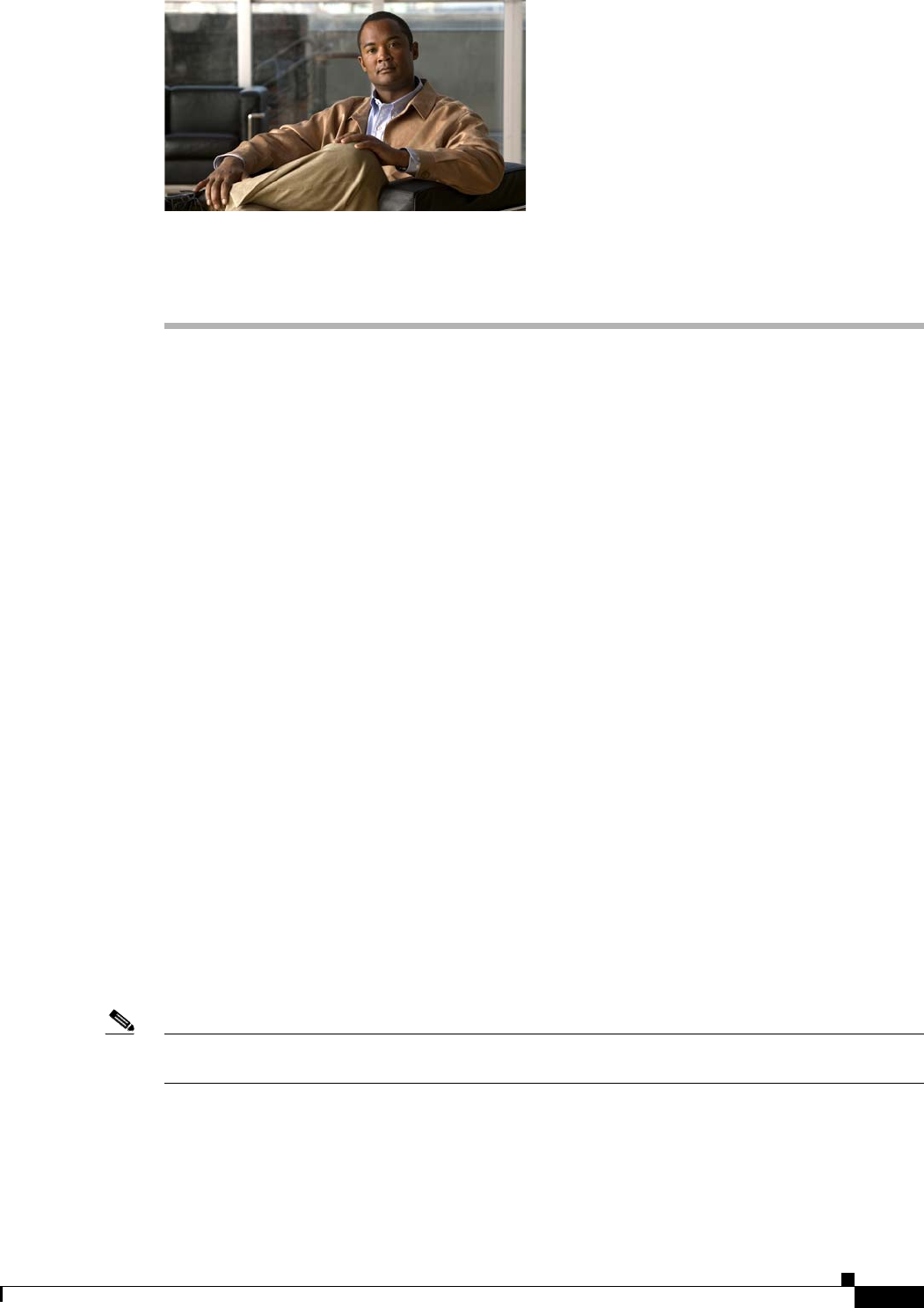
CHAPTER
8-1
Cisco IP Solution Center L2VPN and Carrier Ethernet User Guide, 6.0
OL-21636-01
8
Managing an L2VPN Service Request
This chapter covers the basic steps to provision an ERS (EVPL), EWS (EPL), ATM, or Frame Relay
L2VPN service. It contains the following sections:
• Introducing L2VPN Service Requests, page 8-1
• Creating an L2VPN Service Request, page 8-2
• Creating an ERS (EVPL), ATM, or Frame Relay L2VPN Service Request with a CE, page 8-2
• Creating an EWS (EPL) L2VPN Service Request with a CE, page 8-8
• Creating an ERS (EVPL), ATM, or Frame Relay L2VPN Service Request without a CE, page 8-11
• Creating an EWS (EPL) L2VPN Service Request without a CE, page 8-16
• Modifying the L2VPN Service Request, page 8-20
• Saving the L2VPN Service Request, page 8-26
Introducing L2VPN Service Requests
An L2VPN service request consists of one or more end-to-end wires, connecting various sites in a
point-to-point topology. When you create a service request, you enter several parameters, including the
specific interfaces on the CE and PE routers. You can also associate Cisco IP Solution Center (ISC)
templates and data files with a service request. See
Appendix B, “Working with Templates and Data
Files,” for more about using templates and data files in service requests.
To create a service request, a Service Policy must already be defined, as described in Chapter 7,
“Creating an L2VPN Policy.”
Based on the predefined L2VPN policy, an operator creates an L2VPN service request, with or without
modifications to the L2VPN policy, and deploys the service. Service creation and deployment are
normally performed by regular network technicians for daily operation of network provisioning.
Note Not all of the attributes defined in an L2VPN policy might be applicable to a service request. For specific
information, see L2VPN policy attribute descriptions in Chapter 7, “Creating an L2VPN Policy”.


















