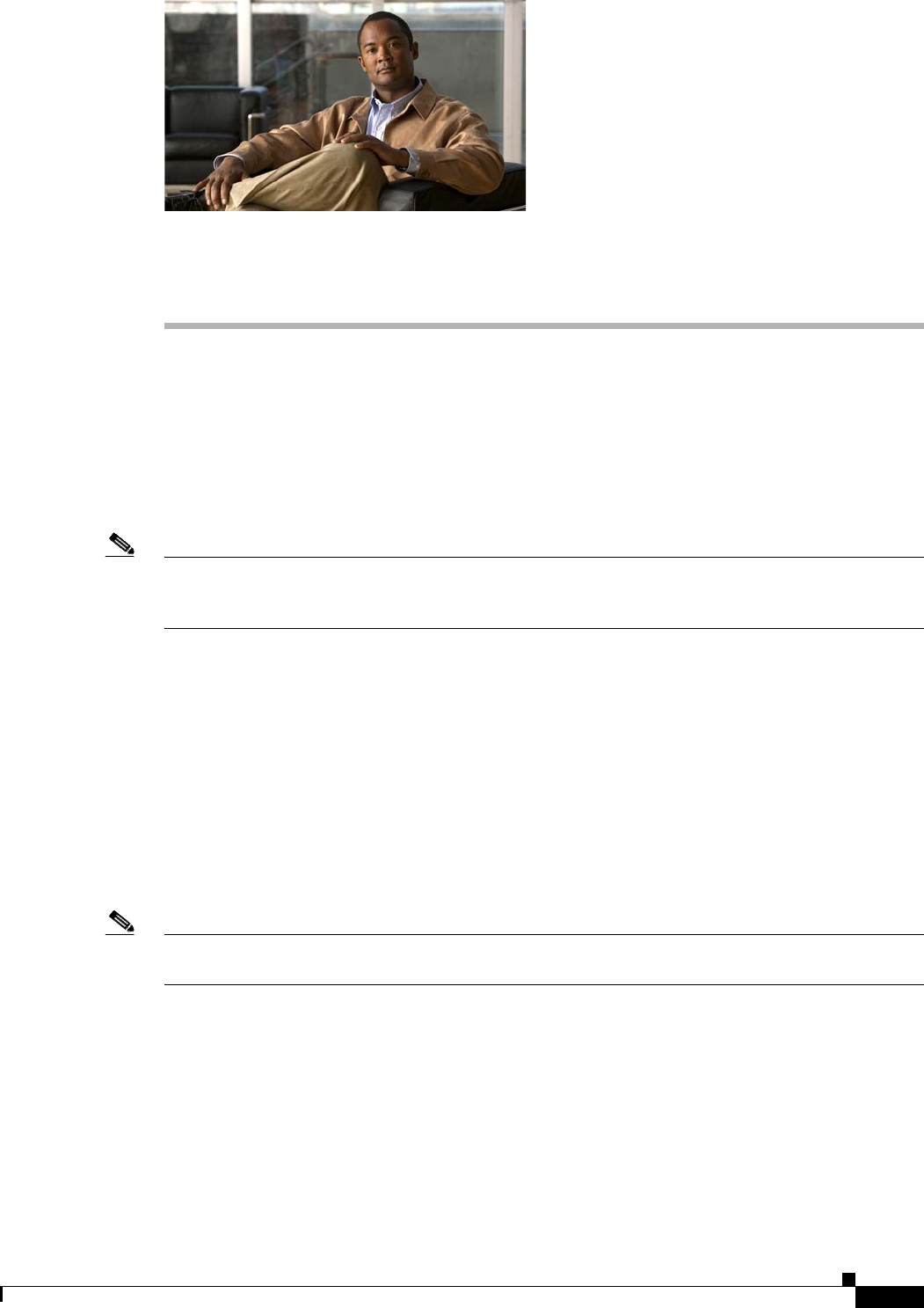
B-1
Cisco IP Solution Center L2VPN and Carrier Ethernet User Guide, 6.0
OL-21636-01
APPENDIX
B
Working with Templates and Data Files
This appendix describes how to use templates and data files with ISC policies and service requests. It
contains the following sections:
• Overview, page B-1
• Using Templates with ISC Policies, page B-4
• Using Templates with Service Requests, page B-10
Note For an overview of the Template Manager and how templates and data files are created in ISC, see
Chapter 6, “Service Design” and Appendix D, “Template Usage” in the
Cisco IP Solution Center
Infrastructure Reference, 6.0.
Overview
ISC’s Template Manager allows you to create, manage, and store templates and associated data files. The
purpose of using templates is to provide a means to download free-form CLIs to a device, in order to
deploy commands and configurations not normally supported by ISC. Templates are written in the
Velocity Template Language and are generally comprised of IOS (and IOS XR) device CLI
configurations. Optionally, you can set variables (also defined in Velocity) that are substituted with data
stored in data files. The template and data file information is downloaded to the device at the time of
service activation. The information in this appendix assumes the templates (including subtemplates, if
applicable) and (optional) data files have been set up.
Note You can also create data files “on demand” during service request creation, as covered in later sections
of this appendix.
This overview section covers the following topics:
• Summary of Template Manager Features, page B-1
• Template and Data File Workflow, page B-3
Summary of Template Manager Features
This section highlights key features of template and data file support in ISC, especially those that have
an impact on working with policies and service requests.


















