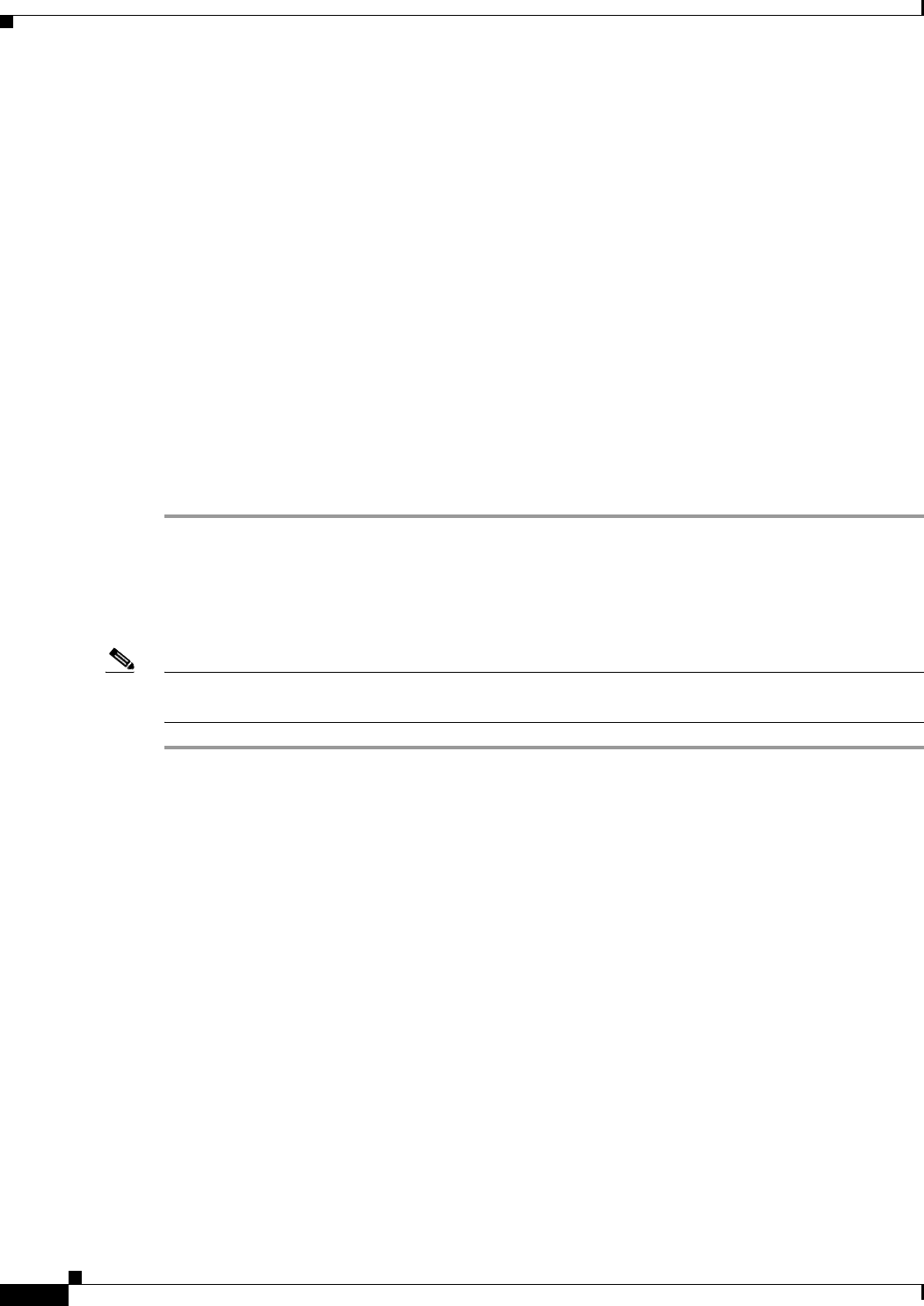
2-4
Cisco IP Solution Center L2VPN and Carrier Ethernet User Guide, 6.0
OL-21636-01
Chapter 2 Setting Up the ISC Services
Defining Customers and Their Sites
For detailed steps to define the provider administrative domain, see the Cisco IP Solution Center
Infrastructure Reference, 6.0.
Defining Customers and Their Sites
You must define customers and their sites before provisioning L2VPN. A customer is a requestor of a
VPN service from an ISP. Each customer can own many customer sites. Each customer site belongs to
one and only one Customer and can own many CPEs. For detailed steps to create customers, see the
Cisco IP Solution Center Infrastructure Reference, 6.0.
Defining VPNs
You must define VPNs before provisioning L2VPN or VPLS. In L2VPN, one VPN can be shared by
different service types. In VPLS, one VPN is required for each VPLS instance.
To create a VPN, perform the following steps.
Step 1 Choose Service Inventory > Inventory and Connection Manager.
Step 2 Click VPNs in the left column.
The VPNs window appears.
For detailed steps to create VPNs, see the Cisco IP Solution Center Infrastructure Reference, 6.0.
Note The VPN in L2VPN is only a name used to group all the L2VPN links. It has no intrinsic meaning as it
does for MPLS VPN.
Creating Access Domains
For L2VPN and VPLS, you create an Access Domain if you provision an Ethernet-based service and
want ISC to automatically assign a VLAN for the link from the VLAN pool.
For each Layer 2 access domain, you need a corresponding Access Domain object in ISC. During
creation, you select all the N-PE devices that are associated with this domain. Later, one VLAN pool can
be created for an Access Domain. This is how N-PEs are automatically assigned a VLAN.
Before you begin, be sure that you:
• Know the name of the access domain that you want to create.
• Have created a service provider to associate with the new access domain.
• Have created a provider region associated with your provider and PE devices.
• Have created PE devices to associate with the new access domain.
• Know the starting value and size of each VLAN to associate with the new access domain.
• Know which VLAN will serve as the management VLAN.


















