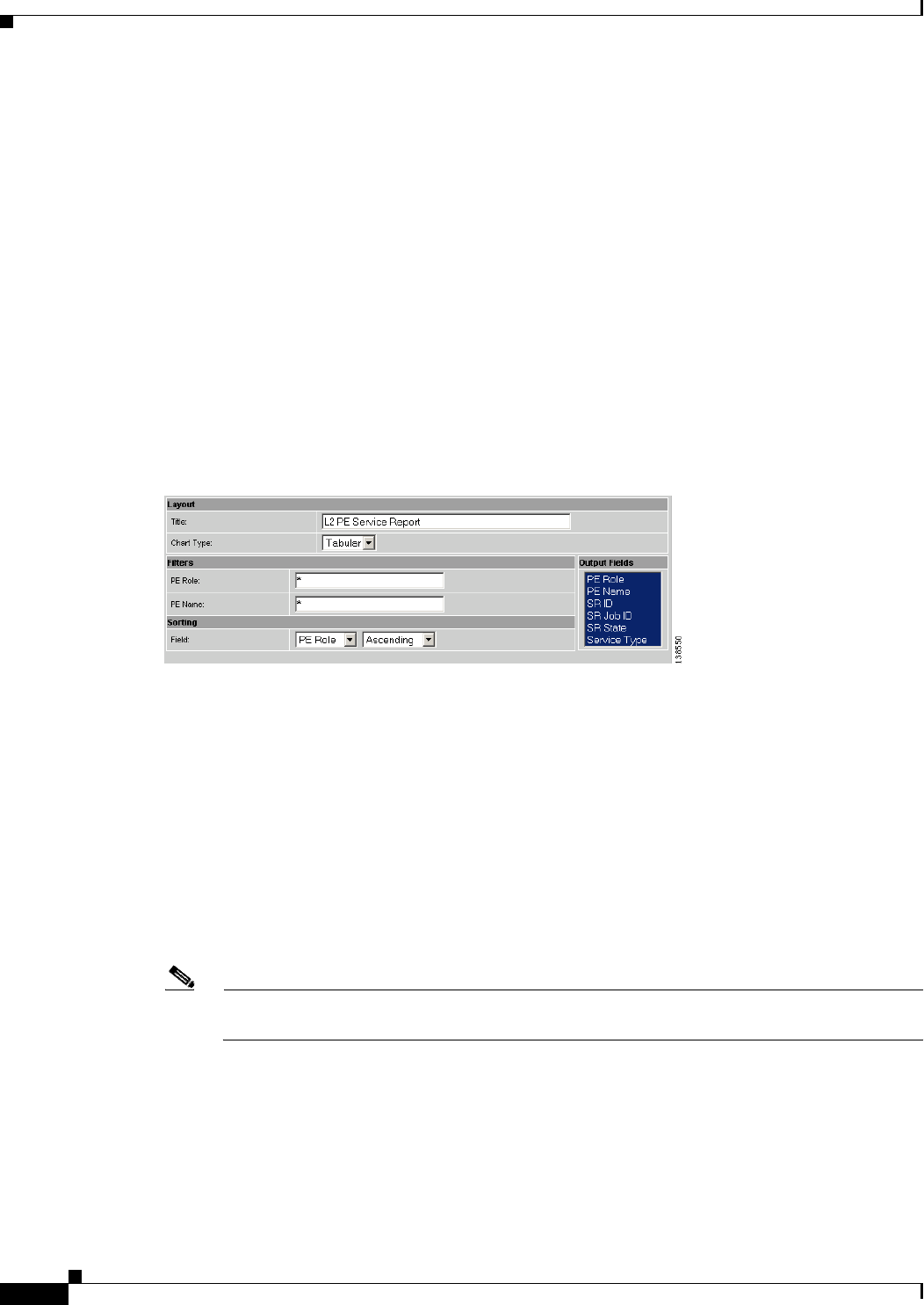
13-6
Cisco IP Solution Center L2VPN and Carrier Ethernet User Guide, 6.0
OL-21636-01
Chapter 13 Generating L2 and VPLS Reports
L2 and VPLS Reports
• AC2-UNI PortSecurity—Status of UNI port security for the second attachment circuit (AC2).
• AC2-UNI Duplex—Duplex status (none, full, half, or auto) of the UNI port for the second
attachment circuit (AC2).
• AC2-Maximum MAC Address—Maximum MAC addresses allowed on the UNI port for the
second attachment circuit (AC2).
• AC2-UNI Aging—Length of time, in seconds, that MAC addresses can stay in the UNI port security
table for the second attachment circuit (AC2).
L2 PE Service Report
The L2 PE Service report allows you to choose PEs and display their roles (for example, N-PE, U-PE or
PE-AGG) and L2-related services that are running on them.
Click the L2 PE Service Report icon to bring up the window for this report. (See Figure 13-3.)
Figure 13-3 L2 PE Service Report
Filter Values:
• PE Role—PE device role (N-PE, U-PE, or PE-AGG).
• PE Name—PE device name.
Output Values:
• PE Role—PE device role (N-PE, U-PE, or PE-AGG).
• PE Name—PE device name.
• SR ID—Service request identification number.
• SR Job ID—Service request job identification number.
• SR State—Service request state.
Note The SR State output does not list service requests in the CLOSED state. Service requests in
other states are listed, as determined by the filter values.
• Service Type—Type of service.


















