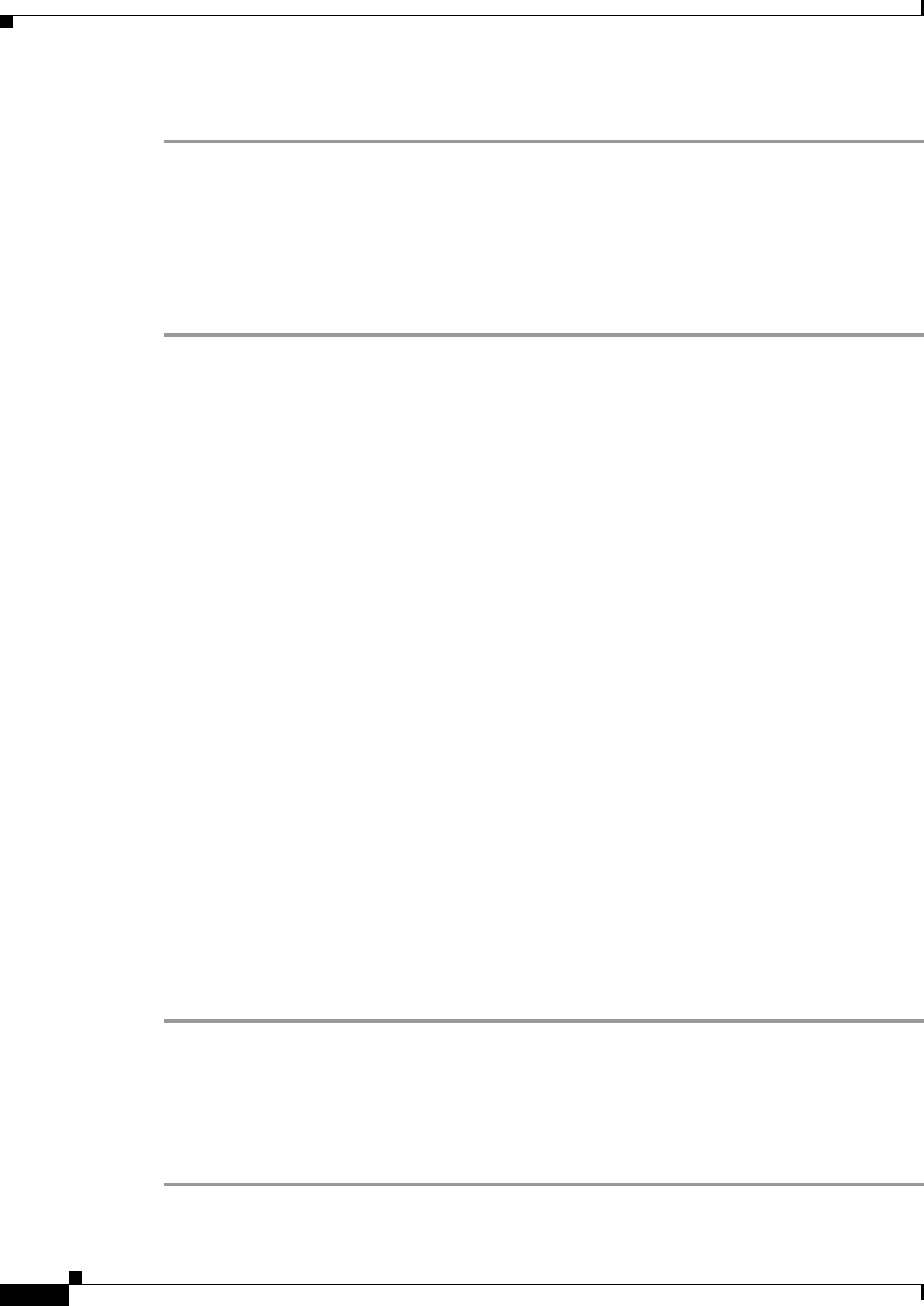
2-14
Cisco IP Solution Center L2VPN and Carrier Ethernet User Guide, 6.0
OL-21636-01
Chapter 2 Setting Up the ISC Services
Defining L2VPN Group Names for IOS XR Devices
Perform the following steps.
Step 1 In ISC, navigate to Administration > Control Center > Hosts.
Step 2 Check a check box for a specific host and click the Config button.
Step 3 Navigate to the DCPL property Services\Common\pseudoWireVlanMode.
Step 4 Set the property to true.
Step 5 Click Set Property.
ISC then generates VLAN transport mode configuration for the pseudowire.
Usage notes:
• To set the transport mode to Vlan, it is recommended that you do this via a pseudowire class, if
supported by the version of IOS XR being used. If the pseudowire class feature is not supported,
then the transport mode must be set using a DCPL property, as explained in the steps of this section
• The DCPL property pseudoWireVlanMode only sets the default value for PseudoWireClass
TransportMode as Vlan if the DCPL property is set to true. Users can always over ride it.
• The DCPL property pseudoWireVlanMode acts in a dual way:
–
It sets a default value for PseudoWireClass TransportMode to Vlan.
–
In the absence of a pseudowire class, it generates a deprecated command transport-mode vlan.
The transport-mode vlan command is a deprecated command in IOS XR 3.6 and later. Thus,
when a pseudowire class is selected for an IOS XR device and the DCPL property is also set to
true, the transport-mode vlan command is not generated. Pseudowire class and the
transport-mode vlan command do not co-exist. If a pseudowire class is present, it takes
precedence over the deprecated transport-mode vlan command.
• The value of the DCPL property pseudoWireVlanMode should not be changed during the life of a
service request.
Defining L2VPN Group Names for IOS XR Devices
This section describes how to specify the available L2VPN group names for policies and service requests
for IOS XR devices. The choices appear in a drop-down list of the L2VPN Group Name attribute in
policies and service requests. The name chosen is used for provisioning the L2VPN group name on IOS
XR devices. The choices are defined through setting a Dynamic Component Properties Library (DCPL)
property.
Perform the following steps.
Step 1 In ISC, navigate to Administration > Control Center > Hosts.
Step 2 Check a check box for a specific host and click the Config button.
Step 3 Navigate to the DCPL property Services\Common\l2vpnGroupNameOptions.
Step 4 Enter a comma-separated list of L2VPN group names in the New Value field.
Step 5 Click Set Property.


















