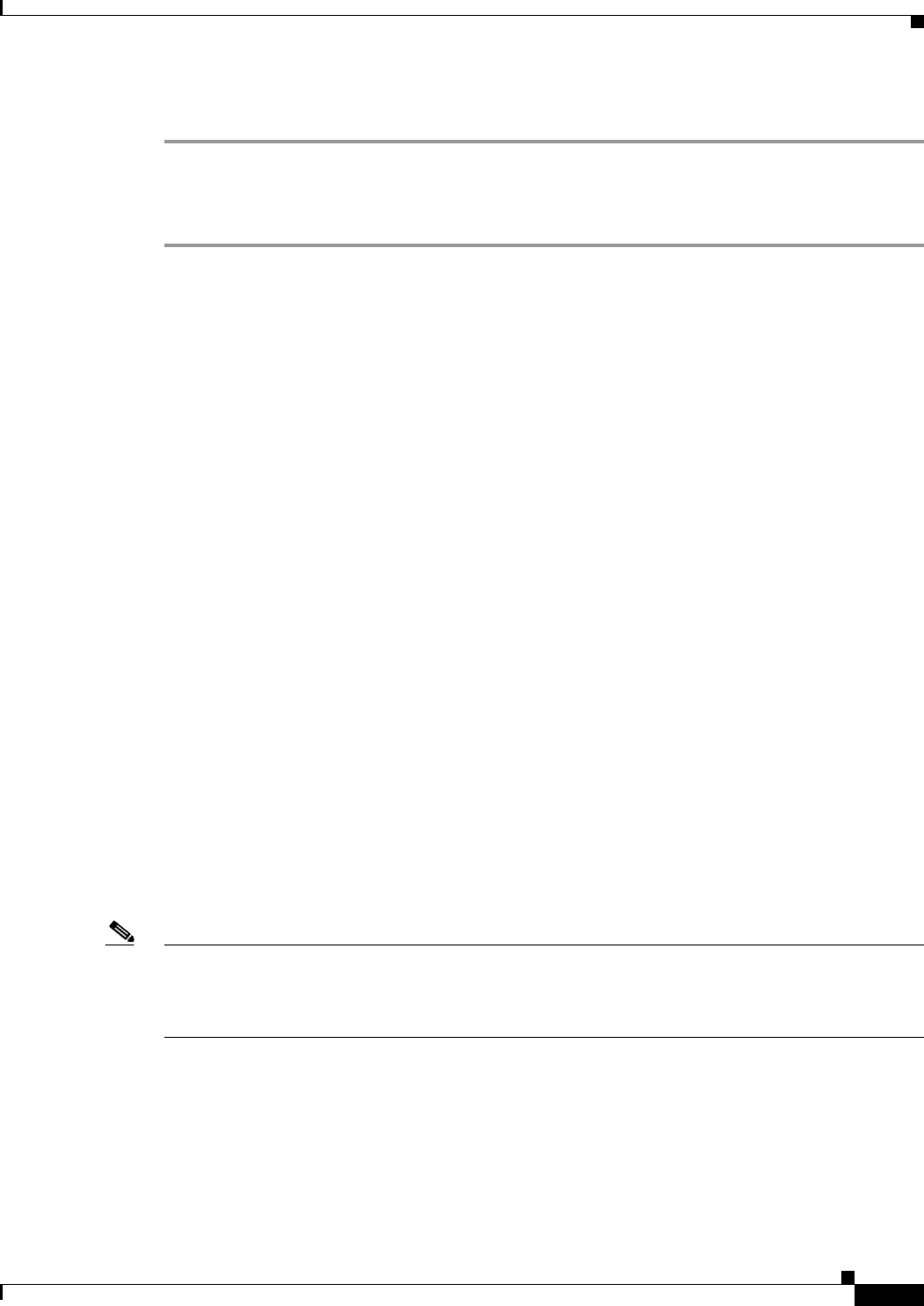
2-5
Cisco IP Solution Center L2VPN and Carrier Ethernet User Guide, 6.0
OL-21636-01
Chapter 2 Setting Up the ISC Services
Creating VLAN Pools
To create an Access Domain, perform the following steps.
Step 1 Choose Service Inventory > Inventory and Connection Manager.
Step 2 Click Access Domains in the left column.
The Access Domains window appears.
The Access Domains window contains the following:
• Access Domain Name—Lists the names of access domains. The first character must be a letter. The
name can contain letters, numbers, and these punctuation characters: period, underscore, and dash.
Limit: 80 characters. You can sort the list by access domain name.
• Provider Name—Lists the names of providers. Must begin with a letter. Can contain letters,
numbers, and these punctuation characters: period, underscore, and dash. Limited to 80 characters.
You can sort the list by provider name.
• From the Access Domains window, you can create, edit, or delete access domains using the
following buttons:
–
Create—Click to create new access domain. Enabled only if you do not select an access
domain.
–
Edit—Click to edit the selected access domain (select by checking the corresponding box).
Enabled only if you select a a single access domain.
–
Delete—Click to delete the selected access domain (select by checking the corresponding box).
Enabled only if you select one or more access domains.
Creating VLAN Pools
For L2VPN and VPLS, you create a VLAN pool so that ISC can assign a VLAN to the links. VLAN ID
pools are defined with a starting value and a size of the VLAN pool. A VLAN pool can be attached to
an access domain. During the deployment of an Ethernet service, VLAN IDs can be autoallocated from
the access domain’s pre-existing VLAN pools. When you deploy a new service, ISC changes the status
of the VLAN pool from Available to Allocated. Autoallocation gives the service provider tighter control
of VLAN ID allocation.
You can also allocate VLAN IDs manually.
Note When you are setting a manual VLAN ID on an ISC service, ISC warns you if the VLAN ID is outside
the valid range of the defined VLAN pool. If so, ISC does not include the manually defined VLAN ID
in the VLAN pool. We recommend that you preset the range of the VLAN pool to include the range of
any VLAN IDs that you manually assign.
Create one VLAN pool per access domain. Within that VLAN pool, you can define multiple ranges.
Before you begin, be sure that you:
• Know each VLAN pool start number.
• Know each VLAN pool size.


















