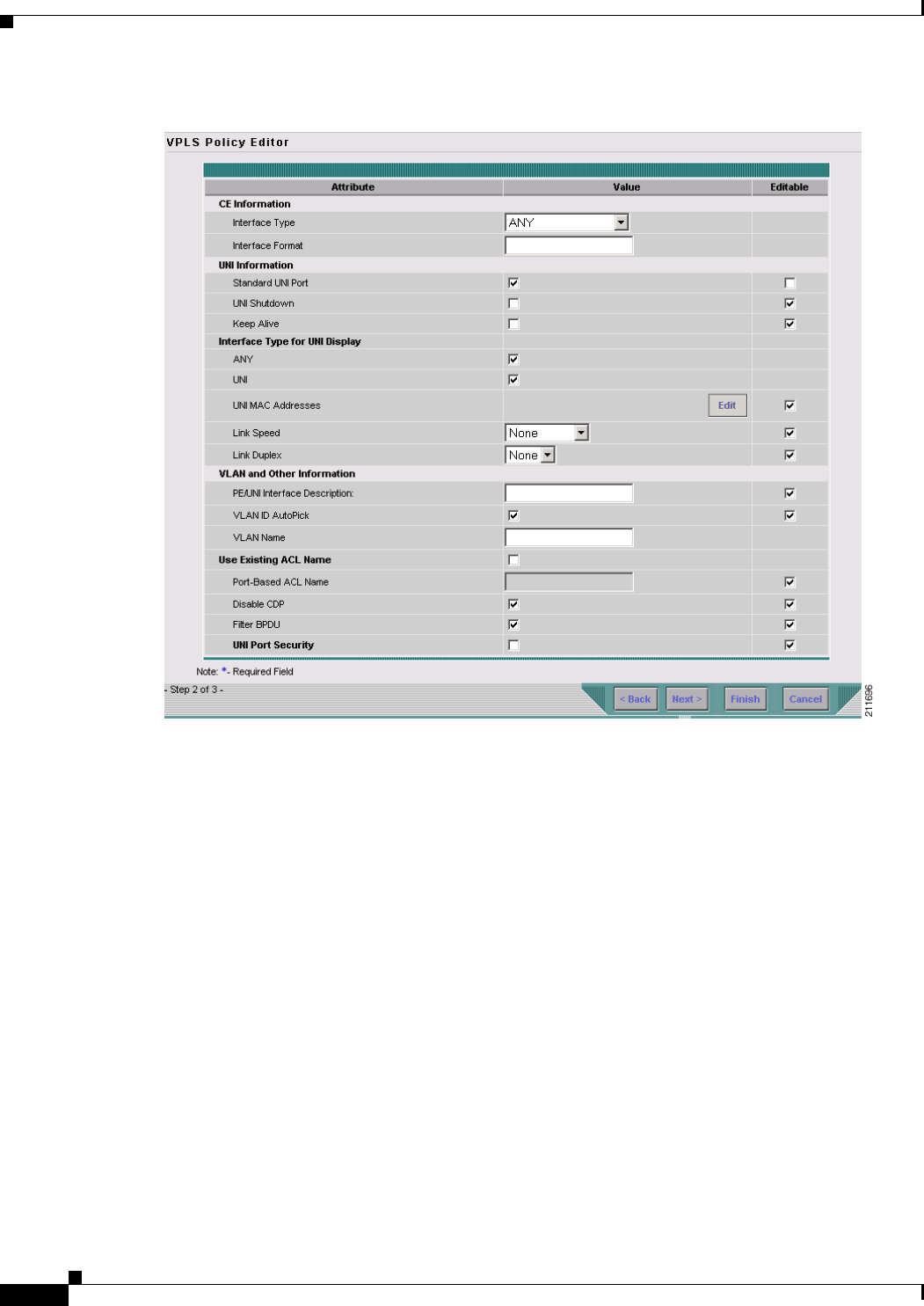
9-4
Cisco IP Solution Center L2VPN and Carrier Ethernet User Guide, 6.0
OL-21636-01
Chapter 9 Creating a VPLS Policy
Defining an MPLS/ERMS (EVP-LAN) Policy with a CE
Figure 9-3 MPLS/ERMS (EVP-LAN) with a CE Policy Attributes
Step 2 Choose an Interface Type from the drop-down list.
You can choose a particular interface on a CE, N-PE, PE-AGG, or U-PE interface based on the service
provider’s POP design. The interfaces are:
• ANY (Any interface can be chosen.)
• Port-Channel (A bundle of ports that share the same characteristics—this gives the service provider
the ability to aggregate bandwidth and protection.)
• Ethernet
• FastEthernet
• GE-WAN
• GigabitEthernet
• TenGigabitEthernet
• TenGigE
The value defined here functions as a filter to restrict the interface types an operator can see during VPLS
service request creation. If defined as ANY, the operator can see all interface types.
Step 3 Enter an Interface Format as the slot number/port number for the CE interface (for example, 1/0
indicates that the interface is located at slot 1, port 0).


















