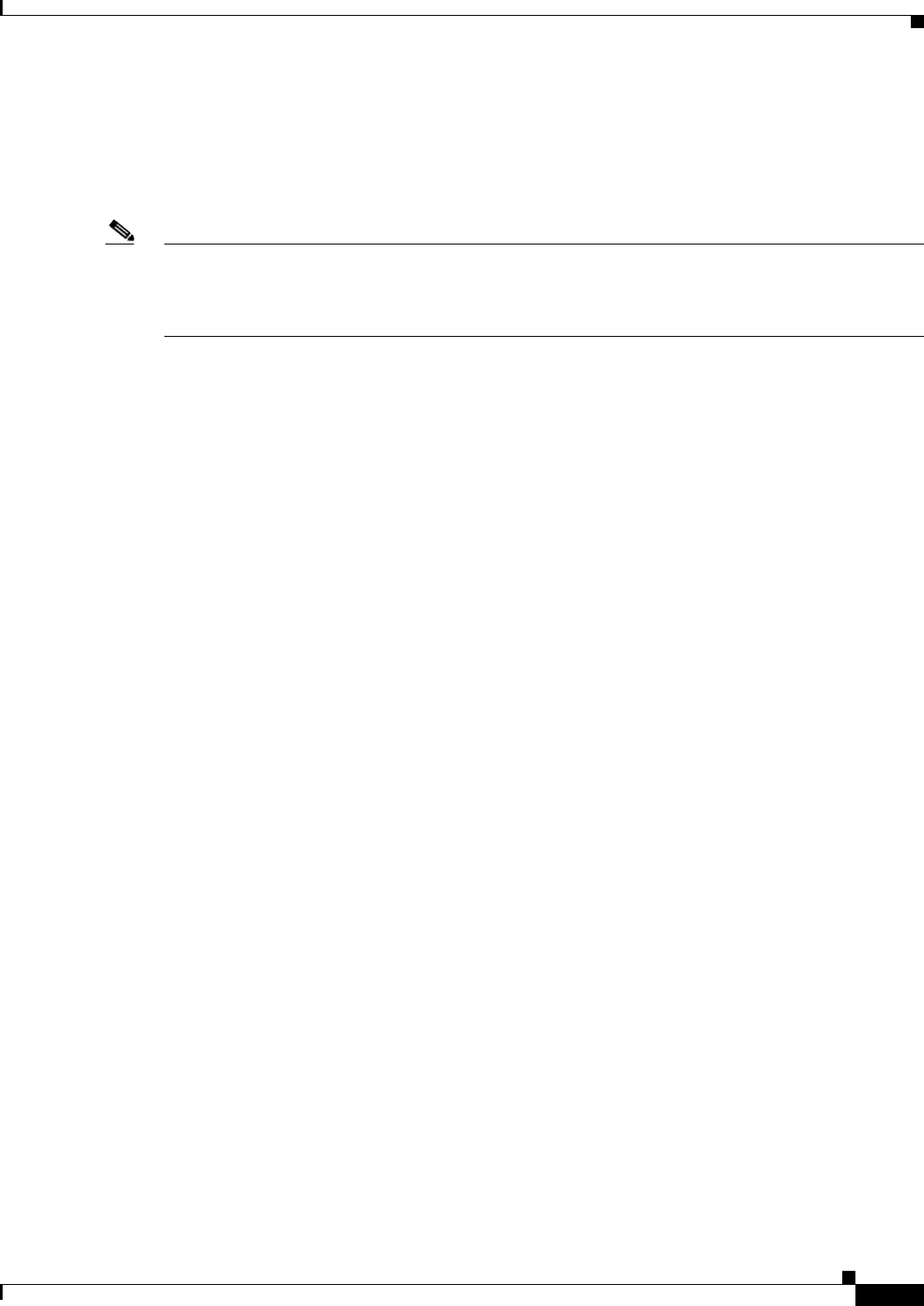
B-3
Cisco IP Solution Center L2VPN and Carrier Ethernet User Guide, 6.0
OL-21636-01
Appendix B Working with Templates and Data Files
Overview
Template Support for IOS and IOS XR
The template mechanism is supported for both IOS and IOS XR devices. For IOS XR devices, the
configlet generated from templates/data files contains CLI commands and not XML statements. For
IOS
XR devices, template support is provided as CLI commands. For IOS devices, the operator can
download a template configlet using the device console.
Note Note the following known issue in the case of IOS XR devices. When a service request is deployed with
templates that contain improper or unsupported configurations, the service request still goes to the
DEPLOYED state. This because the IOS
XR device does not issue an error report on the improper
configuration(s) deployed.
RBAC Support for Template Usage
Templates and data files are only accessible to users with the proper RBAC role. A permission type for
data files has been added. The permissions allowed for the data files are view, create, modify, and delete.
Operators cannot view templates/data files assigned to other roles, and are not permitted to deploy
templates/data files to which they do not have access. See the
Cisco IP Solution Center Infrastructure
Reference, 6.0 for more information on RBAC support for templates/data files.
Template Variables
Template variables support most ISC repository variables for MPLS, L2VPN, VPLS, and FlexUNI/EVC.
For a list of supported template variables, see the “Devices” chapter of the
Cisco IP Solution Center
Infrastructure Reference, 6.0.
DCPL Properties
There are a few Dynamic Component Properties Library (DCPL) properties governing templates. These
DCPL properties affect when a template is applied, whether negate templates are appended or
prepended, whether templates are applied in the case when an service has multiple lines, only one of
which have been edited, etc. For documentation on DPLC properties related to templates, see the
“Properties” chapter of the
Cisco IP Solution Center Infrastructure Reference, 6.0.
Importing and Exporting Templates
ISC provides a mechanism to import and export templates and data files. See the Cisco IP Solution
Center Infrastructure Reference, 6.0 for more information.
Template and Data File Workflow
This section summarizes the basic operations involved in setting up and using templates, data files, and
negate templates in ISC.
Basic Template Manager Functions
• Create templates and negate templates for different configurations.
• Specify device attributes for the templates.
• Associate subtemplates to templates, if applicable
• Create data files for the subtemplates.
• Create a negate template for each subtemplate.
• Create data files for the negate templates.


















