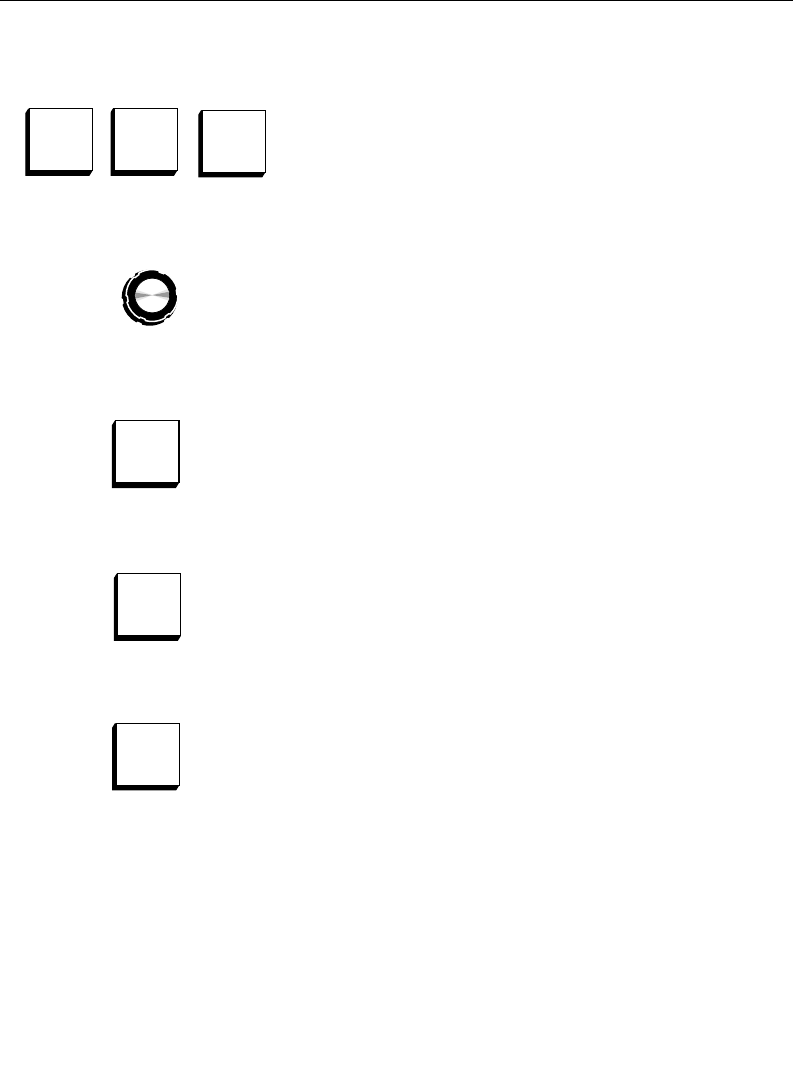
2-69
Wipe Subpanel
Wipe Rotation Controls
The 3 wipe rotation buttons, ROtate POS, ROtate
speed
, and ROTate MAG are mutually exclusive and
toggle on and off. Only one of these buttons can be on
at a time.
The (ROTATE) knob, located adjacent to the three rotation type
buttons, controls whichever mode is enabled. The knob setting for
each of the three rotation modes is remembered even when the
modes are de-selected.
ROT POS (rotate position) allows rotation of the wipe pattern to a
fixed angle. With this mode on, turning the (ROTATE) knob from
its mid-position rotates the entire wipe pattern up to four
complete rotations, either clockwise or counterclockwise.
ROTate SPeeD allows constant rotation of the wipe pattern at a
rate adjusted by the (ROTATE) knob. Turning the knob clockwise
or counterclockwise from mid-position causes the wipe pattern to
rotate up to a maximum of four rotations per second.
ROTate MAG (rotate magnitude) causes the wipe pattern to rotate
as a function of the transition position (lever arm or auto
transition). The amount and direction of rotation is adjusted by
the (ROTATE) knob. Turning the knob clockwise or
counterclockwise causes the wipe pattern to rotate up to a
maximum of four rotations during the course of the wipe
transition. The starting angle (or position) of the pattern is
determined by the ROtate POS value.
Rotate
Speed
Rotate
Pos
Rotate
Mag
Rotate
Rotate
Pos
Rotate
Speed
Rotate
Mag


















