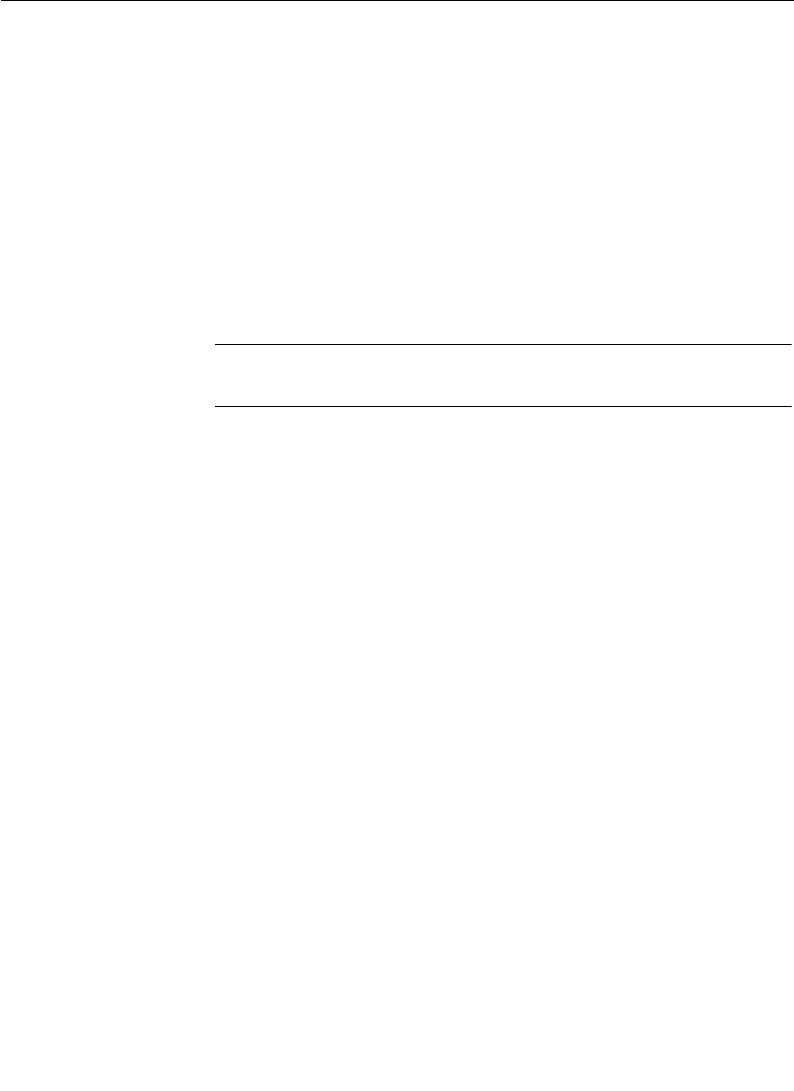
2-38
Section 2— Control Panel Descriptions
LeaRN, BANK, bank number, register number
If the next desired register is in the current bank, you may press
just the desired register number.
If the desired bank is 0 or 1, you may substitute BANK 0 or BANK
1
for BANK, bank number in the above sequences.
Recalling Effects
To recall a register, press the following buttons:
NOTE:
Only areas which are enabled will be recalled. For more
information read Enable Buttons on page 2-47.
BANK, bank number, register number
When an E-MEM register is recalled, the key memory for any
recalled crosspoint is updated.
During an E-MEM recall, if you don’t want the crosspoint to
change, you can manually hold down the present crosspoint
button while the E-MEM register is recalled. This is referred to as
“crosspoint override,” and If key memory is off at this time, the
video and key crosspoint are held. If key memory is on, the video
and key crosspoint and the current keyer memory state are held.
Crosspoint Override
During an E-MEM recall, if you don’t want the crosspoint on an
individual bus to change, you can manually hold down the
present crosspoint buttons while the E-MEM register is recalled.
This is referred to as “crosspoint override.” When this is done, the
video and key crosspoints are held, and if key memory is on at this
time, the current keyer memory state is also held.
See the
HOLD INPUT button description, later in this section, for a
method of holding all sources while E-MEM registers are recalled.


















