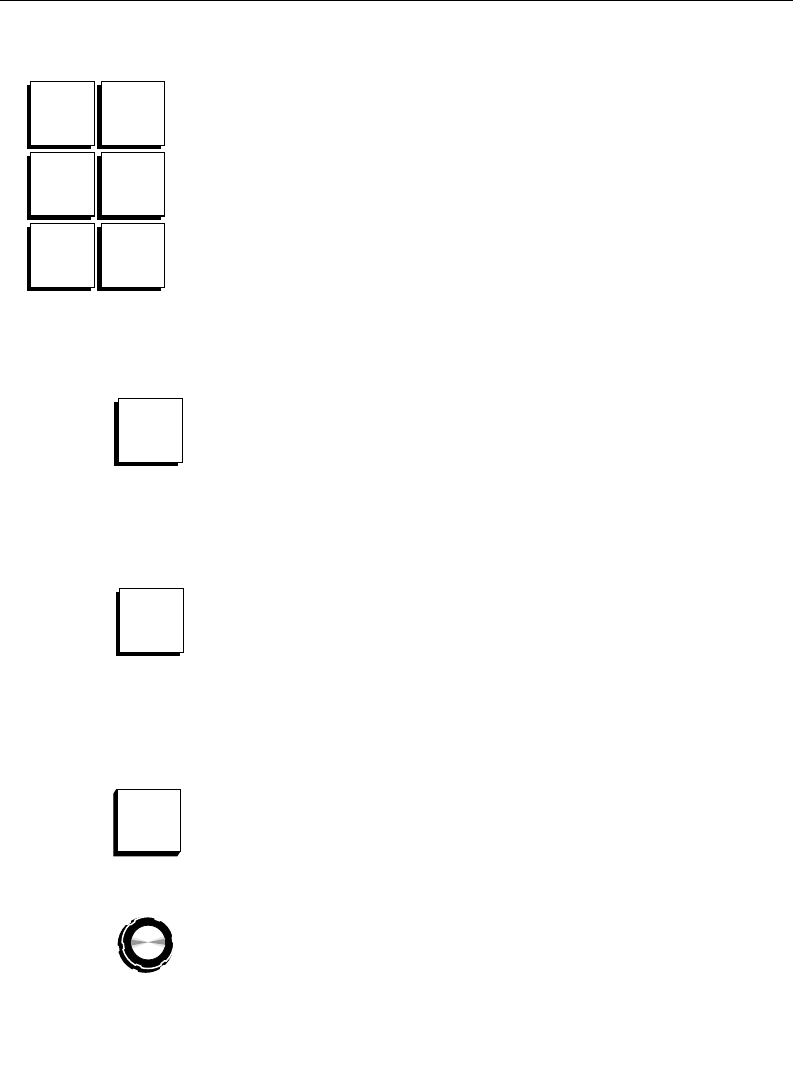
2-67
Wipe Subpanel
LEARN USER WIPE – The six USER 1 - USER 6 wipe buttons let you
learn a wipe effect into memory and then recall it all at once.
Everything on the Wipe Subpanel is learned except the delegate
buttons. Upon recall, the stored wipe parameters are transferred
to the delegated wipe generator. This shared system allows you to
transfer wipe effects from one wipe generator to another.
To store a wipe setup, press the LEARN USER WIPE button,
followed by any one of the six USER buttons. The current wipe
pattern selection and all modifiers will be memorized into the
USER
register. To recall the wipe effect later, press that USER
button. After a USER button is pressed, either for a learn or recall
operation, the button remains lit as a reminder that it was the last
one used.
USER WIPE UNDO allows an accidental USER wipe recall or learn
to be “un-done.” When undoing a recall, pressing this button
restores the panel to the state that existed before the last learn;
when undoing a learn, it restores the user register to its previous
state (the control panel is not affected).
Wipe Controls
Pressing the SOFT button toggles the wipe edge softness on and
off. When the button is illuminated, wipe edge softness can be
adjusted with the (SOFTNESS) knob.
The (SOFTNESS) knob controls the amount of wipe edge softness
when SOFT is on. A setting of full counter-clockwise rotation
causes zero softness, while full clockwise rotation causes
maximum softness.
User 3 User 4
User 1 User 2
User 5 User 6
Learn
User
Wipe
User
Wipe
Undo
Soft
Softness


















