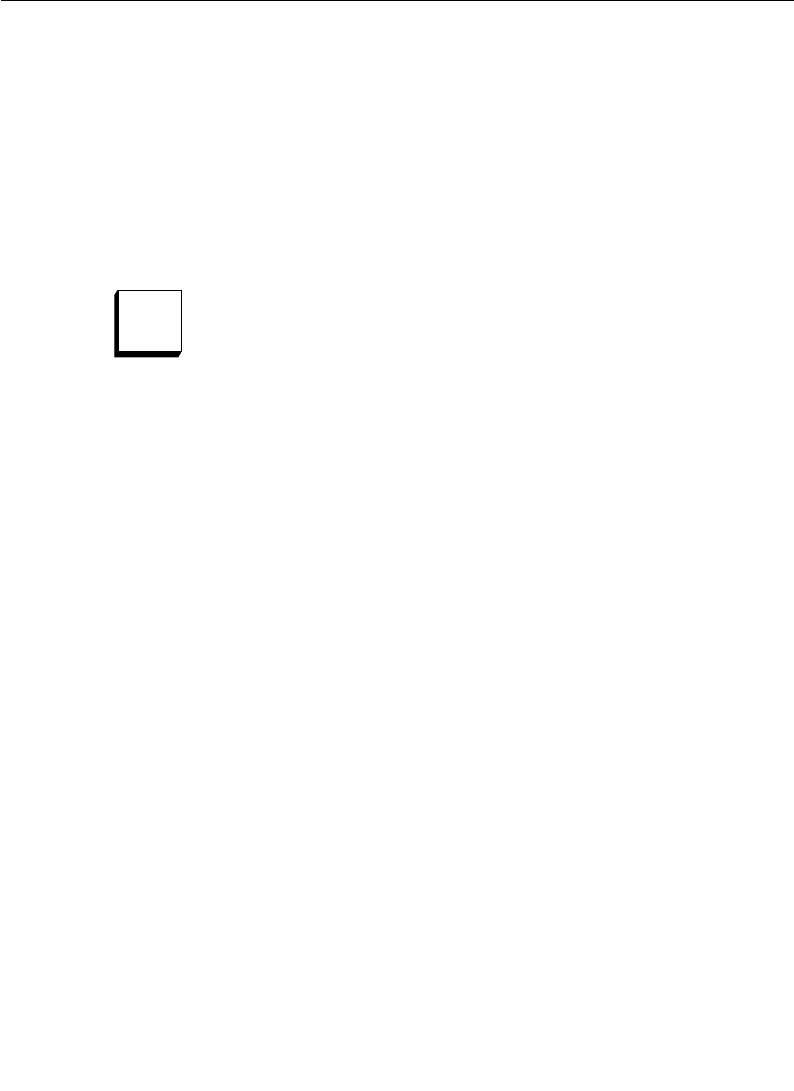
2-6
Section 2— Control Panel Descriptions
Crosspoint Button Caution Indication
A primary crosspoint button may flash if the timing of a selected
input cannot be corrected by the automatic input timing circuit.
This flashing can be disabled through the Configuration menu.
Secondary Source Selection (Re-entry Crosspoints)
The secondary source (“M/E re-entry”) buttons, M/E 1 are located
at the right of each row of M/E 2 primary crosspoint buttons. The
program output of M/E 1 may be re-entered as an input on an
M/E 2 bus by selecting this button as the input.
Key Delegation and Uncal Indicators
Each M/E has a two key buses but only one row of key bus
buttons. The keyer bus buttons are delegated to each key bus by
pressing the
key 1 or key 2 button in the keyer subpanel for that
M/E.
The KEY 1 and KEY 2 indicator LEDs, are located at the right of
each row of keyer crosspoint buttons and light to indicate which
keyer the row of buttons is currently delegated to control.
M/E 1
Key 1
Key 2


















