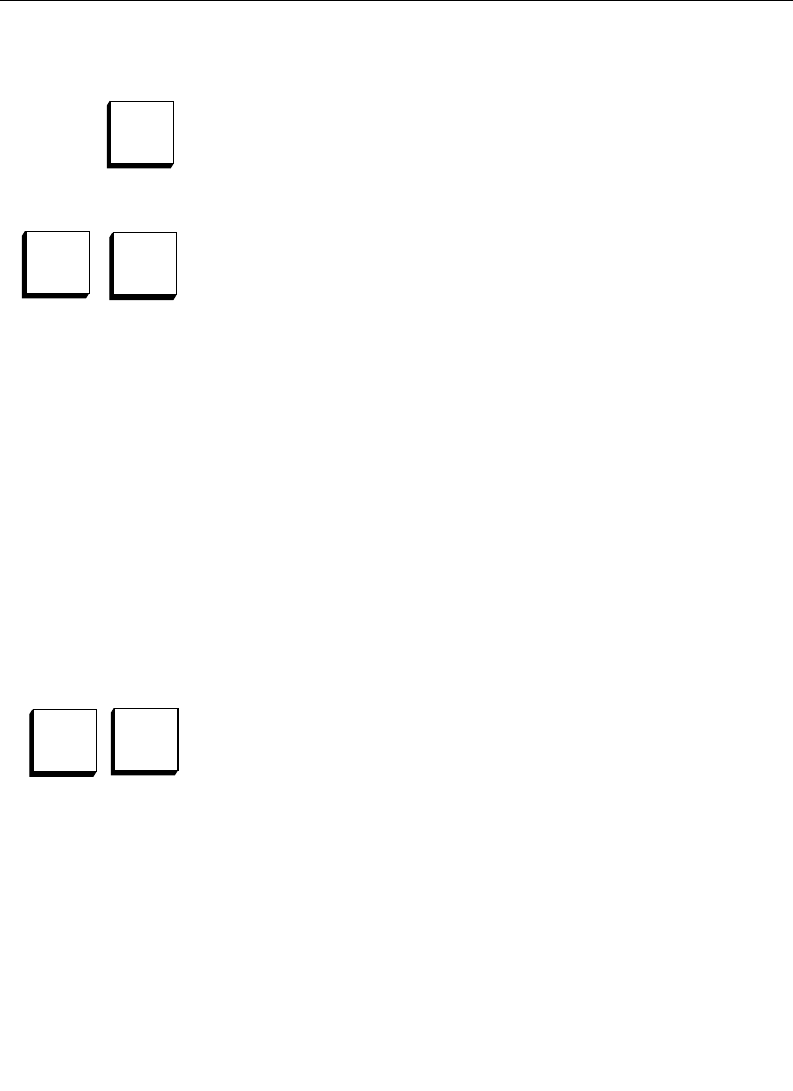
2-71
Wipe Subpanel
Wipe Pattern Modifiers
The SPLIT button toggles split mode on and off. When split mode
is on, the selected wipe pattern is split into two. Split operation is
affected by the SPLIT OFFSET button and knob in the Wipe Modifier
menu.
H MULTI and V MULTI allow multiple copies of the same wipe
pattern to appear.
Pressing H MULTI results in an additional copy of the wipe pattern
being arranged horizontally (in a row). One additional copy of the
pattern is supplied for each push of the button, up to a maximum
of eight rows. Similarly,
V MULTI produces multiple patterns arranged vertically in a
column. Pressing both V MULTI and H MULTI at the same time
results in a grid alignment of multiple patterns.
If either button is held down for 1/2 second, that aspect
(horizontal or vertical) returns to a single pattern.
Additional modifiers are available through menus available
under the Wipe menu. These menus are described in Section
Three of this manual.
Wipe Positioner Buttons
The POS NORM and POS AUTO buttons are mutually exclusive;
only one can be on, although both can be off. If both are off,
delegating the joystick has no effect on the pattern. See “Positioner
Joystick” on page 2-64.
Pressing POS NORM allows you to move the center of the wipe
solid with the delegated joystick on the positioner subpanel.
When used for a wipe transition, the POS NORM button may cause
the wipe edge to pop if the pattern is too far off center when a
transition is performed.
Split
H
Multi
V
Multi
Pos
Norm
Pos
Auto


















