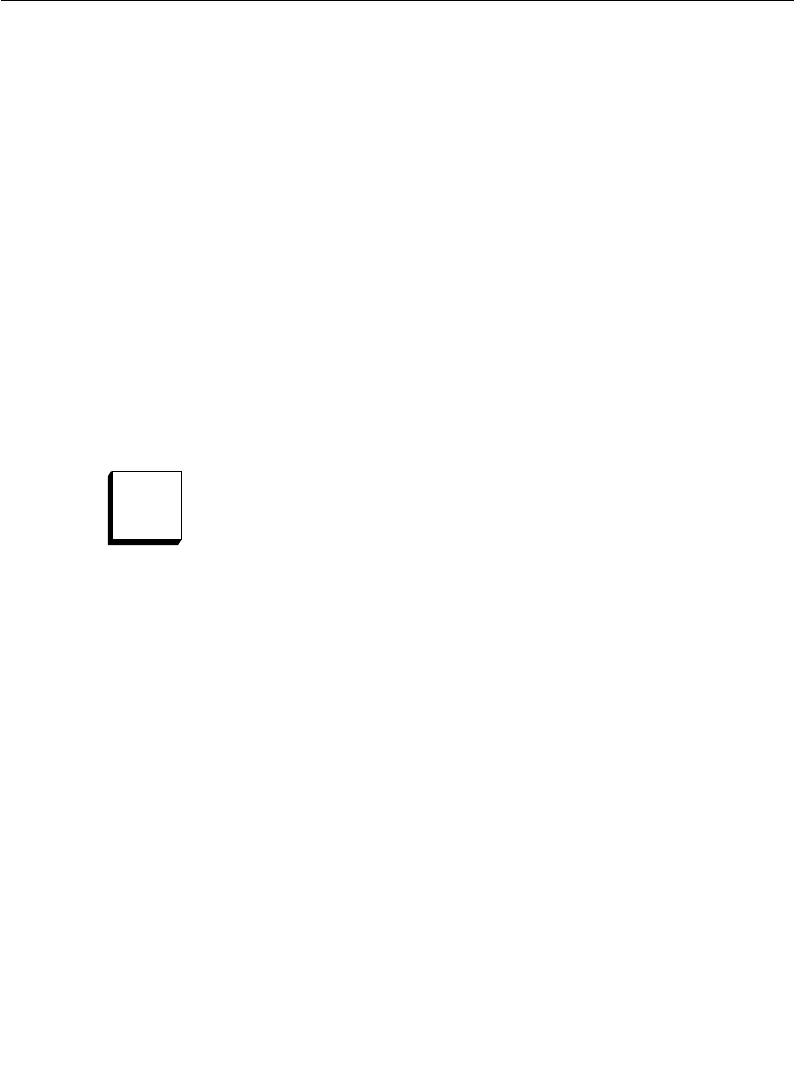
2-20
Section 2— Control Panel Descriptions
You can specify a transition rate by entering a value from Ø to 999
frames on the numeric keypad in the effects memory subpanel. A
zero frame transition is equivalent to a cut. (Refer to the effects
memory subpanel description later in this section for further
information on setting the rate.) The lamp in the AUTO TRANs
button remains lit for the duration of the transition.
Pressing AUTO TRANs a second time during a transition, stops the
transition at the current point. The transition can be completed by
pressing the button a third time or by moving the lever arm to its
opposite limit. The lever arm becomes active when it catches up
with the auto transition in progress. Pressing the CUT button
leaves the transition where it stopped but reverses the two videos
or the logic state of a key. Similarly, you can start a transition by
using the lever arm and complete it by pressing the AUTO TRANs
button. However, performing a transition in such a manner leaves
the
lever arm off limit.
Pressing the CUT button causes an immediate transition. The M/E
output changes instantaneously.
Cut


















