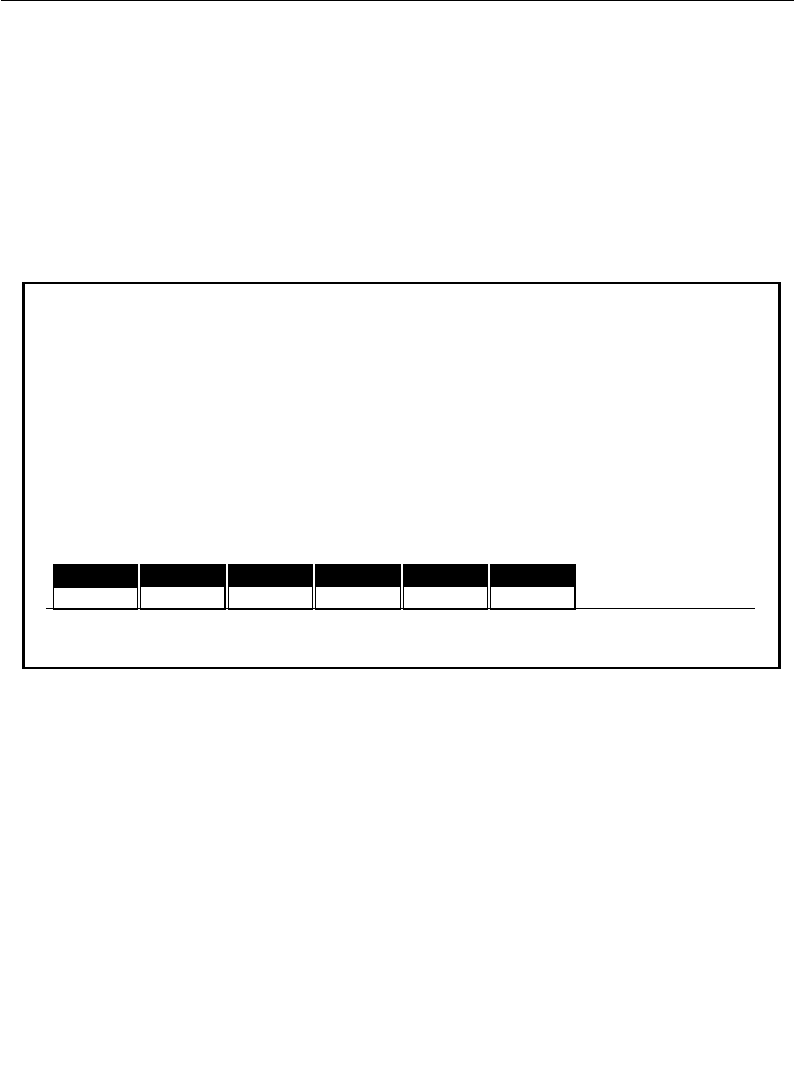
3-122
Section 3 — Menu Descriptions
Video Store Filter Menu (Blur)
The Video Store Filter menu allows you to apply either a blur or
hue rotate to the video store output image.
FILTER SELECT — Selects either BLUR or HUE ROTAT
E
filter mode.
Following is the appearance of the menu when BLUR is selected.
BLUR — Turns on the blur filter mode.
SEPARATE LUM/CHROMA — Allows separate adjustment of
luminance blur and chrominance blur applied to the video store
image.
LUM BLUR — Enables the LUM BLUR adjustment.
LUM BLUR — Adjust the amount of luminance blur applied to
the image.
VIDEO STORE FILTER MENU
OFF OFF
ON
OFFOFF
frame store / video store / filter
BLUR
FILTER
SELECT
SEPARATE
LUM/CHROMA
LUM
BLUR
BLUR
SYMMETRY
CHROMA
BLUR
BLUR SYMMETRY
0%
CHROMA BLUR
0%
LUM BLUR
0%
ON ON
OFF
ON ON
HUE ROTATE
BLUR


















