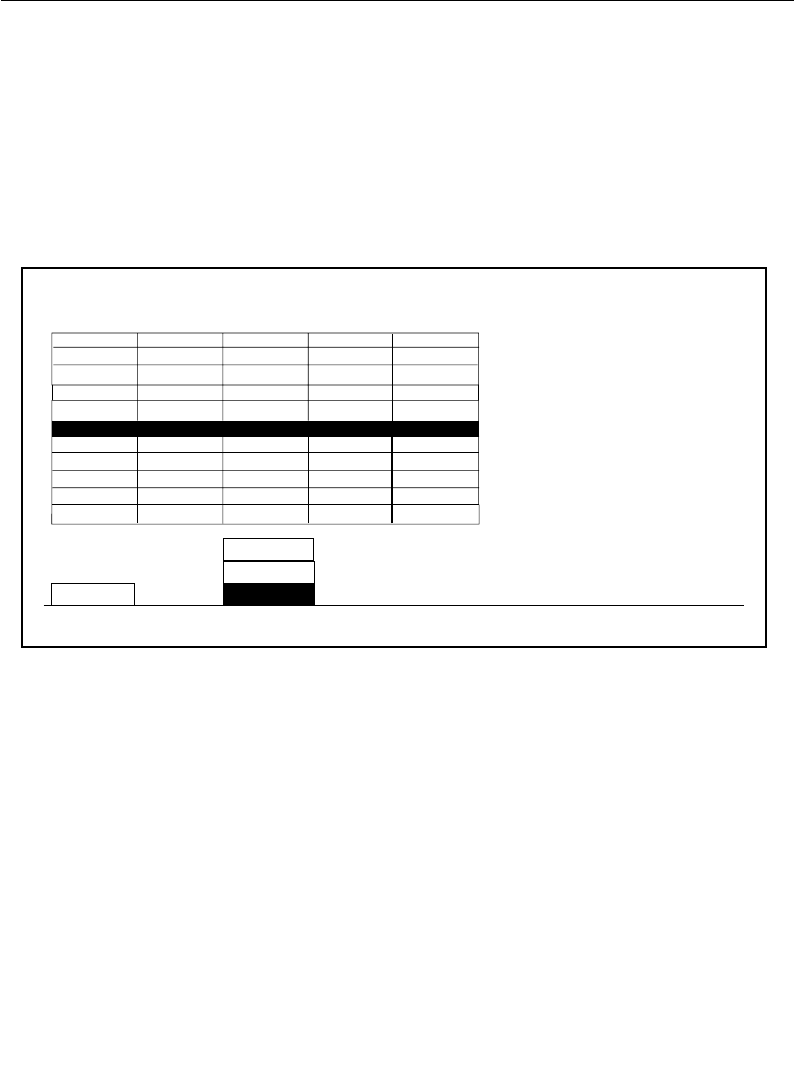
3-102
Section 3 — Menu Descriptions
Aux Menu
Press the aux bus top level menu button to select the Aux Bus
Menu. Use this menu to select looping mode on Aux Buses 1 and 2
(when used with the Effects Send feature), or to deselect looping
mode.
The following selections are available from the Aux Menu:
BUS SELECT — Selects the physical aux bus to be used in the
effects send loop.
Both the logical and physical Aux Bus numbers are displayed
on the Aux Bus Menu in the BUS SELECT column. Logical
buses are those bus numbers that are assigned to physical
buses via control panel and software menus. Physical buses
are the actual bus outputs. Physical buses are assigned to
logical buses (that is, physical buses can be moved; logical
buses may not). In the
BUS SELECT column, the physical bus
is shown in parentheses.
AUX MENU
/aux bus
KEY
= S/16
LOG AUX
SELECT
EFX LOOP
MODE
TAKE
AUX BUS 4
AUX 1
NO LOOP
FRAMESTORE
EXT LOOP
MASK
EXT LOOP
EXT LOOP
EXT LOOP
MASK BUS
PVW – –
–
–
––
–
––
––
––
––
––
PVW BUS
AUX BUS 3
AUX BUS 5 AUX BUS 5
AUX BUS 6 AUX BUS 6
AUX BUS 7 AUX BUS 7
AUX BUS 8 AUX BUS 8
AUX BUS 9
LOGICAL
AUX BUS 9
AUX BUS 4
AUX BUS 3
AUX BUS 4
AUX BUS 2 AUX BUS 2
AUX BUS 1 AUX BUS 1
–
–
–
–
–
–
ME/ 1 3
16
S/16
FRAMESTORE
1
2
PHYSICAL VIDEO XPT KEY XPT
VIDEO
= 16


















