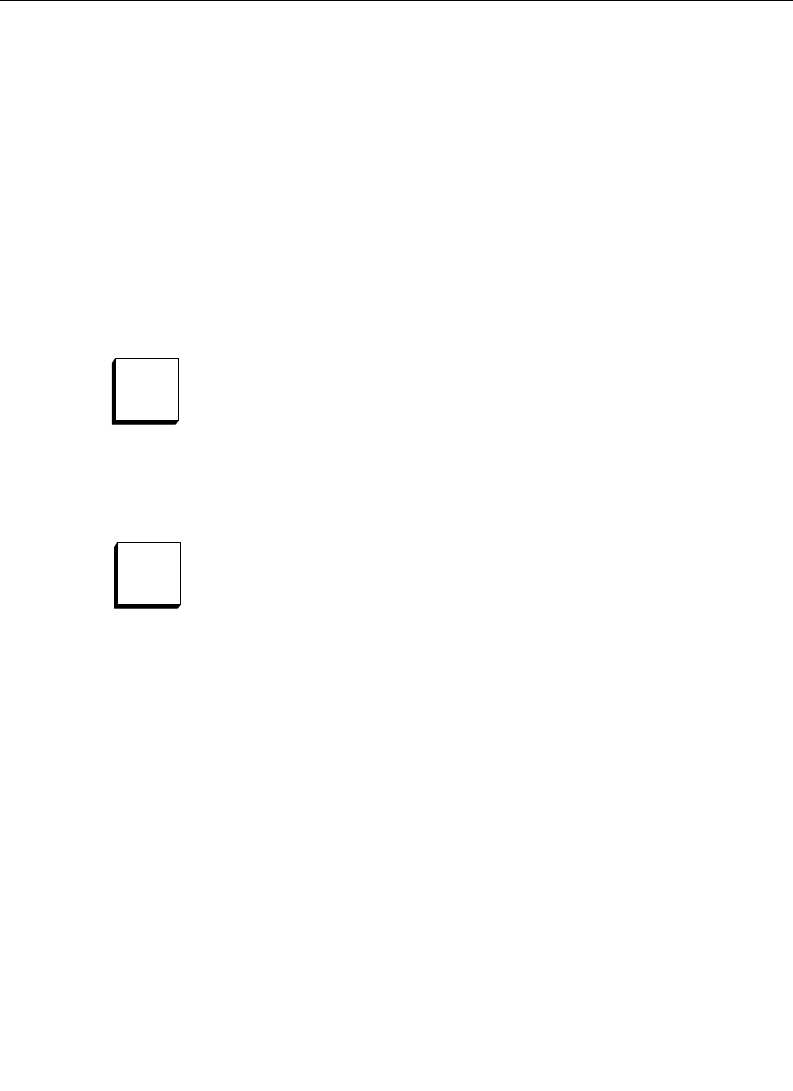
2-53
Effects Memory Subpanel
The Master Timeline (the top timeline in the Timeline menu) is a
composite representation of the timelines of all enabled levels in
the current E-MEM register. All time positions of the effect are
referenced to the Master Timeline.
A Master Timeline Keyframe is a point on the Master Timeline that
has a keyframe on one or more levels at that point in time.
The Current Time is the time position of the Time Cursor on the
Master Timeline of the effect.
The Current Keyframe is the keyframe and its duration on which
the Time Cursor is positioned.
Pressing the TIME CURSoR button once brings up the Timeline
menu of the current E-MEM register. If there is more than one
keyframe in the effect, the position of the Time Cursor may be
positioned on the timeline by the (RUN TIME) soft knob in the menu,
the Run lever arm on the E-MEM panel, or any of the effects
positioning buttons (
GO TO KF, GO TO TIME, NEXT, PREV, or
REWIND
).
The MARK CURSoR button is provided for future editing
operations; however, pressing MARK CURSoR once brings up the
Timeline menu.
Modes of Insertion/Deletion
The editing mode selected determines the way keyframes are
added to or removed from an effect. The editing mode is selected
by the CONST DUR button (on/off) on the E-MEM Effects Editing
panel and by the DELEGATES/ENABLES selection in the Main
Keyframe menu or the Timeline menu.
The four editing functions that add keyframes or delete keyframes
from an effect (Cut, Paste, Insert Before, and Insert After) are
affected by the selected editing mode and by the position of the
Time Cursor on the Master Timeline.
Time
Cursor
Mark
Cursor


















