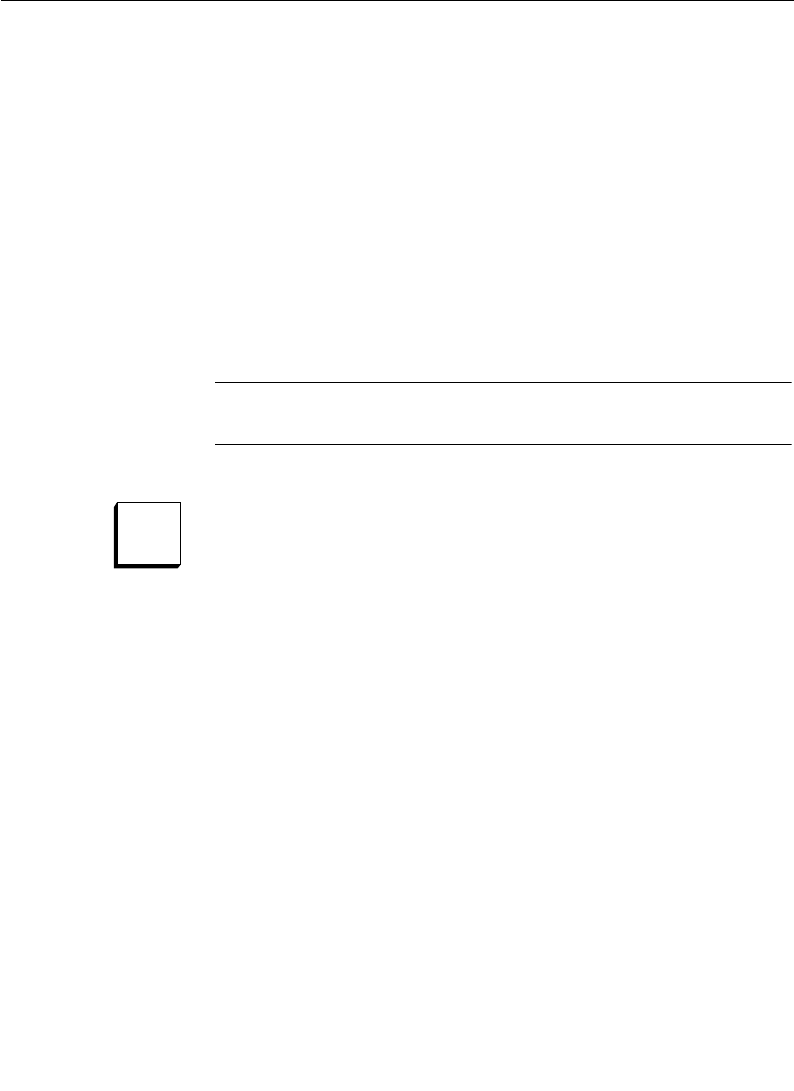
2-58
Section 2— Control Panel Descriptions
When an Insert or Paste is done on-the-path in Constant Duration
mode, the duration of the inserted keyframe is subtracted from
that of the previous keyframe.
A Paste operation in Constant Duration mode is similar to an
Insert After, except that the data to be pasted comes from the
Clipboard Buffer, rather than the Current Working Buffer.
A Cut must be made on a keyframe, whether CONST DUR is on or
off. If a Cut is done in Constant Duration mode, the keyframe state
is deleted and the duration of the cut keyframe is added to the
duration of the previous keyframe. The Time Cursor remains
positioned at the point of deletion.
NOTE:
The following operations are the same whether CONST DUR is on
or off.
Modify Keyframes
When the Time Cursor is positioned on a Master Timeline
keyframe, pressing the MODify button once enters any
modification that has been made on any delegated level. When
MODify is pressed, the button high-tallies for one-half second to
confirm the Mod operation.
If an individual delegated level does not have a keyframe at the
time location where a Mod is being done, the Mod operation will
insert a keyframe on-the-path if any changes have been made on
that level. The duration of the inserted keyframe is taken from that
of the previous keyframe. No change is made to the overall effect
duration.
Modify


















