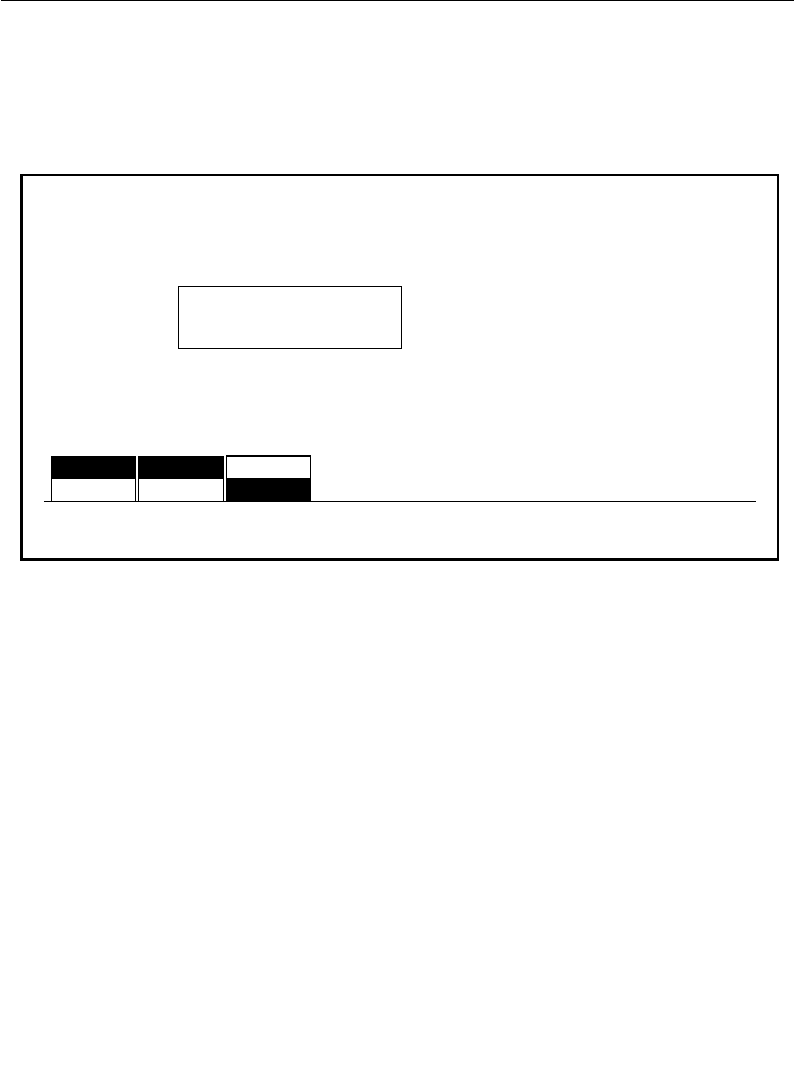
3-126
Section 3 — Menu Descriptions
Key Store Reposition Menu
This menu allows positioning of the key store output image.
HORIZONTAL POSITION — Enables or disables horizontal
positioning of the stored key.
Coarse Adjust Horizontal
and Fine Adjust Horizontal soft knobs
—
Adjust the horizontal position of the key.
VERTICAL POSITION — Enables or disables vertical positioning of
the stored (frozen or unfrozen) key.
Coarse Adjust Vertical
and Fine Adjust Vertical soft knobs
—
Adjust the vertical position of the key.
RESTORE DEFAULTS — Returns the key to the original position.
KEY STORE REPOSITION MENU
OFF
frame store / key store / reposition
VERTICAL
POSITION
HORIZONTAL
POSITION
PIXEL
DETENT
Fine Adjust Horizontal
Coarse Adjust Vertical
RESTORE
DEFAULTS
OFF
ON
OFF
Blur is currently ON.
Position values are limited to
4 Line, 1 Pixel boundaries
ONON
Coarse Adjust Horizontal
Fine Adjust Vertical
= 0.0000 Screen Units
(0 Lines)
= 0.0000 Screen Units
0 Pixels)


















