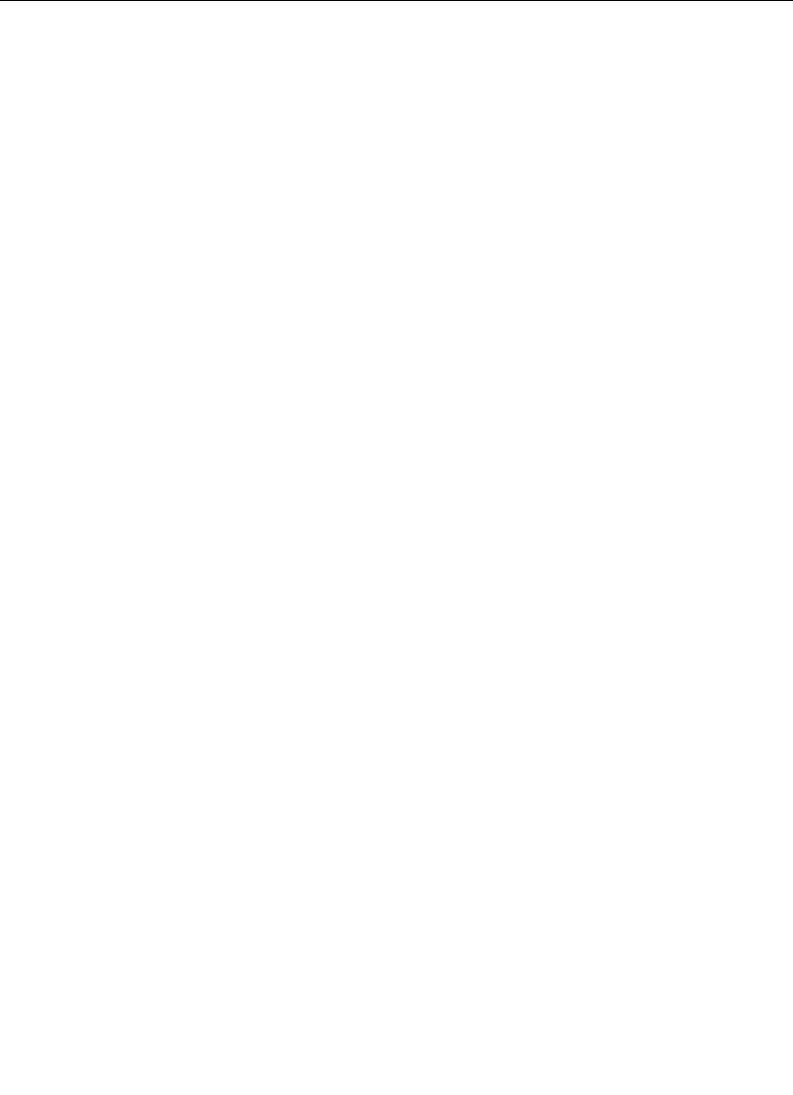
Index-8
Index
Mask Bus 2-89
Preview Bus 2-89
Preview Only buttons 2-88
Source Select Buttons 2-88
R
Random Button 2-66
Recalling Effects 2-38
Re-entry Buttons 2-6
Remote Aux Bus 1-16
Remote Aux Bus Panels 2-100
Chop 2-102
Joy Stick Override 2-103
Rear Panel Switches 2-102
Remote Aux Operation 2-102
Source Selection 2-101
Replicate Mode 2-80, 2-99
Reverse Button 2-63, 2-70
Rewind Button 2-63
Right Knob 2-76
Rot Pos Button 2-69
Rotate
Knob 2-69
Mag Button 2-69
Speed Button 2-69
Run
Button 2-62
Controls 2-61
Lever Arm 2-63
S
Safe Title Menu 3-130
Saturation/Offset Knob 2-35
Saturation/Softness Knob 2-85
Save File Menu 3-136
Sec Wipe
Button 2-75
Indicator 2-34
Wash Button 2-35, 2-85
Secondary
Source Buttons 2-6
Wipe Generator 1-14
Selectivity Knob 2-31
Seq Button 2-42
Set Clock Menu 3-20
Shadow
Button 2-28
Mode 2-97
On Button 2-31
Opacity Knob 2-31
Shadow Mode 2-81
Shift Button 2-5
Signal Processing Menu 3-129
Signal Processor Frame, physical
description 1-4
Soft Button 2-67
Softness Knob 2-67
Source Hold Menu 3-87
Source Selection Area 2-4
Primary Source Selection 2-5
Secondary Source Selection 2-6
Split Button 2-71
Split Key
Indicator 2-26
Operation 2-26
Status Menu 3-55
Installation Information Menu 3-56
Still Image Storage
Key 2-79, 2-97
Video 2-79, 2-97
Stop Next KF Button 2-62
Subpanel
Frame Store 2-77
Symmetry Knob 2-68
System Parameters Menu 3-18


















