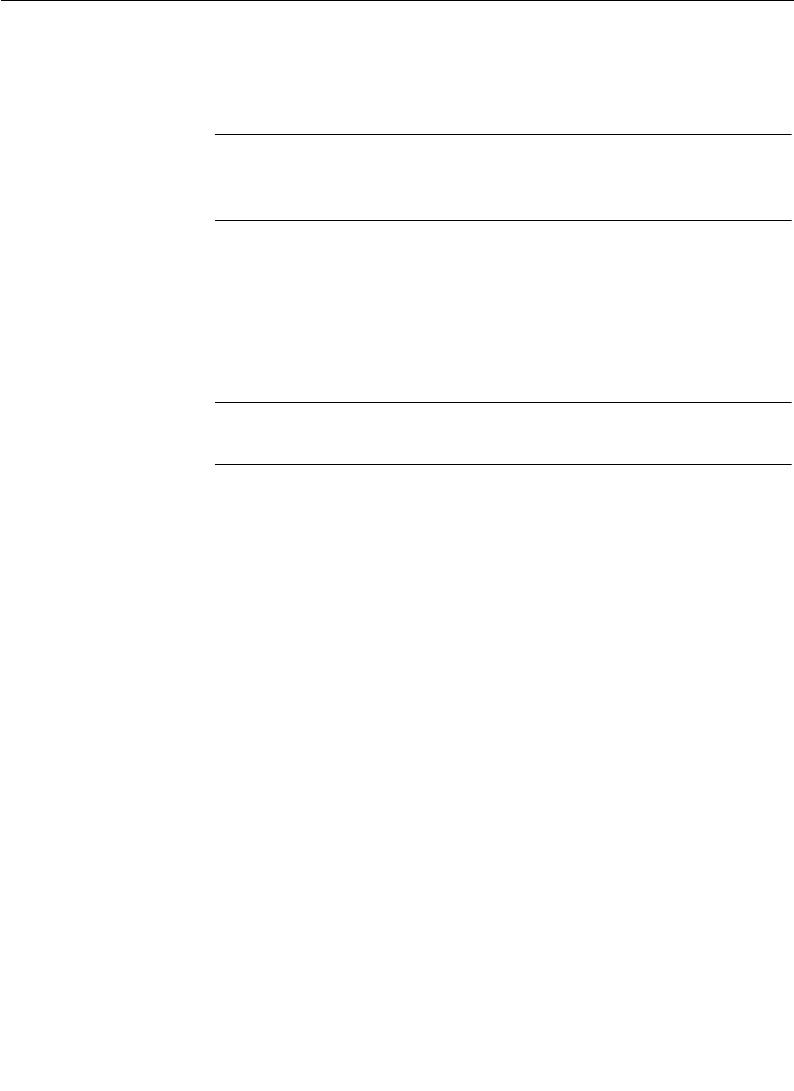
3-110
Section 3 — Menu Descriptions
With the filter type selected, press the DO FILTER soft button as
many times as applicable to implement the effect.
NOTE:
Multiple button pushes are stored in a buffer. The buffer will
continue to increment even if you have finished pressing buttons. It may
take up to 30 seconds to complete five passes.
Bevel — Bevel gives an image a “lighted picture frame” in a 3-D
type of effect. The BRIGHTNESS soft knob controls the quantity
of light projected on the frame. BEVEL WIDTH controls the width
of the frame. The LIGHT SOURCE button selects where the light
comes from: Bottom, Top, Right, or Left.
NOTE:
This should be used on a full 4x3 image. The results may look
strange otherwise.
Copy — Use COPY from the PROCESS choices to copy or swap
to and from video and key store pages.
Lock Video/Key — When ON, the Key Store> selection button is
disabled (invisible).


















