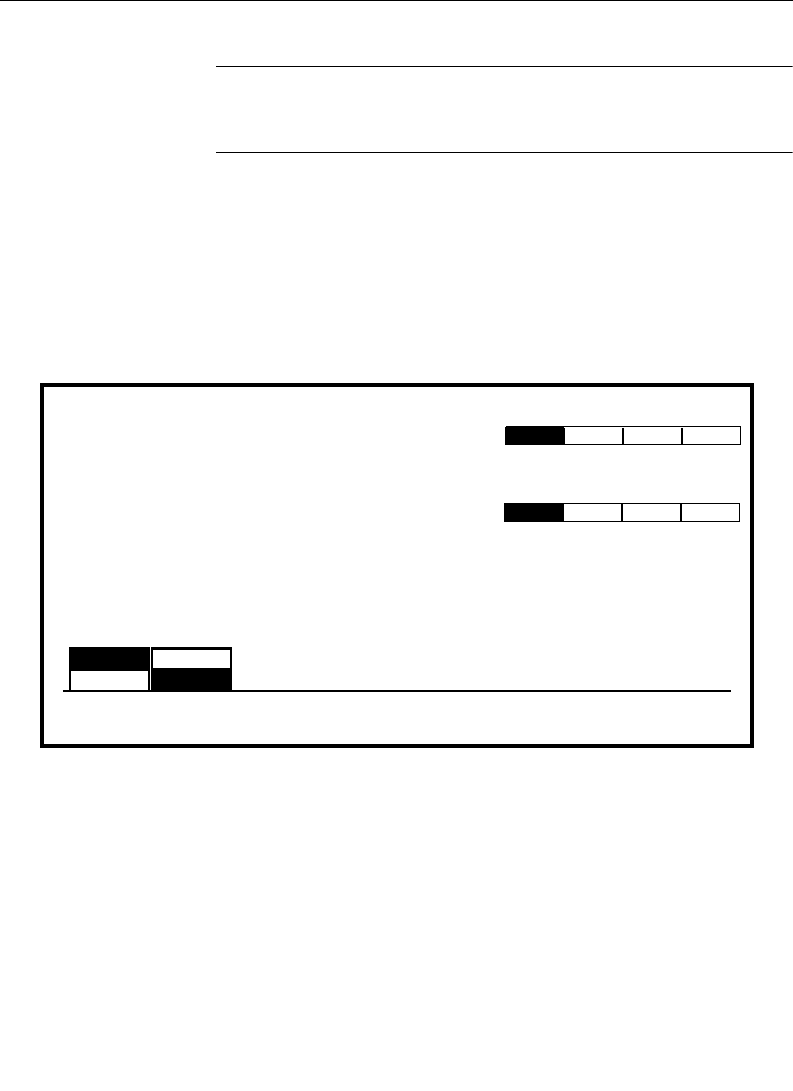
3-107
Frame Store Menu
NOTE:
An UNDO function appears in the menu after a Copy or Swap
operation has been initiated. The Undo must be performed before exiting
the menu in order to take effect.
Press exit to return to the Matte menu.
Frame Store Menu
The Frame Store menu and submenus include operational
settings for the Frame Store Option.
DRP SHADOW BLUR — Turns on or off the Frame Store Drop
Shadow blur and enables the
shadow blur adjustment knobs.
SHADOW BLUR — Adjusts the amount of blur to be applied to
the Drop Shadow.
SHADOW BLUR SYMMETRY — Adjusts the ratio of vertical to
horizontal blur on the Drop Shadow. When set to 0.0, the
vertical and horizontal blur are equal.
FRAME STORE MENU
frame store
LOCK
VIDEO/KEY
DRP SHADOW
BLUR
VIDEO
STORE >
KEY
STORE >
SHADOW BLUR
= 0.0%
SHADOW BLUR SYMMETRY
= 0%
OFF
ON
OFF
ON
PICTURE
PROCESS>
PARAM
COPY >
VIDEO PAGE SELECT
PAGE 4PAGE 3PAGE 2PAGE 1
KEY PAGE SELECT
PAGE 4PAGE 3PAGE 2PAGE 1


















