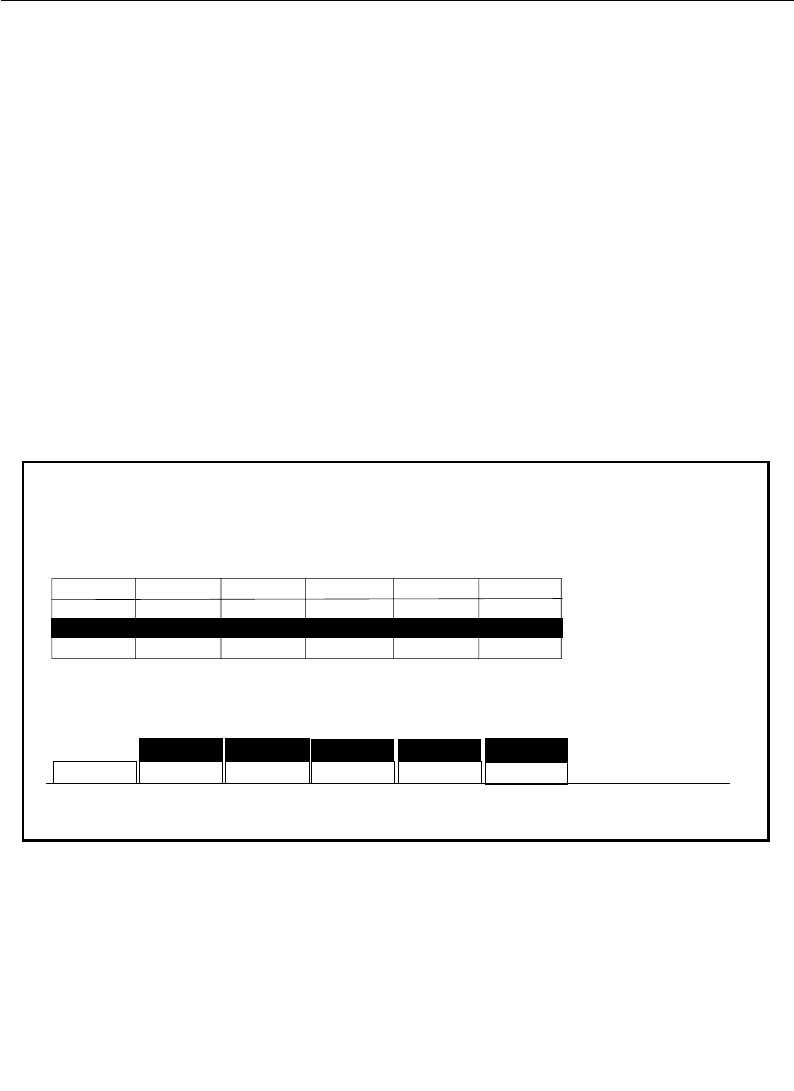
3-70
Section 3 — Menu Descriptions
FGD NOISE SUPPRESS — Corrects for color impurities in video
tape. For example, if you are keying out blue in your source tape
and the white on the tape is blue-shifted, you will also key out the
white. The offset suppression adjustment allows you to change
the origin of the suppression space, so that the blue-shifted white
is not included in the suppression.
Press exit to return to the Chroma Key menu.
Chroma Key Adjust Menu
From the Chroma Key menu, press the key adjust> button to select
the Key Adjust menu. This menu is used to adjust the chroma key
horizontal position, key width, and softness.
CK ADJUST MENU
ON
OFF
OFF OFF OFF
/chr_key/key_adjust
KEY
WIDTH
CHR KEY
SELECT
KEY
SOFTNESS
KEY
POSITION
FGD
RESHAPE
KEY
S-SHAPING
KEY WIDTH
= 1.0 CLOCKS
(69.8 nsecs)
KEY SOFTNESS
= 50%
OFFME2 KEY1
ON
ON
ON ON
ME2 KEY2
ME1 KEY1
ME1 KEY2
ME2 KEY1
ON
ON
ON
ON
ON
OFF
ON
ON
ON
OFF
ON
ON
ON
ON
ON
ON
ON
OFF
ON
ON
HORIZ KEY POSITION
= -2.0 CLOCKS
(-139.6 nsec)


















