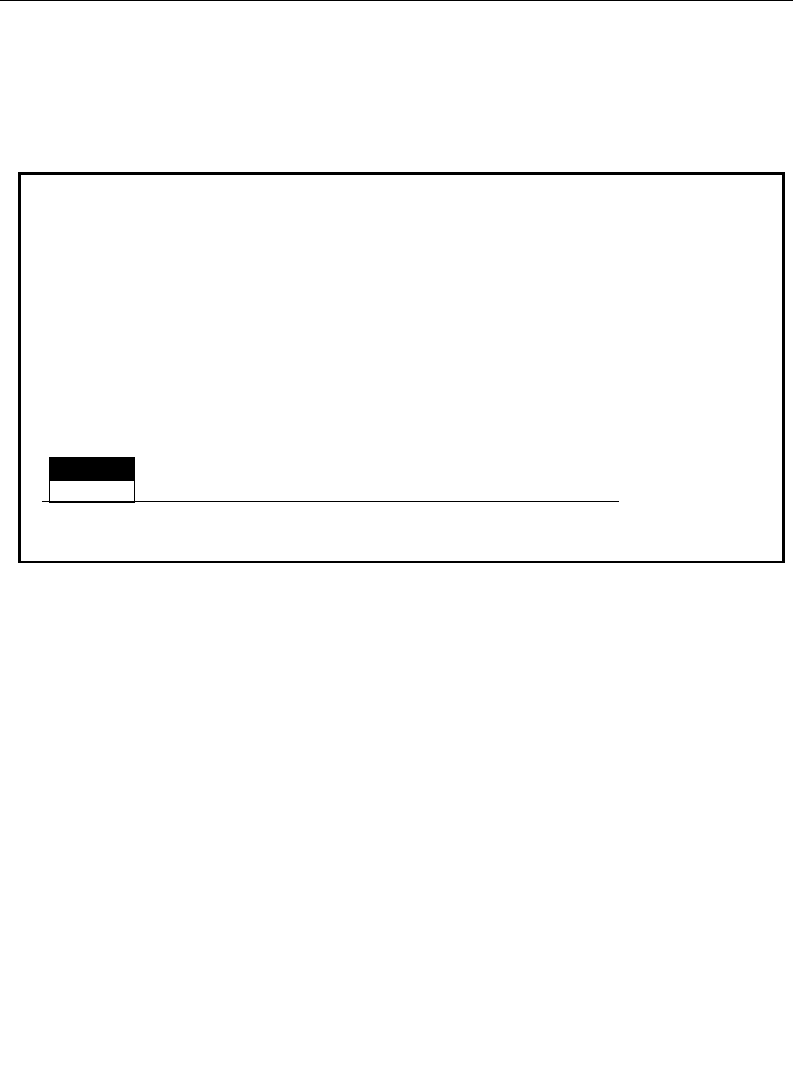
3-125
Frame Store Menu
Key Store Crop Menu
This menu allows you to crop (mask) portions of the stored key.
CROP —Turns on the crop feature and enables the soft knob
adjustments for positioning the crop.
TOP, BOTTOM, LEFT, and
RIGHT — Adjust the limits of the
crop for the stored key.
KEY STORE CROP MENU
frame store / key store / crop
CROP
LEFT
= 0.00 screen units
RIGHT
= 0.00 screen units
BOTTOM
= 0.00 screen units
TOP
= 0.00 screen units
OFF
ON


















