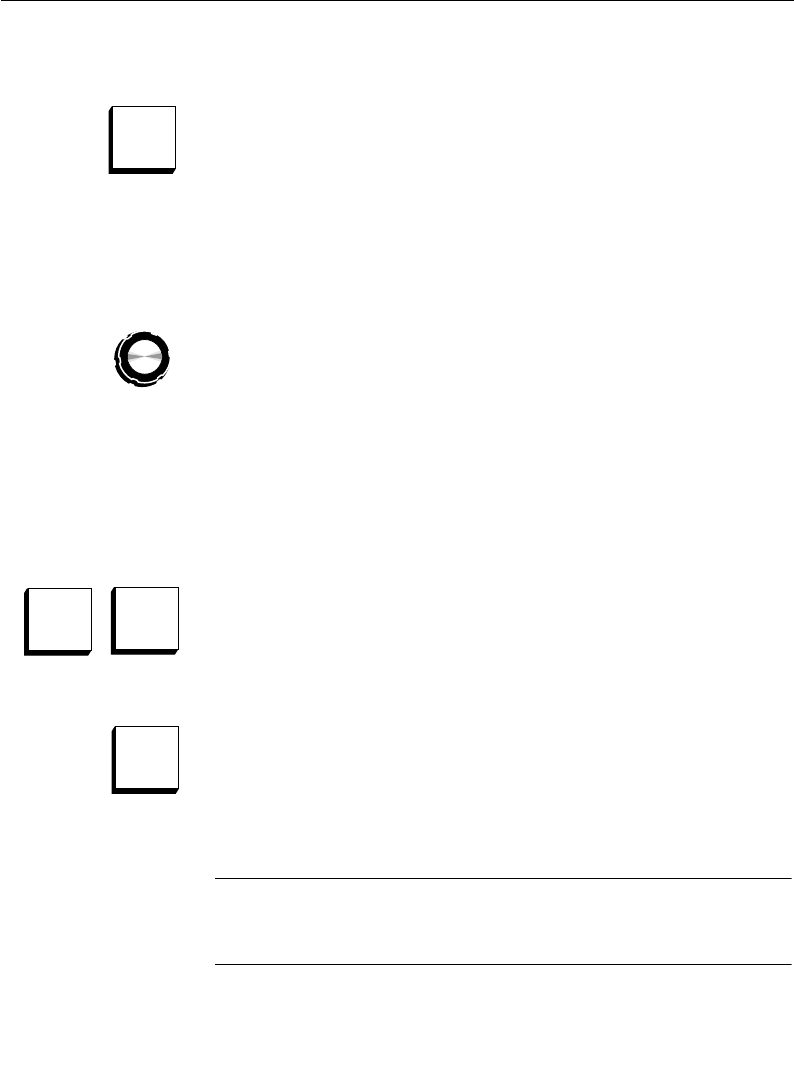
2-70
Section 2— Control Panel Descriptions
Wipe Pattern Mix
PATTern MIX toggles the pattern mix mode on or off. When PTN MIX
SOURCE
is set to NORMAL in the menu, the pattern mix mode causes
the delegated wipe generator to mix its pattern with the other
wipe generator pattern on a given M/E. (The “other wipe
generator” is the secondary generator if delegated to the primary,
or the primary generator if delegated to the secondary.) When PTN
MIX SOURCE
is set to TEXTURE, the pattern mix mode causes the
delegated wipe generator to mix its pattern with the texture
pattern.
The adjacent (PATTERN MIX) knob controls the mix ratio between
the two pattern generators. If the PTN MIX TYPE is NAM+ or NAM-
(as selected in the Wipe Modifier menu), the pattern mix knob
controls the relative size of the two patterns. The knob value
(shared by mix and NAM modes) is remembered when the
PATTern MIX
button is turned off.
Wipe Direction
NORMal and REVerse select the wipe direction (normal or reverse).
One of these buttons is always on.
FLIP FLOP toggles flip-flop mode on and off. When flip-flop mode
is on, the wipe direction changes at the end of each wipe
transition. (The NORMal and REVerse lights alternate on and off
during a wipe, every time the transition reaches the opposite
limit.)
NOTE:
The NORMal, REVerse, and FLIP FLOP buttons on the wipe
subpanel do not affect the primary preset pattern key. Instead, a menu
selection provides a choice of either NORMAL or REVERSE.
Pattern
Mix
Pattern Mix
Normal
Reverse
Flip
Flop


















