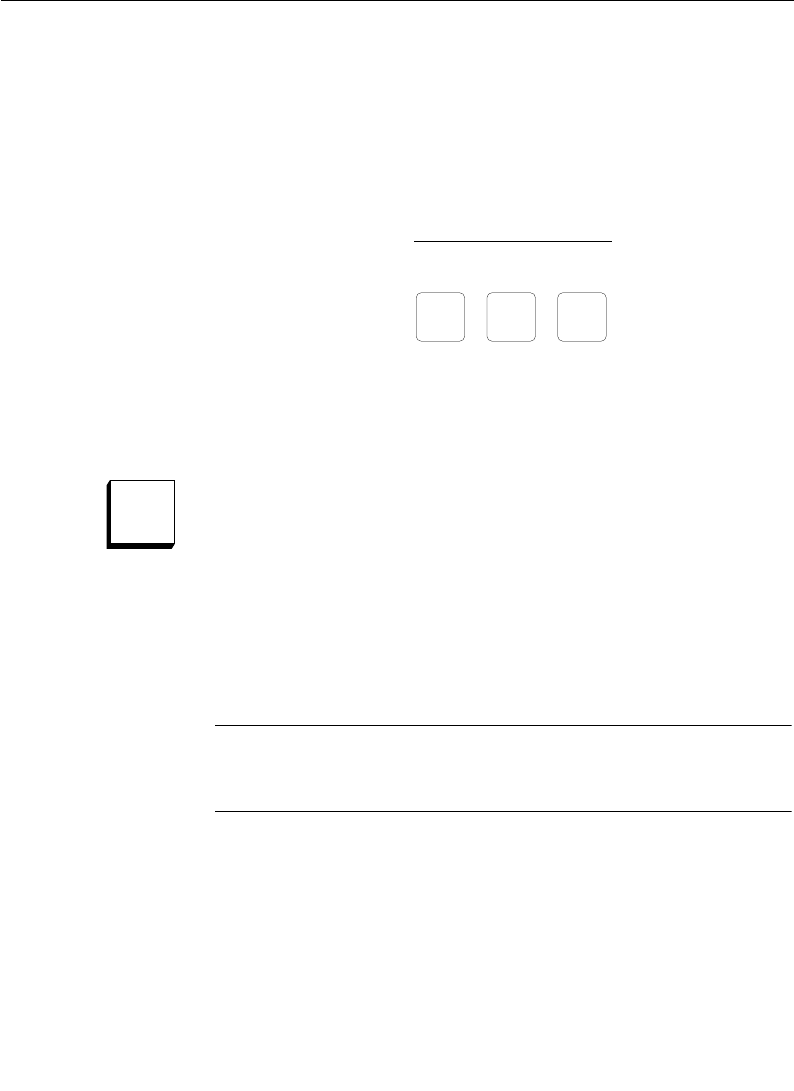
2-82
Section 2— Control Panel Descriptions
External Interface Subpanel
The External Interface Subpanel, located near the left end of the
upper control panel, provides selection of the type of interface to
be used to communicate with external devices.
The buttons in this subpanel perform the following functions:
The EDIT Enable button enables or disables editor access to the
switcher. Initially pressing the button illuminates it and allows
external control of the switcher through the Editor port. Pressing
the button a second time turns off the button lamp and disables
editor control of the switcher. With EDIT Enable off, editor
protocol messages that affect the switcher are still acknowledged
by the switcher, although it does not act under Editor control. For
example, the switcher will still send status information to the
editor.
NOTE:
An editor cannot control the EDIT Enable button via software
protocol. In addition, the EDIT Enable button does not affect
communication through the other serial ports.
Editor
Enable
GPI
Enable
Periph
Enable
External Interface
Figure 2-14. External Interface Subpanel
Edit
Enable


















