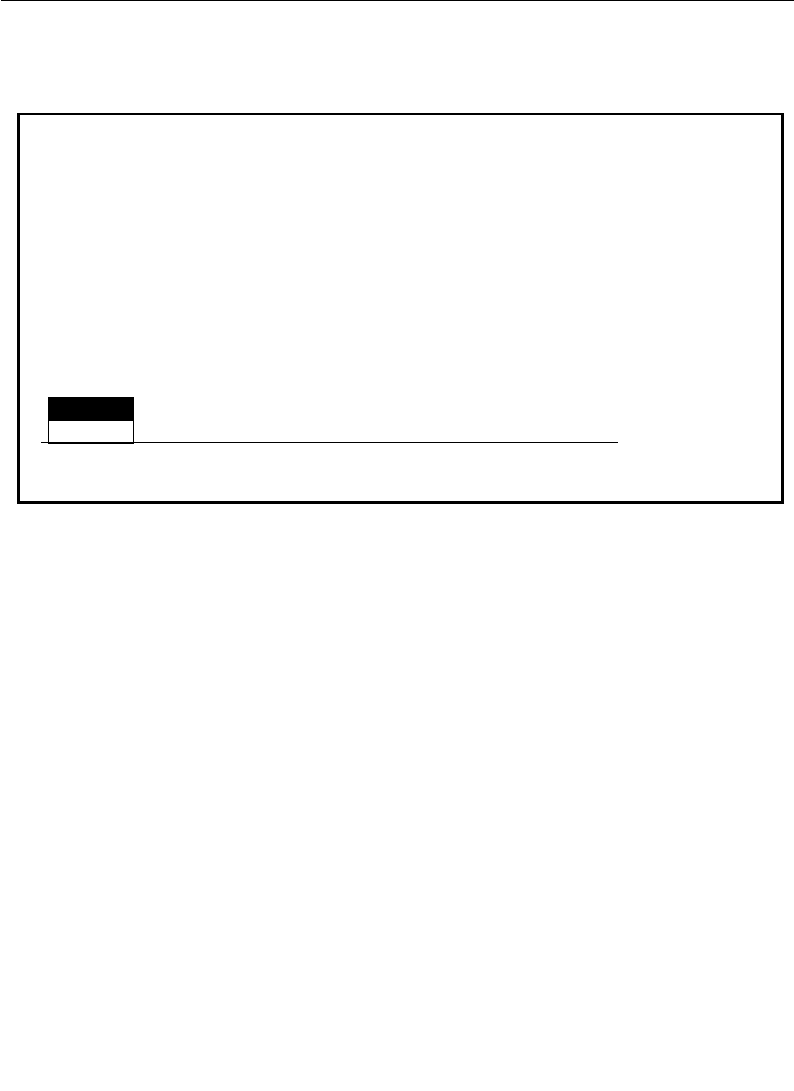
3-120
Section 3 — Menu Descriptions
This menu allows you to crop (mask) portions of the stored video.
CROP — Turns on the crop feature and enables the soft knob
adjustments for positioning the crop.
TOP, BOTTOM, LEFT, and
RIGHT — Adjust the limits of the
crop for the stored video.
VIDEO STORE CROP MENU
frame store / video store / crop
CROP
LEFT
= 0.00 screen units
RIGHT
= 0.00 screen units
BOTTOM
= 0.00 screen units
TOP
= 0.00 screen units
OFF
ON


















