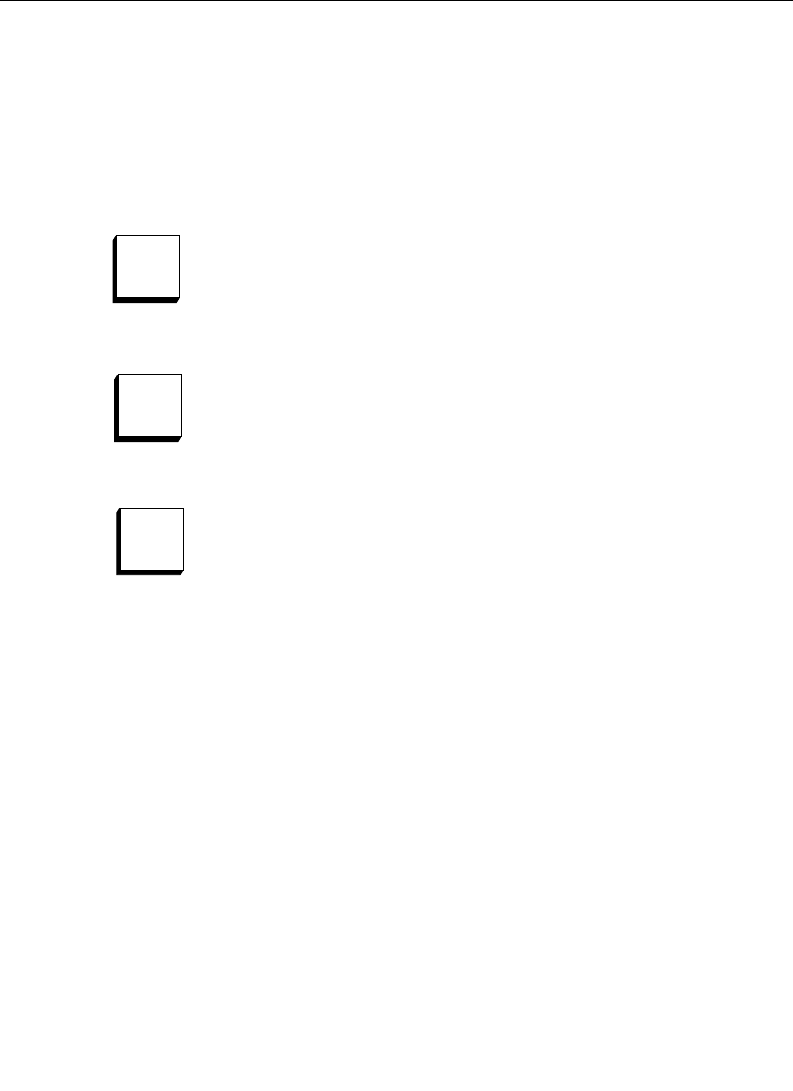
2-15
Transition Subpanels
Transition Type Buttons
The type of transition at the next transition is determined by the
WIPE
, MIX, and PRESET BLACK buttons.
The WIPE and MIX buttons are mutually exclusive; pressing one
selects it and de-selects the other.
A WIPE transition uses the output of the wipe generator to shape
the selected transition(s). Your selected wipe pattern appears over
the old video/key and moves across the screen, revealing the new
video/key as it moves. Use either the lever arm or the AUTO TRANs
button to perform the WIPE transition.
Pressing MIX selects a transition that mixes video, keys or
backgrounds, during the change from one source to the other. A
mix transition gradually fades the new video and/or key over the
old video and/or key. You can use either the
lever arm or AUTO
TRANs
button to perform a MIX transition.
Pressing the PRESET BLACK button selects a two-stage transition
that inserts black between the two video sources being mixed,
wiped, or cut. For example, instead of mixing directly between the
A Background and B Background buses during a background
transition, a preset black transition mixes, wipes, or cuts from the
A Background bus to black. When a second transition is
performed, black mixes, wipes, or cuts, away to the B
Background. After completion of the two transitions, PRESET
BLACK
turns itself off automatically.
In addition to this automatic cancellation, you can toggle PRESET
BLACK
on and off manually. If you turn off PRESET BLACK while
the transition is on the black limit, the M/E output will
immediately switch from black to the original signal. If you turn
off PRESET BLACK when it is off limit, the transition to or from
black will stop.
Wipe
Mix
Preset
Black


















