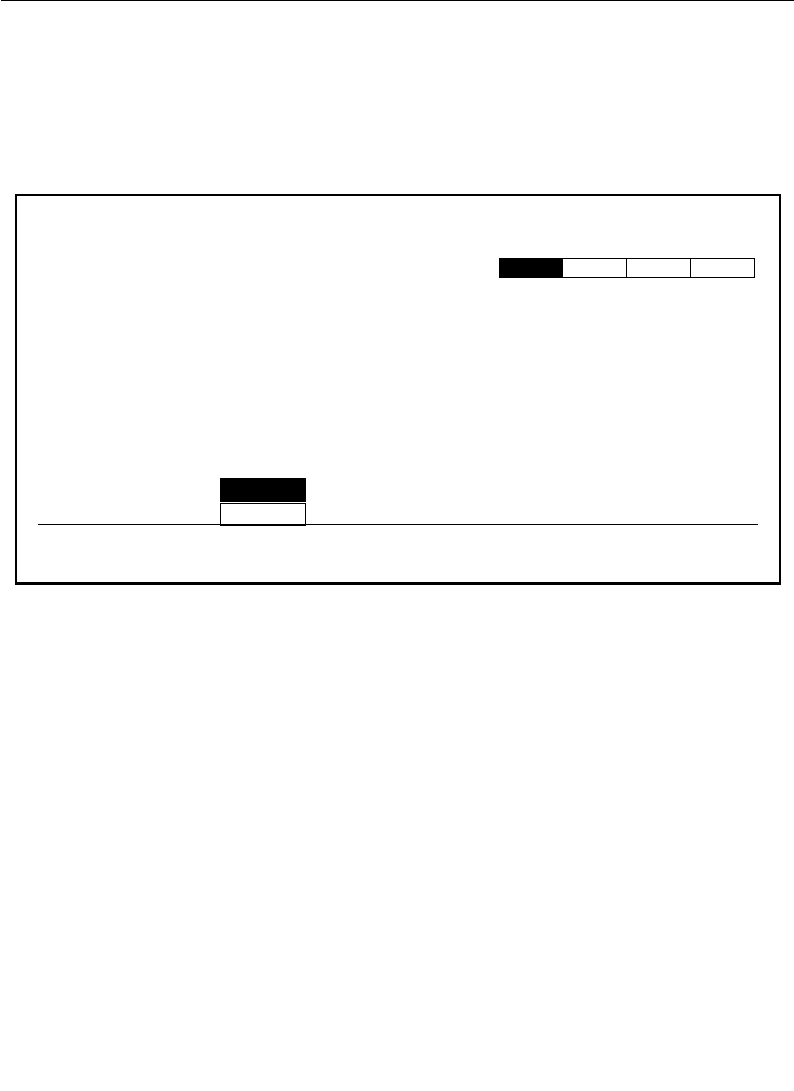
3-124
Section 3 — Menu Descriptions
Key Store Menu
The Key Store menu allows you to select the page, set the strobe
period, and provides access to Key Store positioning.
STROBE
—
When
ON
is selected, Strobe is activated.
STROBE TIME PERIOD — Sets the time for the Strobe.
STROBE FREEZE PERIOD — Sets the time for the Strobe to
freeze.
PAGE SELECT — Selects one of four pages (frames) of the key
image.
CROP> — Opens the Key Store Crop menu.
REPOSITION> — Opens the Key Store Reposition menu.
FILTER> — Opens the Key Store Filter menu.
KEY STORE MENU
frame store / key store
STROBE CROP >
PAGE SELECT
FILTER > REPOSITION >
OFF
ON
PAGE 4PAGE 3PAGE 2PAGE 1
2 FIELD
STROBE TIME PERIOD
= 20
STROBE FREEZE PERIOD
= 10


















