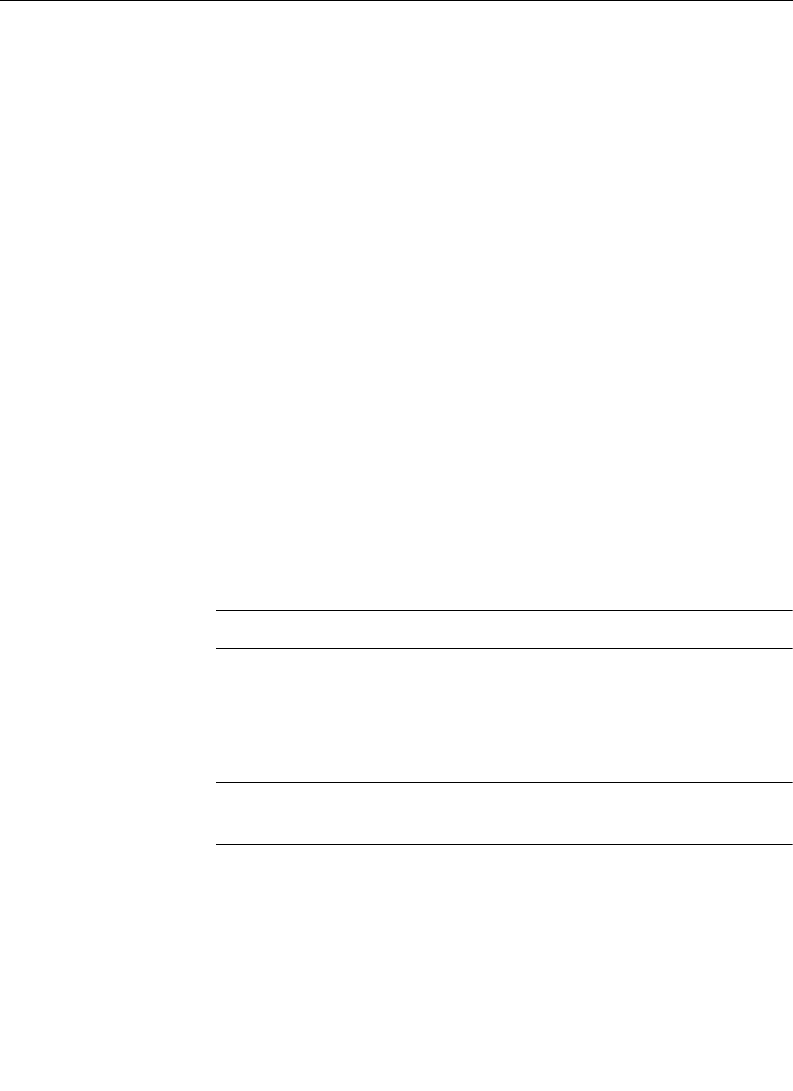
3-109
Frame Store Menu
Compress — The Compress operation will compress the FROM
page to the TO page. The compressed image will end up in the
upper left-hand corner of the TO page.
The key from the corresponding FROM page in the Key Store can
be processed in one of three ways.
Create — This will make a 4x3 key in the corresponding TO Key
Store page that is the same size as the compressed video. Use this
option if the FROM video is a full-screen image. Set up the Frame
Store to output Shaped video in this mode.
Compress — Use this option to compress titles and other keys.
This will compress the corresponding FROM Key Store page the
same as the Video Store page.
None — This selection does nothing with or to the Key Store
pages.
When using Compress, it is best to lock the key to the video. Also,
if the edges have blanking the Crop function is useful. It is also
useful to note the repositioning of compressed video will run in
realtime.
NOTE:
Compress works only on still frozen video.
Filter — Filter only affects the luma of the video page. You can
select one of the following filter options. You will want to
experiment with them to achieve the desired effect.
NOTE:
For a better looking Emboss effect, Soften the image first before
using Emboss.
■ Emboss — Use for image edge enhancement and shading;
gives image a 3D appearance.
■ Sharpen — Sharpens the image.
■ Soften — Softens the image.


















