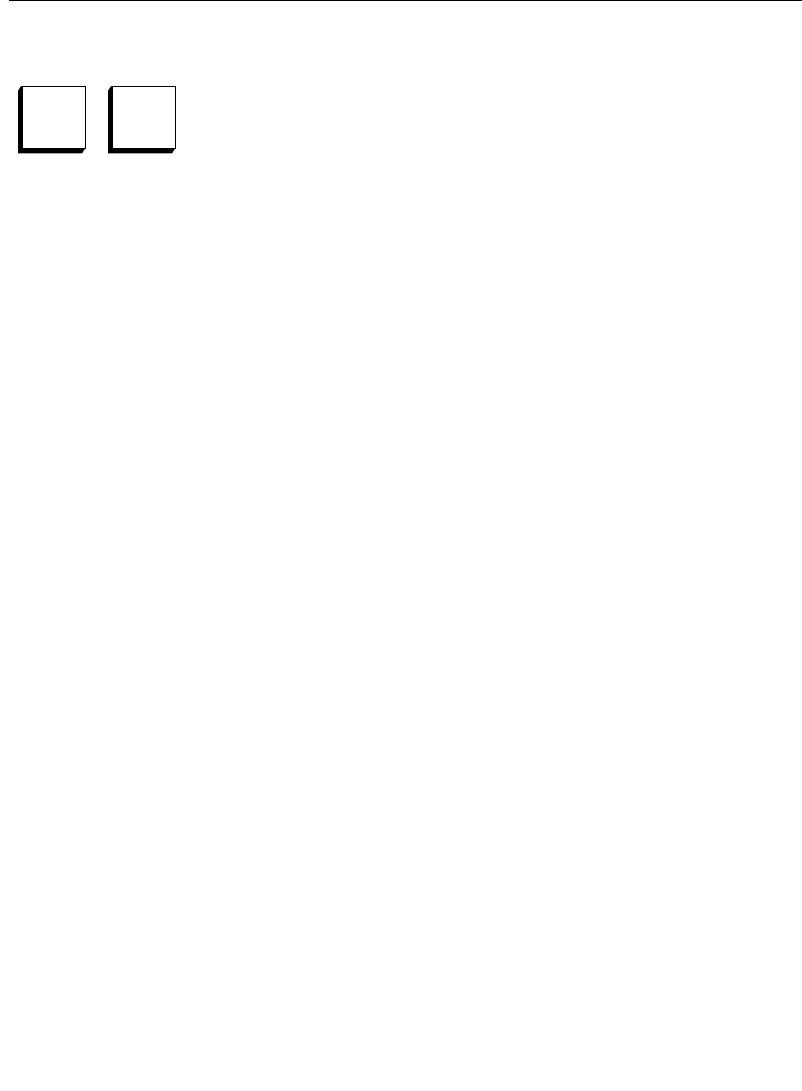
2-105
Effects Subpanel
Front and back video image switching may be accomplished via
Aux Buses connected to a Kaleidoscope or Krystal DPM. The Near
Side and Far Side buttons (and the Near/Far Aux Bus Menu
buttons; they work the same) are used to delgate the Front and
Back sides of the video image.
Video can have a “Front” and “Back” side. The same source
information can be applied to both sides of the video image, or the
two sides may be adjusted separately.
The Near side is the video image which is visible. The Far side is
the invisible side. The Front and Back may be rotated in any
manner, but the Near side is always the visible side; and the Far
side is always the invisible side.
For more information on Near/Far Aux Bus Selections, see
Section 3, Menu Descriptions. For a detailed description of
Front/Back and Near/Far video processing, see Switcher
Concepts, Manipulating Video Concepts, in the Model 2200 User
Guide.
Near
Side
Far
Side


















