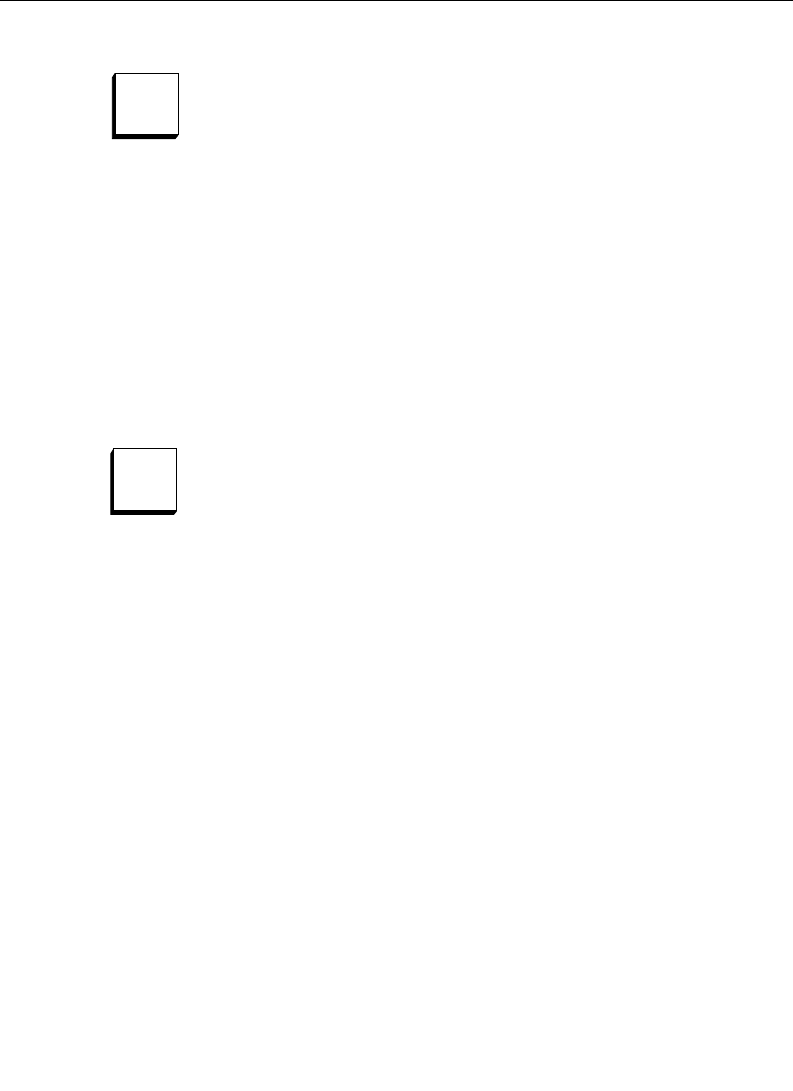
2-57
Effects Memory Subpanel
The PASTE button inserts a keyframe (on all delegated levels) into
an effect. This operation is essentially the same as doing an Insert
After, with the following exceptions: For a Paste, the data to be
inserted comes from the Clipboard Buffer, rather than from the
Current Working Buffer, and the keyframe duration also comes
from the Clipboard if the Paste is done on a keyframe. If the Paste
is done on-the-path, the keyframe duration is handled the same as
that of an Insert After, adding no time to the effect.
Constant Duration On
The following paragraphs describe the operation of keyframe
insertion/deletion in Constant Duration mode. Refer to the
previous portion of this section for operation with Constant
Duration turned off.
CONST DUR forces the overall duration of an effect to be constant
during editing, except as noted here. The length of the existing
effect is unchanged by keyframe deletions (cuts) or additions
(inserts or pastes). When CONST DUR is on, the button is high-
tallied; when off, it is low-tallied if edit mode is enabled, or tallied
off if edit mode is off.
Also, in Constant Duration mode, the KF DUR button is tallied off,
indicating that keyframe duration modifications are not allowed.
All Inserts and Pastes in Constant Duration mode must be made
on-the-path—they are not allowed on keyframes—except as follows:
An Insert Before may be done on the first keyframe of an
effect, or an Insert After or Paste may be done on the last
keyframe of an effect. The duration and timing of the original
effect are not affected, but the inserted keyframe is appended
to the effect, increasing its overall duration.
Paste
Const
Dur


















