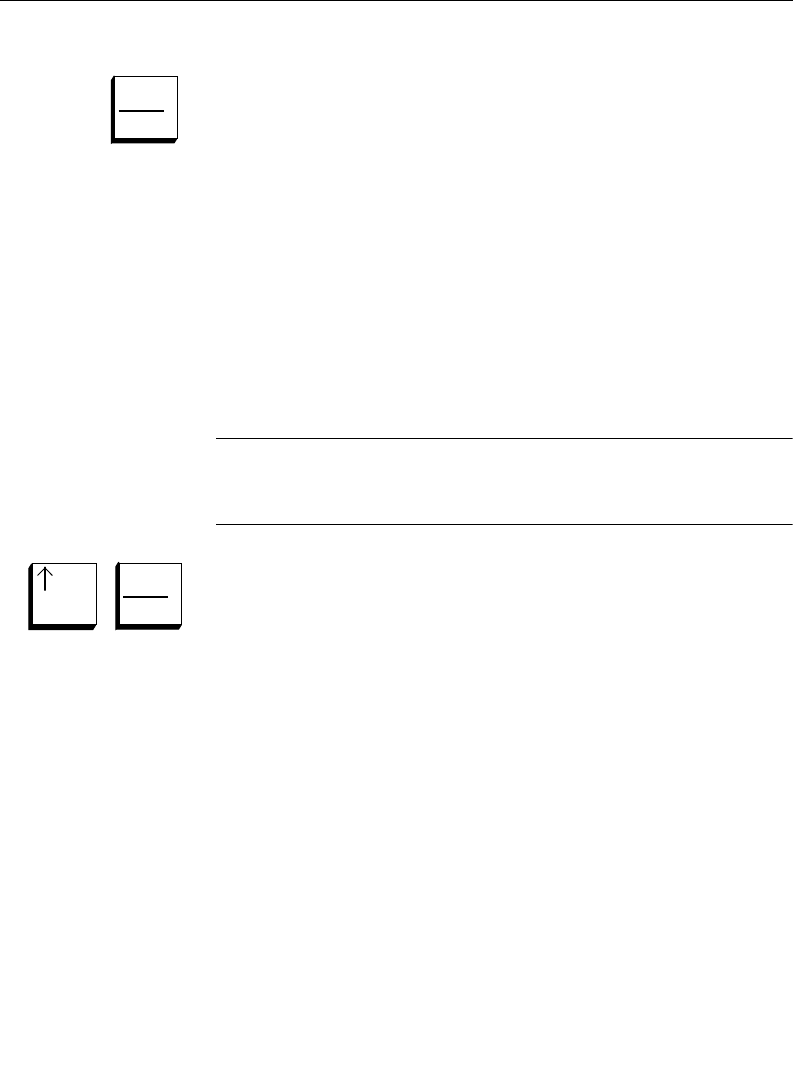
2-45
Effects Memory Subpanel
The • (DOT) button is used to represent the next empty register
when used with LeaRN and PUT. (The next empty register is
defined as the next register that is empty on all levels, not just
enabled levels, starting with the current register. (At register 99,
the search for an empty register will wrap around to 0).
LeaRN • learns the current switcher state into the next empty
register, and that register becomes the current register.
PUT • ENTER copies the current register into the next empty
register. The current switcher state is unaffected and the
current register number is unaffected.
GET • ENTER clears out all levels of the current register. The
current switcher state is unaffected and the current register
number is unaffected.
NOTE:
If there are no empty registers, the operation will not be done,
an error beep will sound, and the keypad readout shows “NO EMPTY
REGS”
UNDO is used to back out of a recall, LeaRN, PUT, GET, or another
UNDO register operation. The UNDO button lights when pressed,
confirming that it has been pressed. An UNDO must be done
immediately after an undesired operation, otherwise it may not be
able to undo the operation.
For these register functions, pressing ↑, UNDO repeatedly allows
you to toggle back and forth between the two last states.
(For toggling UNDO, you have to press ↑/BANK then UNDO each
time.)
Undo
•
Bank
Undo
•


















