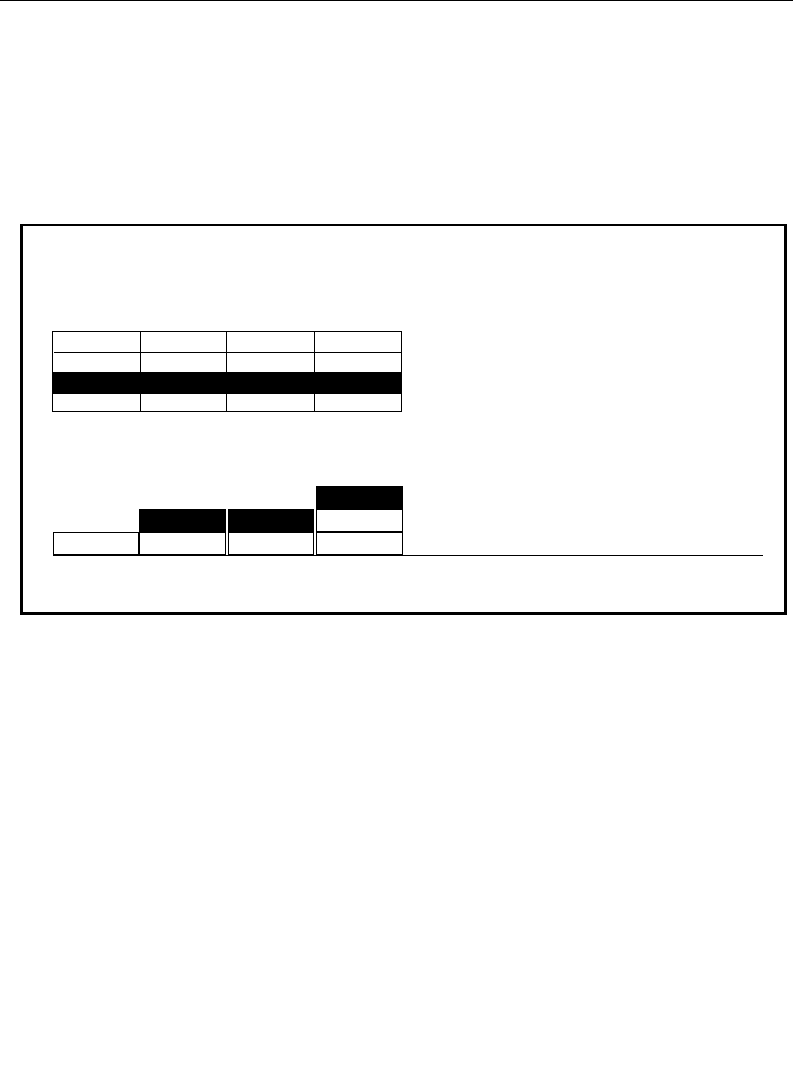
3-65
Chroma Key Menu
Chroma Key Menu
Press the Chroma key button to select the Chroma Key menu. This
menu is used to select and adjust a variety of chroma key
parameters.
The Chroma Key button selections are:
CHR KEY SELECT — Selects the M/E Keyer to be adjusted.
FOREGROUND VIDEO — Turns the foreground on and off. When
off, the foreground image is replaced with black.
BACKGROUND VIDEO — Turns the background on and off. When
on, the foreground image is a full raster image.
CHROMA KEY MENU
OFF
/chrKey
CHR KEY
SELECT
FOREGROUND
VIDEO
HUE
MODS >
FOREGROUND CORING
= 7.50 IRE
SHADOW GAIN
= 50%
KEY
ADJUST >
ME 1 KEY 1
ME 1 KEY 2
ME 2 KEY 2
OFF
FIXED
OFF
ON
ON
ON
ME 2 KEY 1
FIXED
SETUP>
OFF
FOREGROUND
CORING
BACKGROUND
VIDEO
SHADOW CLIP
= 50%
OFF
ON
ON
ON
ME 2 KEY 1 VARIABLEONON
VARIABLE
ON ON
SECONDARY
COLOR >


















