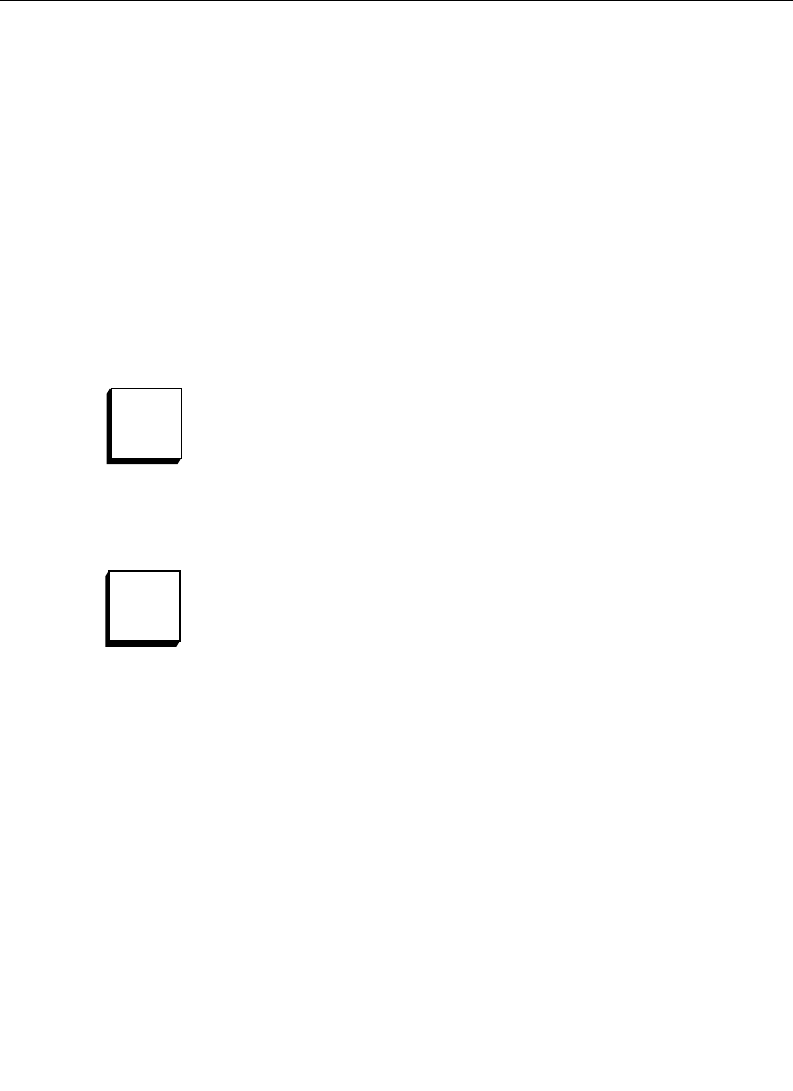
2-89
Preview/Aux Bus Source Select and Delegate Subpanel
Bus Delegate Buttons
The following delegation sources are available:
■ Any of the panel-selectable Aux buses (press one of the AUX
1... AUX 5
buttons)
■ The mask bus (press MASK)
■ The preview bus (press PVW)
One of the Bus Delegate buttons is always lit.
Preview Bus Selection
The PVW button enables the selection of the source to be viewed
on the switched preview monitor. The selection can be any
primary or secondary input, or any of the PVW ONLY crosspoint
sources (M/E1 PVW or M/E 2 PVW.
Mask Bus Selection
Pressing the MASK button in the Bus Delegate group delegates the
source select buttons to select a source for the mask generators.
The MASK button high tallies when the mask bus is contributing
to the switcher Program output. The Mask Bus Pushbutton in the
Mask Subpanel must be selected.
Pvw
Mask


















