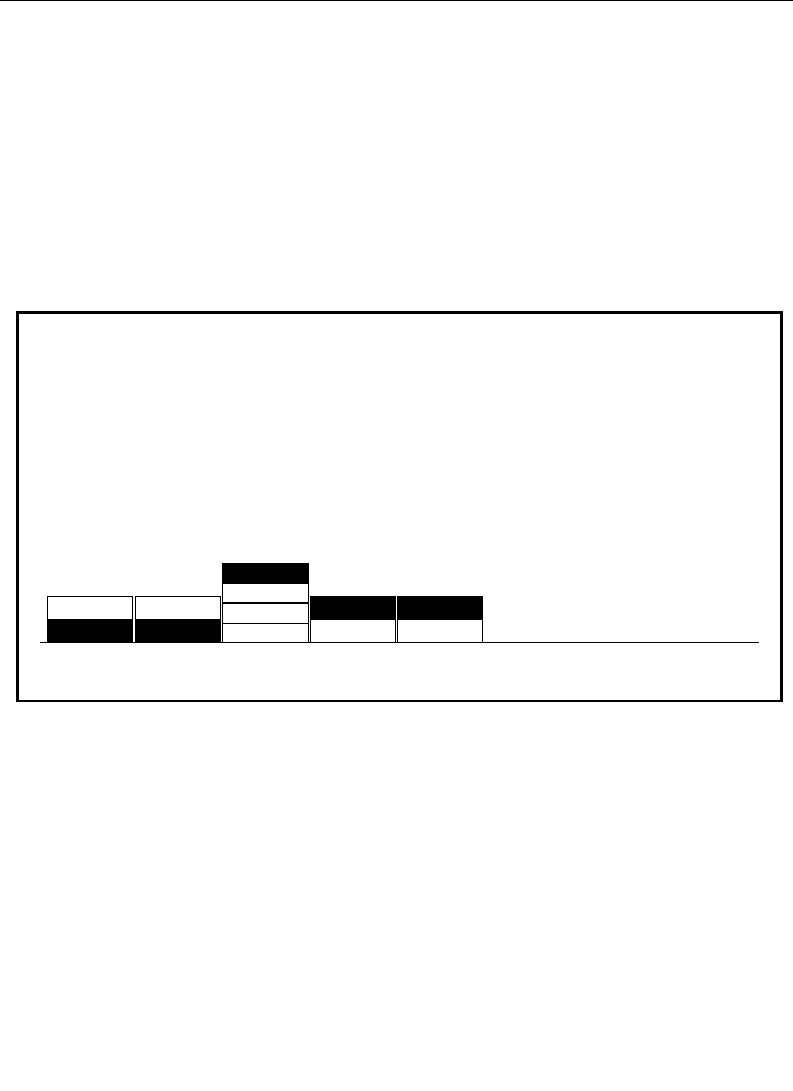
3-115
Frame Store Menu
Video Store Pseudo Color Menu
The Pseudo Color menu allows you to select normal or reversed
video, and several pseudocolor modes. The mode selected
determines the functions of the fourth and fifth soft buttons and
the soft knobs.
The following illustration is the appearance of the Video Store
Pseudo Color menu when
POSTR/SOLR is selected.
REVERSE VIDEO — Turns reverse video on or off, which inverts
the luminance (white and black are reversed) and places each hue
180° away from its original color.
UNSHAPE/RESHAPE — Allows shaped video (of a video/key
pair) to be unshaped before being bitmapped, then reshaped after
bitmapping. This button appears only if Key Store is configured as
Key.
MODE SELECT — Selects one of four pseudocolor modes, as
described on the following pages.
VIDEO STORE PSEUDO COLOR MENU
OFF OFF
frame store / video store / pseudo color
UNSHAPE/
RESHAPE
REVERSE
VIDEO
MODE
SELECT POSTERIZE SOLARIZE
POSTERIZATION
= 0.0
SOLARIZATION
= 0.0
ONON
HUE MOD
COLOR MOD
CONTRAST
OFF
ON
OFF
ON
POSTR/SOLR


















