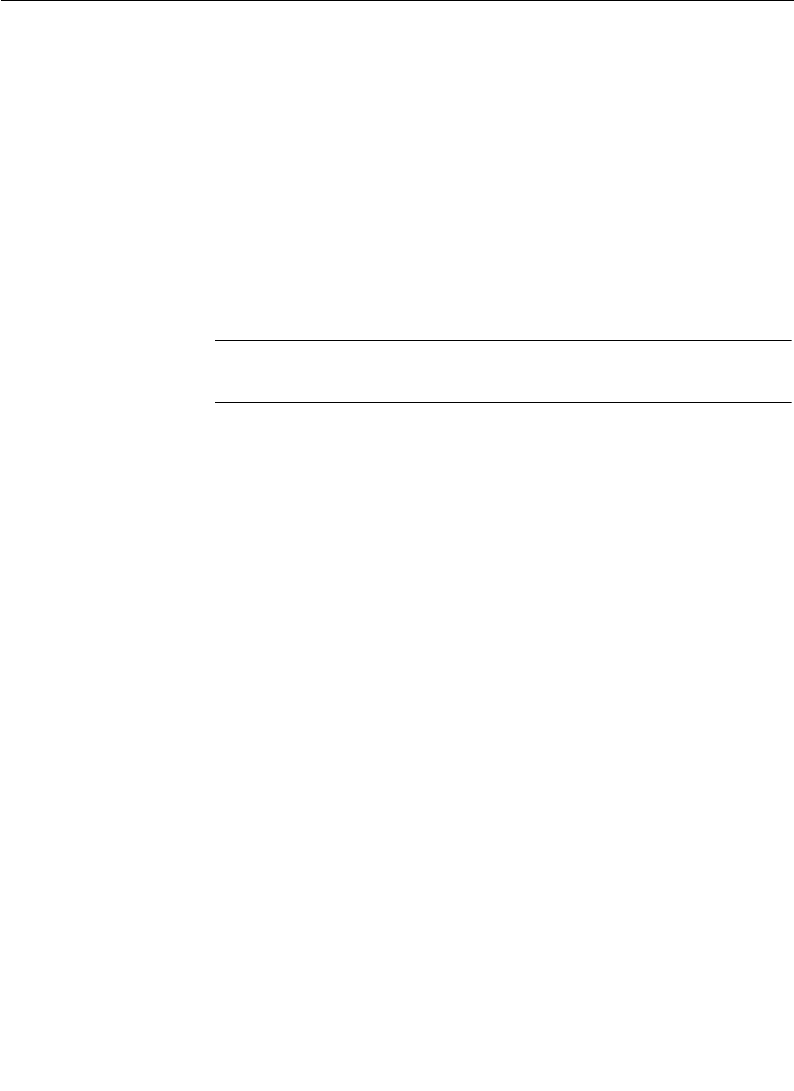
3-92
Section 3 — Menu Descriptions
TRIGGER SELECT — Selects the Peripheral trigger (A through H)
which you may attach to an E-MEM recall. The triggers are
defined in the Peripheral Triggers submenu under Configuration.
ATTACH — Attaches the selected trigger to the indicated E-MEM
register (ON), or turns the trigger OFF.
FIRE X — Causes the selected (highlighted) trigger to fire (for
testing purposes).
FIRE ATTACHED — Causes all attached triggers (set to ON) to fire
simultaneously, regardless of the current selection (for testing
purposes).
NOTE:
The Effect: is the currently selected E-MEM register.
(Keyframe: is the currently selected keyframe.)
Press exit to return to the Keyframe menu.


















