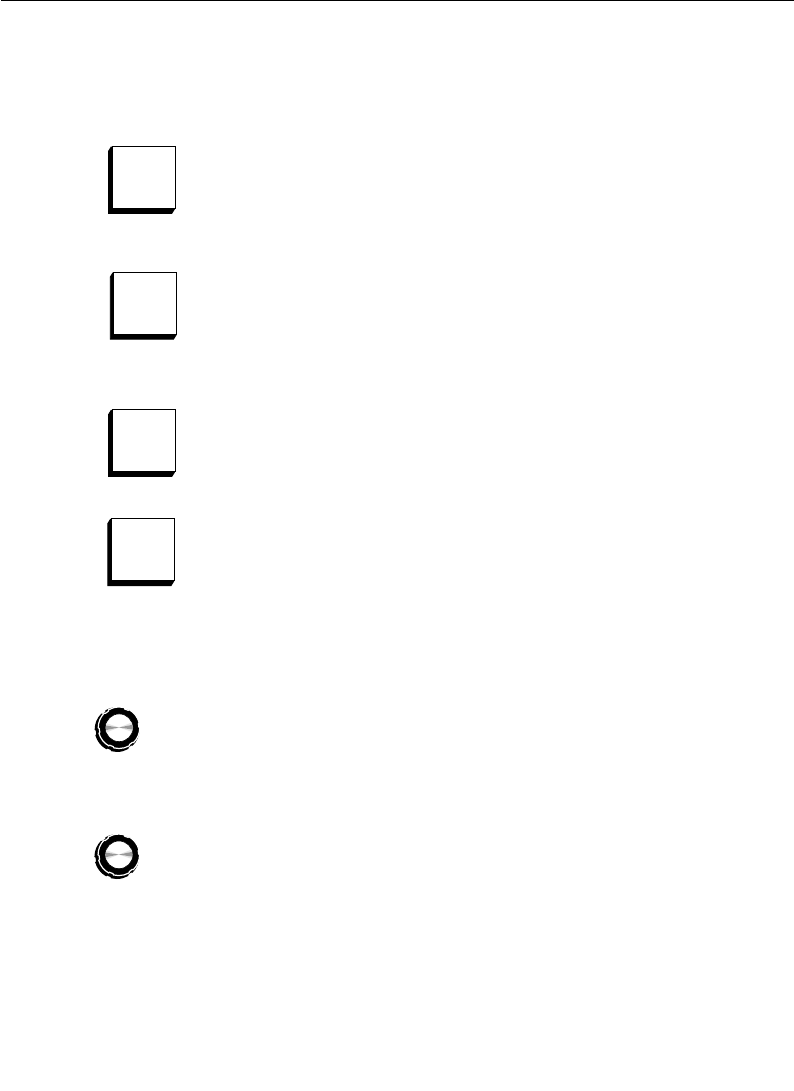
2-28
Section 2— Control Panel Descriptions
The BORDer button turns on symmetrical Borderline mode. The
border width may be one, two, or three video lines wide, as
adjusted by the (borderline SIZE/POSition) control.
The SHadow button turns on Shadow mode. The (borderline
SIZE/POSition)
knob is used to adjust the shadow width and
position from one-to-six lines down and to the right or left.
The EXtrude button operates like SHadow except that the shape of
the shadow is different. The (borderline SIZE/POSition) knob is
used to adjust the shadow width and position from one-to-six
lines down and to the right or left.
Pressing the OUTLINE button produces an outline of the key
signal. The border width is adjustable to one, two, or three lines
with the (Borderline SIZE/POSition) knob. In Outline mode, there
is no fill video or fill matte; only the background video and outline
border matte are output. As a result, the VIDEO FILL and MATTE
FILL
buttons have no effect when OUTLINE is active.
The Borderline (Borderline SIZE/POSition) knob adjusts the width
of all Borderline borders. The control also moves the shadow or
extruded shadow either down to the left or down to the right.
The Borderline (Borderline OPACITY) knob adjusts the
transparency of the Borderline borders.
Border
Shadow
Extrude
Outline
Borderline
Size/Position
Borderline
Opacity


















