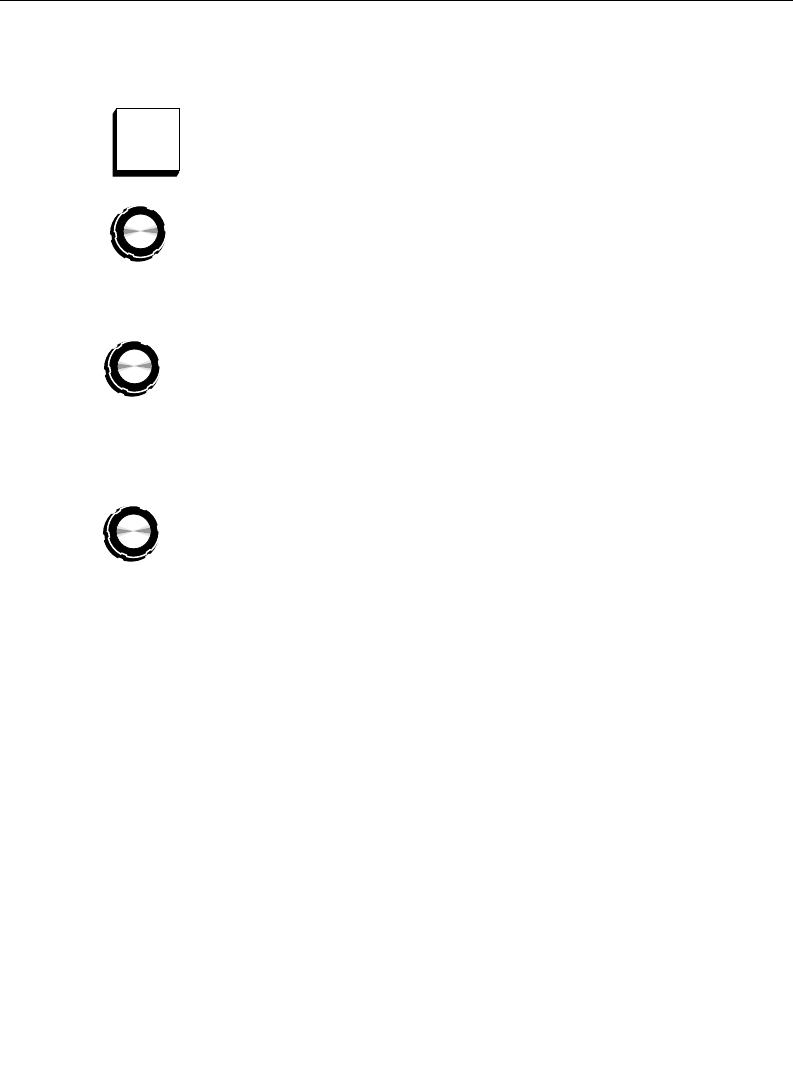
2-81
Frame Store Subpanel
Drop Shadow
The Drop Shadow button turns shadow mode on and off.
When shadow mode is on, the Horizontal Position and Vertical
Position
knobs adjust the horizontal and vertical offset of the
shadow from the main key signal. A third knob, Opacity, adjusts
the opacity of the shadow.
DROP SHDW mode is functional only with primary video inputs
that have an associated linear key signal or an M/E in layered
mode. No clip and gain adjustments are available to the user.
Dropshadow mode does not reduce the bandwidth of the key
channel.
Drop Shadow is added to the key signal; the video output is
unaffected. Therefore the Frame Store video and key must be
composited on top of another layer in order to see the
dropshadow.
Drop
Shadow
Horizontal
Position
Vertical
Position
Opacity


















