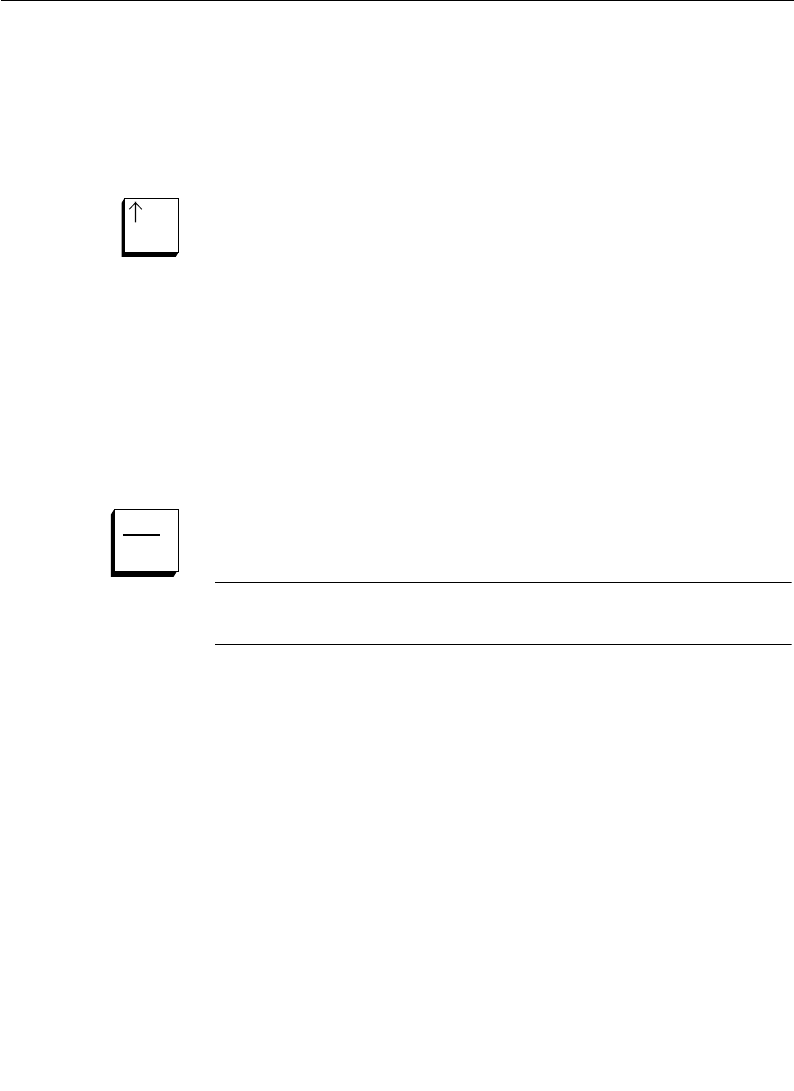
2-40
Section 2— Control Panel Descriptions
This condition occurs if (with AUTO ReCalL off) you enabled one
level, recalled a register, turned off that enable, turned on another
enable, recalled another register and re-enabled the first level. The
locations of the contributing registers can be determined by
turning on one enable at a time.
↑/BANK is a two-function key that can be used for bank selection
or for accessing “second” functions, that is, LOCK and UNDO.
Pressing the ↑/BANK button delegates the numeric keypad to
single-digit bank selection, and delegates buttons with second
functions to the second function.
The button lights when pressed, and stays lit until the delegation
is completed. Pressing ↑/BANK a second time also terminates the
delegation.
Refer to the “E-MEM Registers” description for use of the BANK
button, and to the LOCK and UNDO headings for use of the ↑
(second) function button.
LeaRN is used for storing or “learning” the current panel setup in
a register or for learning a register sequence.
NOTE:
Only areas which are enabled will be learned. For more
information read Enable Buttons on page 2-47.
LeaRN, BANK, bank number, register number
If the next desired register is in the current bank, you may press
just the desired register number.
If the desired bank is 0 or 1, you may substitute BANK 0 or BANK
1
for BANK, bank number in the above sequences.
Refer to the SEQ button description for learning a register
sequence.
Bank
Lock
Learn


















